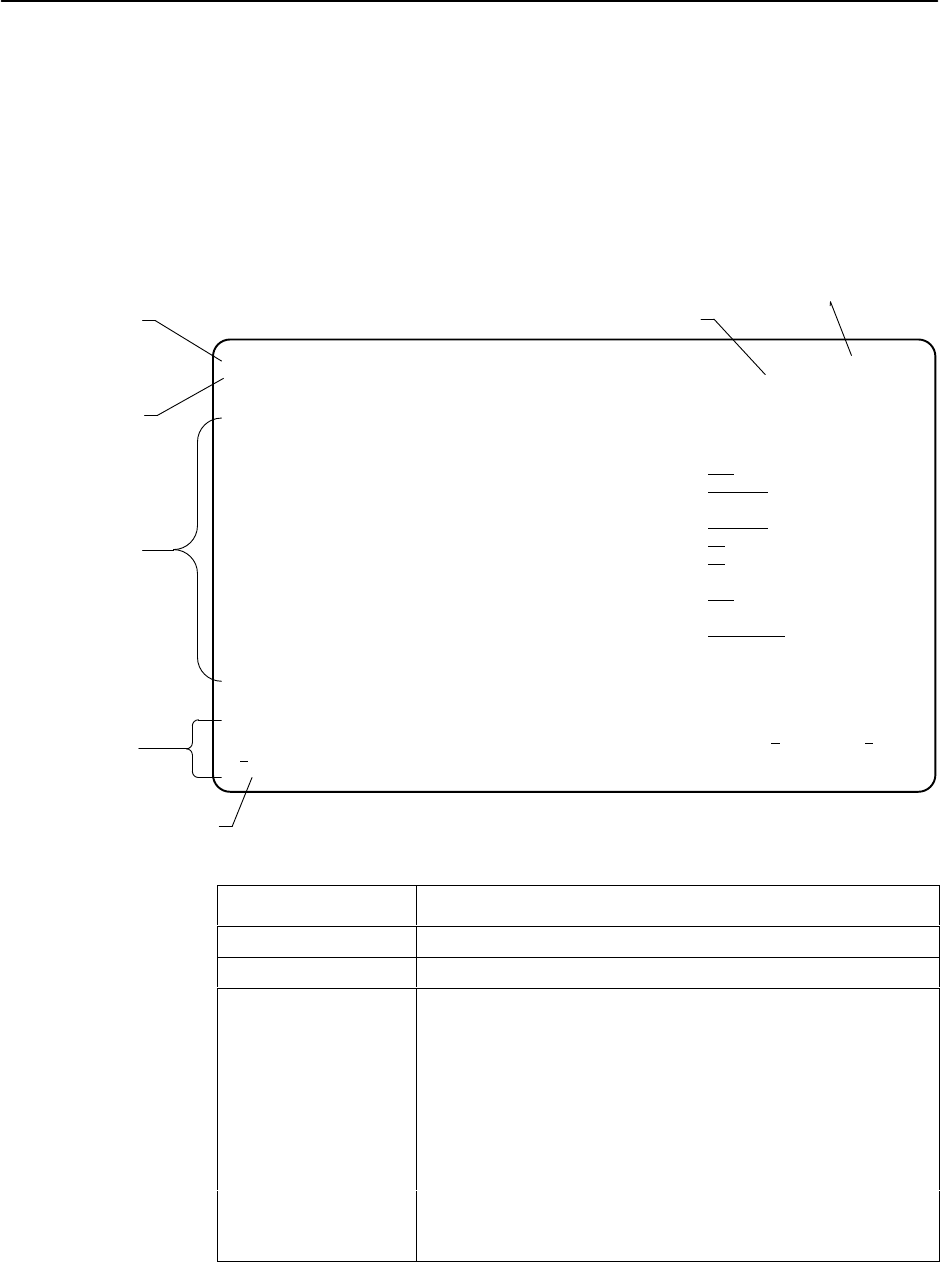
User Interface and Basic Operation
2-5
9123-A2-GB20-00
May 2000
Screen Work Areas
There are two user work areas:
H Screen area – Where you input information into fields.
H Function keys area – Where you perform specific screen functions.
main/config/system/slv 9123-C-SLV. .
Device Name: Node A 02/25/2000 23:32
SERVICE LEVEL VERIFICATION SYSTEM OPTIONS
SLV Sample Interval (secs): 60
SLV Delivery Ratio: Disable
DLCI Down on SLV Timeout: Enable
SLV Timeout Error Event Threshold: 3
SLV Timeout Clearing Event Threshold: 1
SLV Packet Size (bytes): 64
SLV Synchronization Role: Tributary
–––––––––––––––––––––––––––––––––––––––––––––––––––––––––––––––––––––––––––––––
Ctrl-a to access these functions, ESC for previous menu M
ainMenu Exit
S
ave
Menu Path
Screen
Area
Device
Name
Model Number
Date and Time
Function
Keys Area
Message Area
Screen Format Description
Menu Path Menu selections made to reach the current screen.
Device Name Customer-assigned identification of the FrameSaver unit.
FrameSaver unit’s model number:
9123 H This is a remote site unit that supports 16 PVCs and has
only the basic FLEX feature set.
9123-C H This is a central site unit that supports 64 PVCs and has only
the basic FLEX feature set.
9123-SLV H This is a remote site unit that supports 16 PVCs and has
both the basic FLEX and the advanced FLEX SLV feature
sets installed.
9123-C-SLV H This is a central site unit that supports 64 PVCs and has
both the basic FLEX and the advanced FLEX SLV feature
sets installed.


















