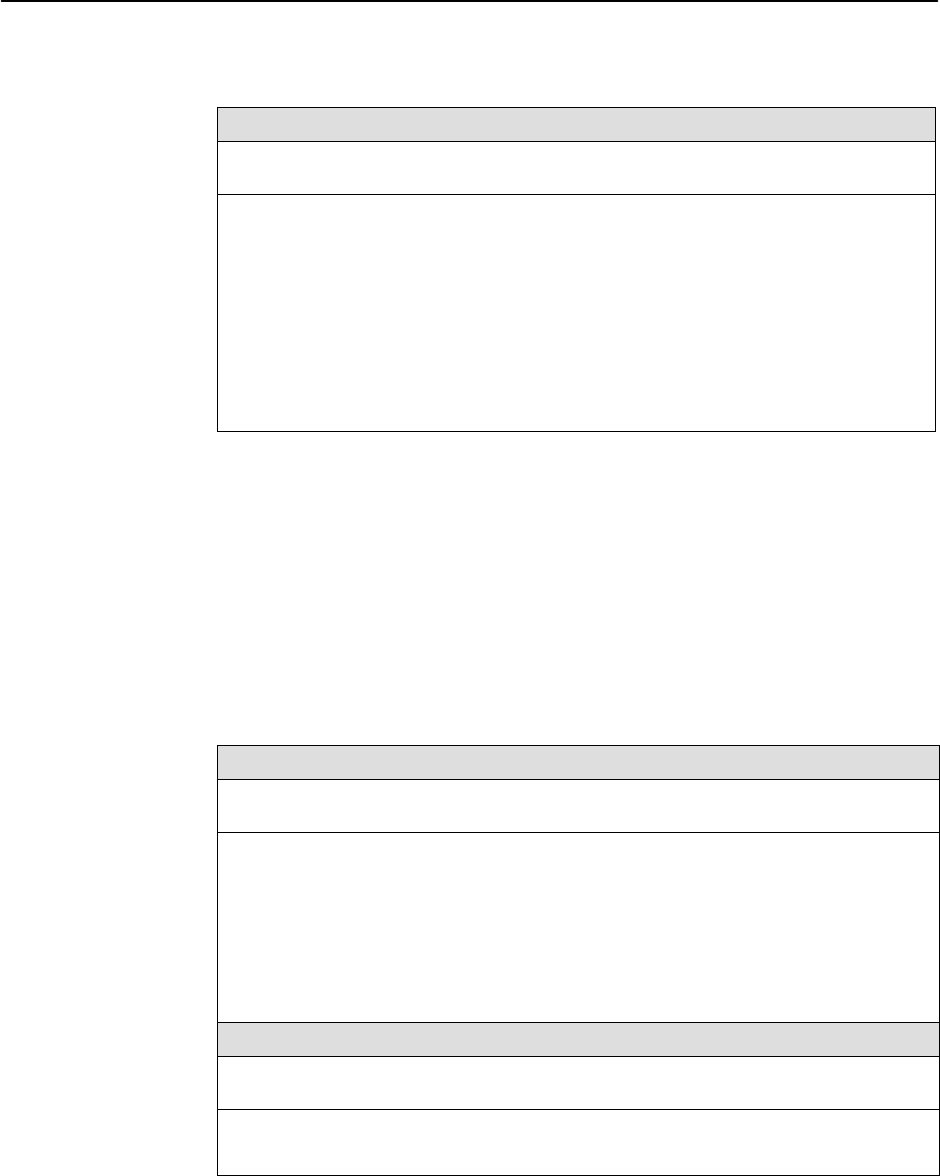
Configuration
3-58
9123-A2-GB20-00
May 2000
Table 3-15. Ethernet Port Options (2 of 2)
Proxy ARP
Possible Settings: Enable, Disable
Default Setting: Disable
Determines whether the port can be used to supply the MAC (Media Access Control)
address of a FrameSaver unit at the other end of a PVC using ARP (Address
Resolution Protocol). This technique is used for communication between devices on
different networks but on the same subnet. Using this technique, the Default Gateway
Address is provided when there is an ARP request, and when data is sent to the
gateway, the gateway forwards the data to the appropriate device. The gateway acts as
an agent for the destination device.
Enable – Proxy ARP is enabled on the port.
Disable – The port cannot be used to acquire the IP address of a FrameSaver unit at
the other end of the PVC
Configuring the Communication Port
Select Communication Port from the Management and Communication menu to
display or change the communication port configuration options (see Table 3-16).
Main Menu
→
Configuration
→
Management and Communication
→
Communication Port
Table 3-16. Communication Port Options (1 of 4)
Port Use
Possible Settings: Terminal, Net Link
Default Setting: Terminal
Assigns a specific use to the COM port.
NOTE: If the Default IP Destination is set to COM (see Table 3-9, Node IP Options)
and you change Port Use to Terminal, the Default IP Destination is forced to
None.
Terminal – The COM port is used for the asynchronous terminal connection.
Net Link – The COM port is the network communications link to the IP network or
IP device port.
Data Rate (Kbps)
Possible Settings: 9.6, 14.4, 19.2, 28.8, 38.4, 57.6, 115.2
Default Setting: 19.2
Specifies the rate for the COM port in kilobits per second.
9.6 – 115.2 kbps – Sets the communication port speed.


















