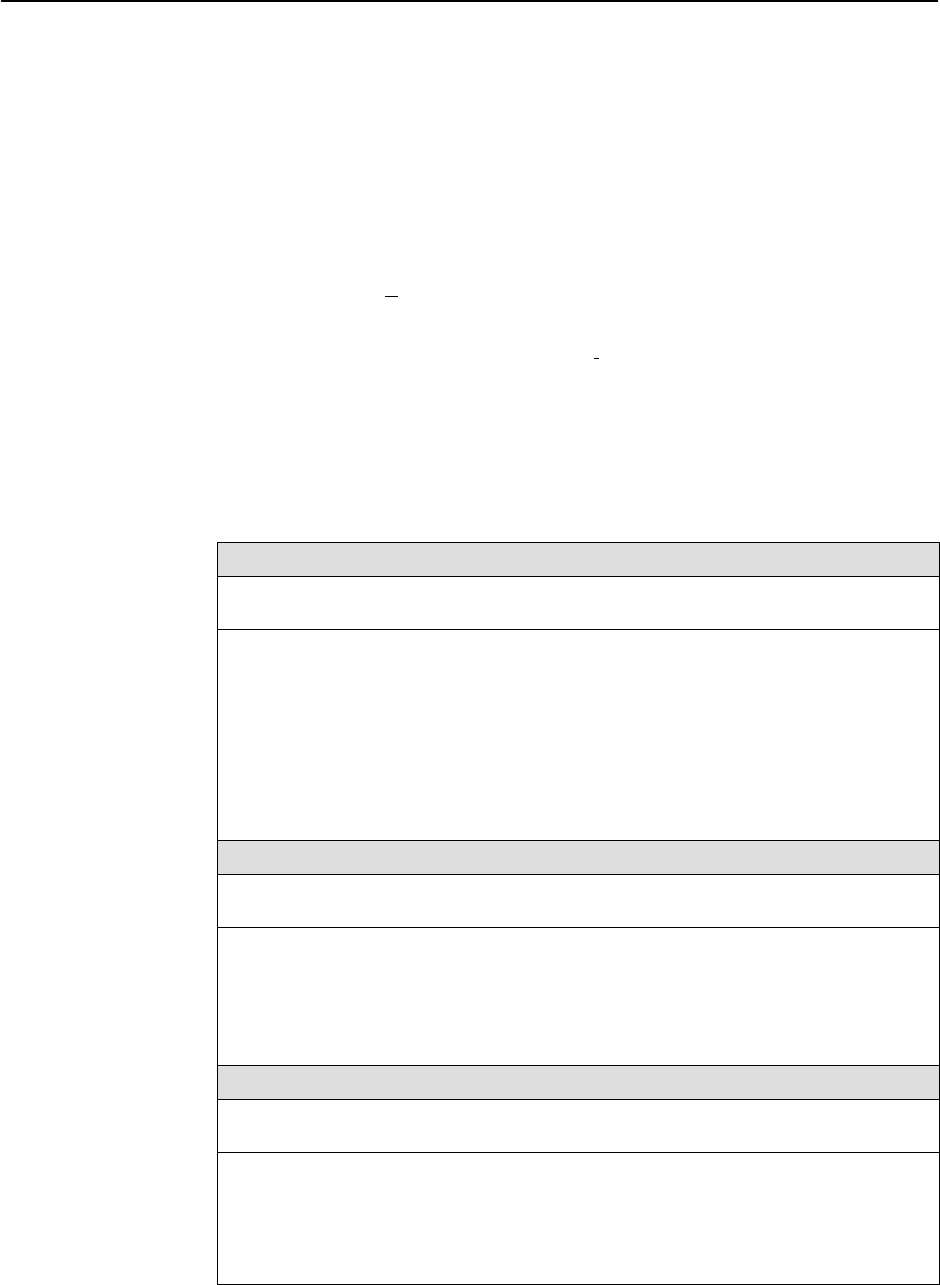
Configuration
3-40
9123-A2-GB20-00
May 2000
Configuring PVC Connections
The Auto-Configuration feature automatically configures PVC Connections
and their DLCI Records. PVC Connections can also be created manually
(see Table 3-8).
Main Menu
→
Configuration
→
PVC Connections
From this screen, you can go directly to the Management PVC screen by
selecting the MgmtP
VCs function key for easy movement between screens.
Quick removal of unused DLCIs included in an existing PVC Connection, except
for HQ_Site, is also available when the Del
ete function key is selected and you
respond Yes to the Remove otherwise unused components associated
with the deleted PVC? prompt.
To configure these options, Service Type on the Easy Install screen must be set
to Frame Relay.
Table 3-8. PVC Connection Options (1 of 2)
Source Link
Possible Settings: Port-1, Net1-FR1
Default Setting: Initially blank; no default.
Specifies the frame relay interface that starts a PVC connection; the from end of a
from-to link. The only valid settings for this configuration option are frame relay
interfaces that have at least one DLCI or EDLCI defined that are not part of a PVC
connection or management link. For example, if Port-1 has no DLCIs defined, Port-1
would not appear as a valid setting.
Port-1 – Specifies the user data port as the source link.
Net1-FR1 – Specifies the Network interface or network data port as the source link.
Clear All – Clears all Link and DLCI settings, and suppresses EDLCIs.
Source DLCI
Possible Settings: 16 – 1007
Default Setting: Initially blank; no default.
Specifies the source DLCI for a frame relay interface. The DLCI must be defined and
cannot be part of a PVC connection or management link. For multiplexed DLCIs, at least
one EDLCI must be unconnected for the DLCI to be a valid selection.
NOTE: Source DLCI has no value if Source Link contains no value.
16 – 1007 – Specifies the DLCI number.
Source EDLCI
Possible Settings: 0 – 62
Default Setting: Initially blank; no default.
Specifies the source Embedded Data Link Connection Identifier (EDLCI) for a frame
relay interface when a multiplexed DLCI record is selected as one end of a connection.
Display Conditions
– This option only appears when Source DLCI contains a
multiplexed DLCI record number.
0 – 62 – Specifies the EDLCI number.


















