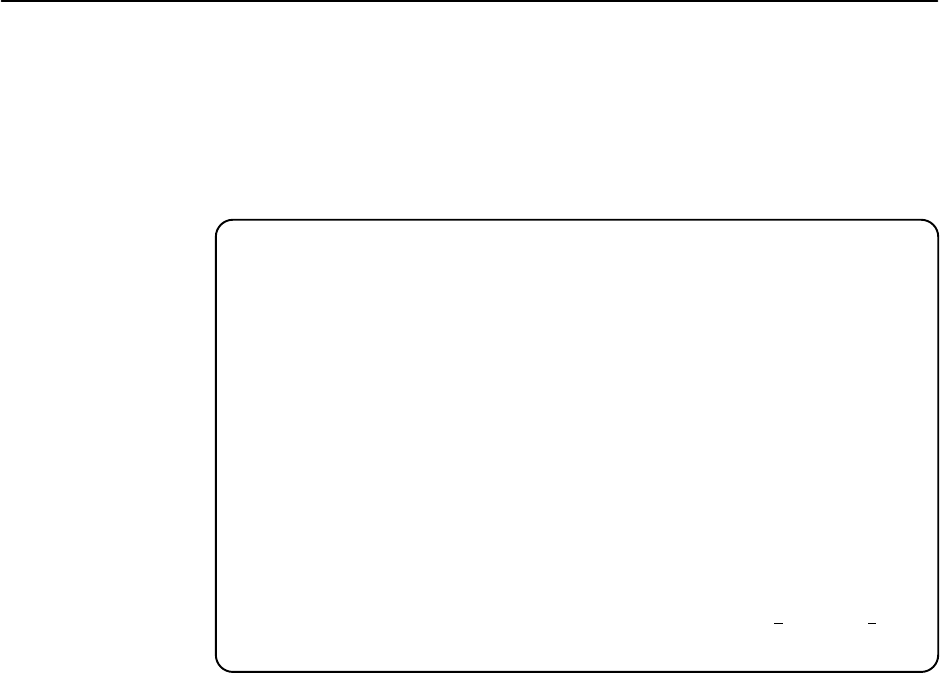
Troubleshooting
6-14
9123-A2-GB20-00
May 2000
Tests Available
The following tests are available to a FrameSaver FLEX 9123.
Test Menu Example
main/test 9123-C-SLV
Device Name: Node A 3/26/2000 23:32
TEST
Network PVC Tests
Data Port PVC Tests
Network Physical Tests
Data Port Physical Tests
IP Ping
Lamp Test
Abort All Tests
––––––––––––––––––––––––––––––––––––––––––––––––––––––––––––––––––––––––––––––––
Ctrl-a to access these functions, ESC for previous menu M
ainMenu Exit
Network and Data Port PVC Tests do not appear on the menu when one of the
following is the case:
H The FrameSaver unit is operating in leased line mode. Check the Service
Type setting on the Easy Install screen.
Main Menu
→
Easy Install
H No PVCs have been configured on the interface. Check that both ends of the
cables are properly seated and secured.
Tests can be commanded from the OpenLane SLM system using its enhanced
Diagnostic Troubleshooting graphical interface, as well as from the menu-driven
user interface.


















