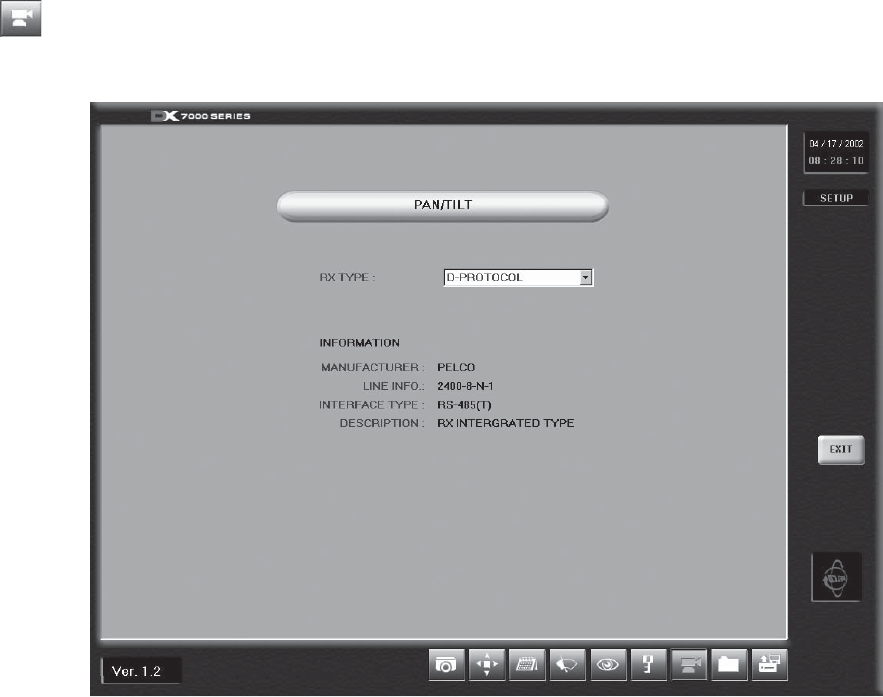
24 C665M-C (5/03)
PAN AND TILT SETUP
Set the pan and tilt protocol for the DX7000 by scrolling through the selections in the RX TYPE box.
Figure 10. Pan and Tilt Protocol Menu
Do the following to set PTZ protocol:
a. Click the arrow to the right of the RX TYPE box.
b. Scroll through the available selections.
c. Click a selection.


















