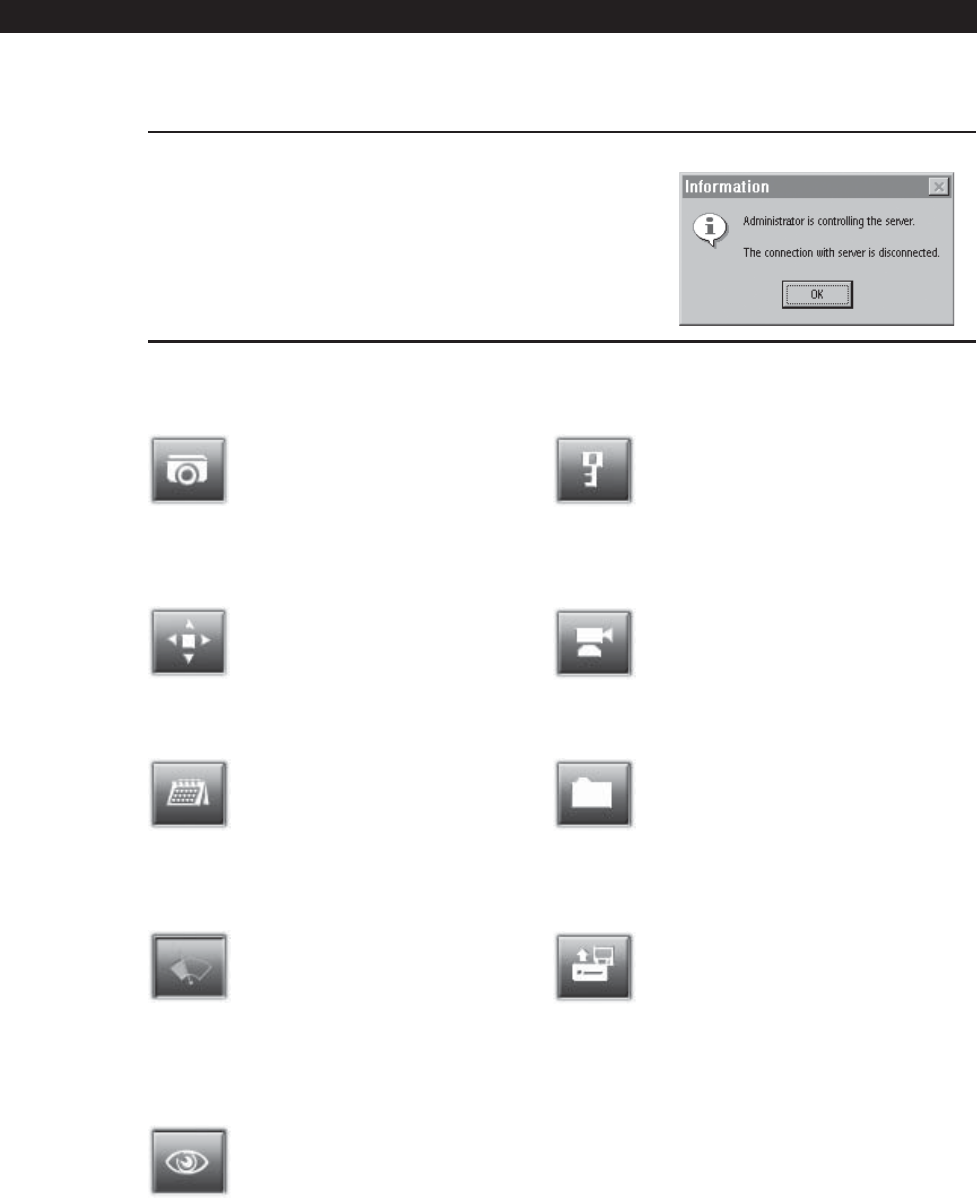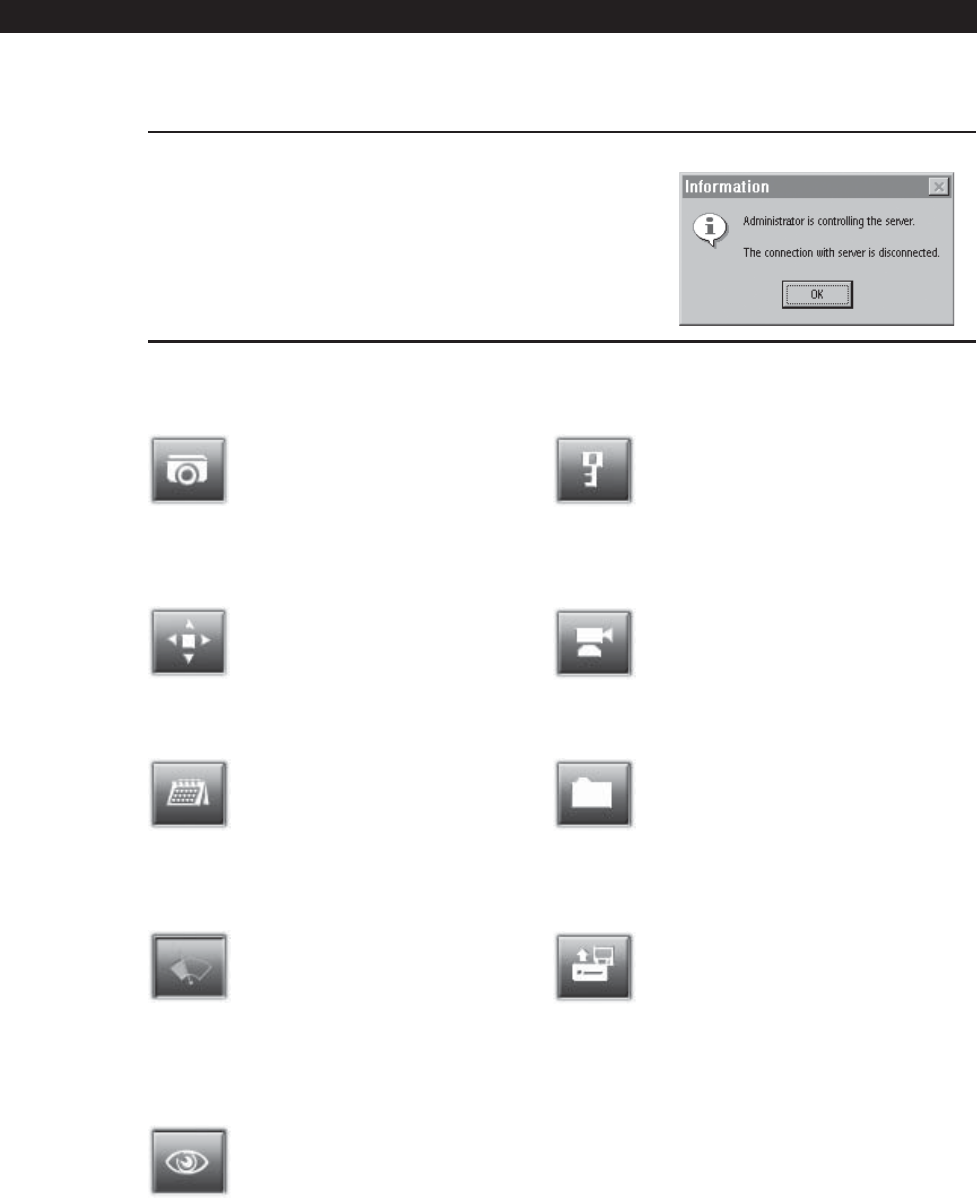
8 C665M-C (5/03)
SYSTEM SETUP
To set up the DX7000 Digital Video Recorder, click the SETUP button located in the DISPLAY mode. The SETUP mode appears
on the screen. To exit the SETUP mode and return to the DISPLAY mode click the EXIT button.
WARNING: The DX7000 server will stop recording and all remote site users will be disconnected during system setup. The
following message will appear at all remote sites when they are disconnected:
Password Setup
Password levels include Administrator, Search User, PTZ/Backup
User, and Client User.
PTZ Setup
Select the pan, tilt, and zoom protocol.
Quit To Explorer
Set a network address and hardware, or change system clock
settings using standard Windows
™
operations.
Update Program
Update the DX7000 software.
SYSTEM SETUP MENUS
Camera Setup
Insert camera label, enable camera, and set signal
type (NTSC/PAL).
Color Setup
Adjust contrast, brightness, and picture level.
Schedule Setup
Specify recording start time, end time, day of week,
and recording mode (continuous, motion, or sensor).
Speed Setup
Set the FPS (frames per second) for continuous
recording, motion detection, sensor detection, and
pre-alarm recording.
Motion Detection Setup
Select motion detection areas (maximum of 10 areas
per camera).