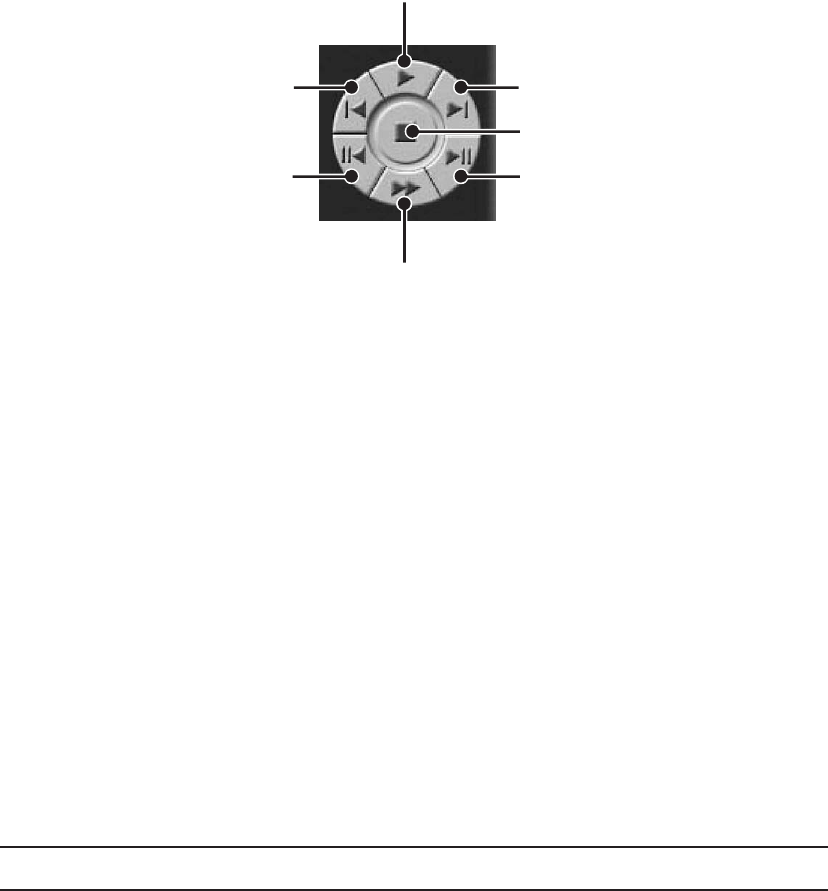
C665M-C (5/03) 31
5 Playback Buttons – Use to search saved data.
PREVIOUS IMAGE
GO TO THE FIRST IMAGE
RECORDED ON HDD
STOP
NEXT IMAGE
GO TO LAST IMAGE
RECORDED ON HDD
PLAYBACK
FAST PLAYBACK
00953
6 Eject Button – Ejects CD-RW.
7 Primary/Secondary Device Button – Search button for backup (secondary) storage device. It appears only if CD-RW
software and CD-RW drive are installed.
8 AVI Button – Creates and saves an AVI file to a backup storage device. To view saved AVI files use a PC Media Player that
supports the AVI file format.
9 Print Button – Prints image.
10 FDD Button – Saves recorded image to 3.5-inch diskette.
11 Zoom/Contrast/Brightness Buttons – Adjusts levels for recorded image. (Use with single display playback only.)
12 Camera Button – Displays camera enable/selection buttons.
Info Button – Displays the amount of data on the selected drive.
Slider Button – Highlights recordings on display bars.
13 Camera Buttons – Select cameras to view.
14 Screen Division Buttons – Select single-camera or multiple-camera views.
NOTE: When in Search mode, select Ctrl V to view software version and build date.
Refer to the following page for instructions on how to use the Search Control mode.


















