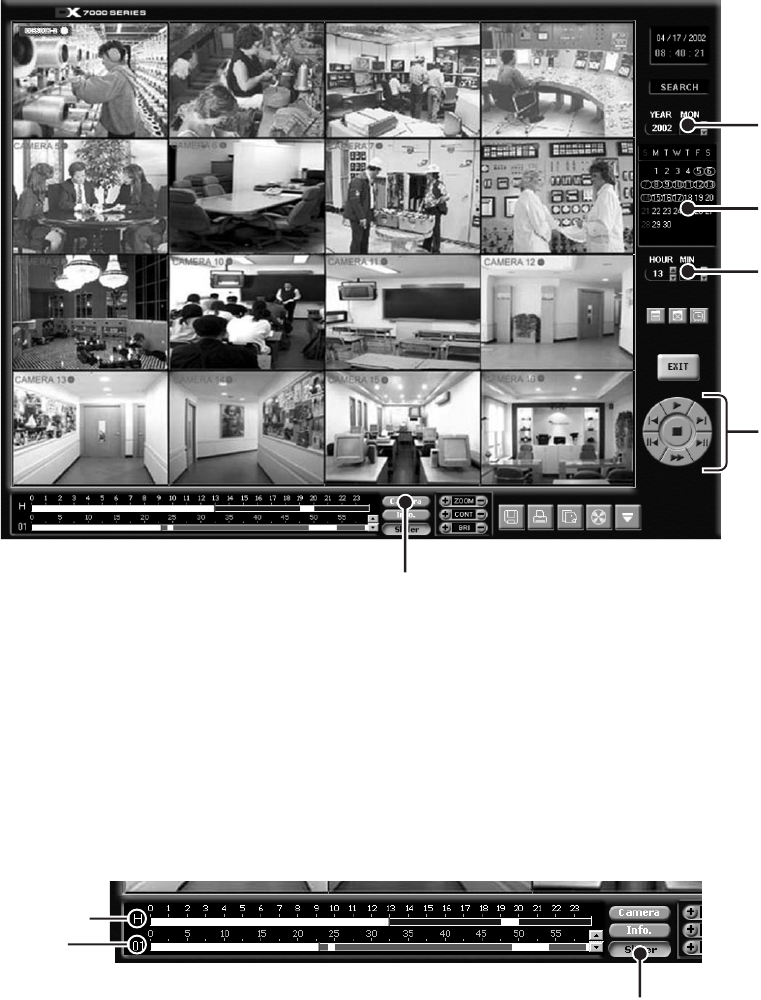
32 C665M-C (5/03)
DATE/TIME SEARCH
a Press the Camera button.
b Use the arrow buttons to select the year and date to search.
c Select the day to search. Days with recordings are highlighted with a yellow circle. The selected day is highlighted with a
green circle.
d Use the arrow buttons to select the hour and minute to search.
e Use the playback buttons to review a recording.
b
b
c
c
d
d
e
e
a
a
Figure 14. Date/Time Search
SLIDER SEARCH
a Press the Slider button.
b Select a camera: Use the arrow buttons to the right of the Camera bars to select a camera. Recordings are highlighted
with a green bar.
c Select the hour to search. Recordings are highlighted with a blue bar.
a
a
b
b
c
c
Figure 15. Slider Search


















