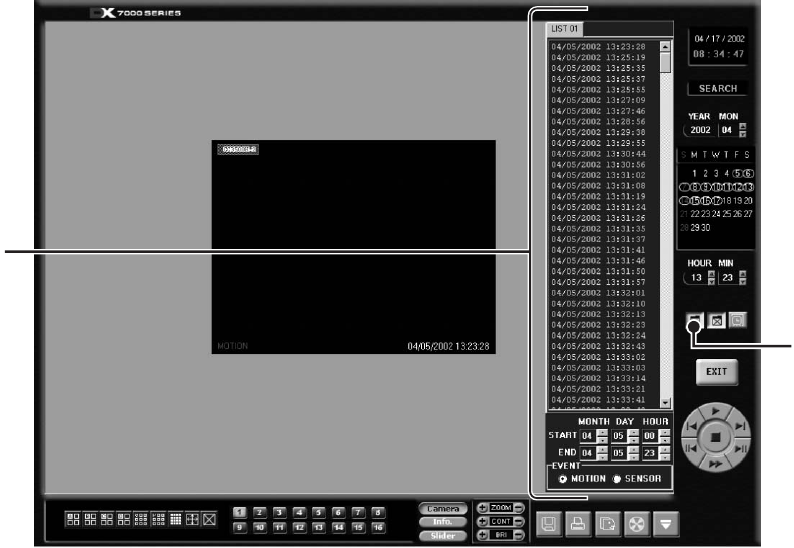
C665M-C (5/03) 33
INDEX SEARCH
a Click the INDEX SEARCH button.
b The Index Data List appears.
Select the event type (motion or sensor) to search.
Enter the START TIME and END TIME of search.
Click the Camera button.
Select a camera to view.
Depending on the amount of data it may take several minutes before an Index List is displayed. Double-click on one of the
data files to display the recording.
a
b
Figure 16. Index Search


















