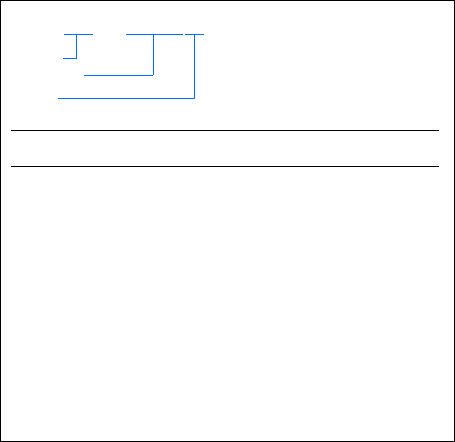
C2629M-A (6/07) 13
• Dynamically adjustable frame rate and image quality for motion, alarm recording, and pre-alarm recording
• Pre-alarm recording up to 60 seconds (up to 15 minutes with optional 512 MB RAM upgrade)*
• Monitor system changes using activity logs
• User-friendly and highly intuitive graphical user interface (GUI)
• Local and remote software upgrade capabilities
• Multilevel password and user configuration
• Automatic image watermarking
• Multilanguage support (English, French, German, Italian, Polish, Portuguese, Russian, and Spanish)
• User-definable PTZ presets, patterns, and preset tours
• Display up to 36 local and remote cameras on a single screen (only in CIF)
• Print still images from video
• Export video and still images in multiple formats, including DX8100 native, AVI, ASF, BMP, TIFF, and JPEG
• DX8100 viewer included with video exports
• API facilitates development and integration of third-party applications
• Ability to configure any number of camera inputs for covert mode
• Scheduled backup
*Pre-alarm time estimate based on 16-channel recording at a resolution of 320 x 240 (CIF) and a frame rate of 5 ips.
MODELS
The DX8100 Series DVR is available in various model configurations. For example, the model number for a 32-channel system with 1000 GB
storage, analog display, and audio input option is DX8132-1000MA. Typically, if an audio option is ordered, a 32-channel system comes with a
32-channel audio option. The model number for a customized system is specified differently. For example, if you ordered a 32-channel system
with 1000 GB storage and an 8-input audio option the model numbers would be DX8132-1000 (32 video channels) and DX8108-AUD (8 audio
inputs) respectively. For more information about ordering customized configurations, contact your Pelco sales representative.
Channels Storage in GB Options
8 250 M = MUX
16 500 A = Audio
24 750
32 1000
1500
2000
2250
3000
DX81XX – XXXXX
Channels
Storage (GB)
Options


















