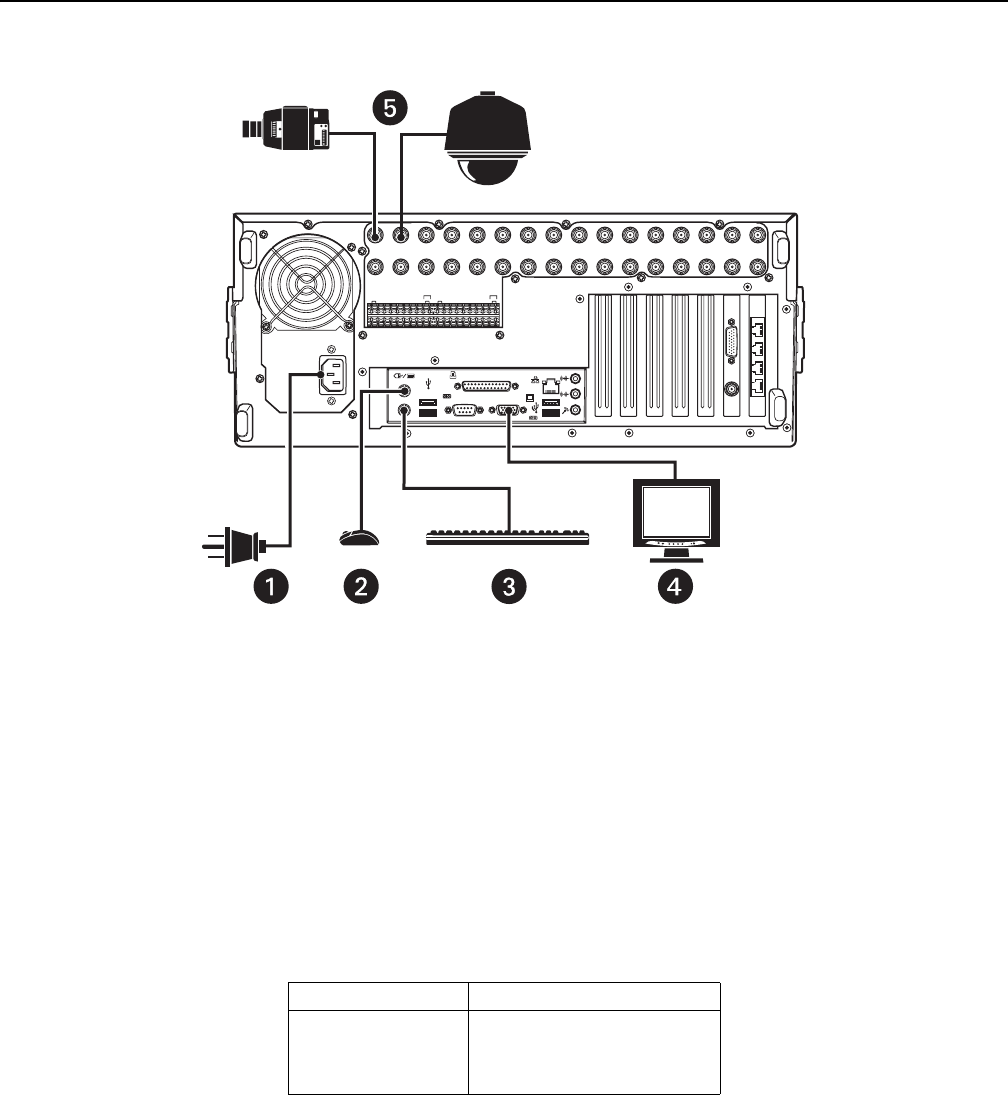
C2629M-A (6/07) 21
Hardware Setup
BASIC CONNECTIONS
IN1 IN2 IN3 IN4 IN5 IN6 IN7 IN8 IN9 IN10 IN11 IN12 IN13 IN14 IN15 IN16
OUT16OUT15OUT14OUT13OUT12OUT11OUT10OUT9OUT8OUT7OUT6OUT5OUT4OUT3OUT2OUT1
ALARMINPUTS RELAYOUTPUTS
12245678GND
9 10111213141516
12245678GND
9 10111213141516
VGA
KEYBOARD
MOUSE
POWER
CONNECTION
SPECTRA
CAMERA
Figure 9. Basic Connections
Make the following connections on the rear of the recorder. Refer to Figure 9.
ì Connect the appropriate power cord to the back of the unit and to a power source.
The DX8100 contains an autoranging power supply. It is recommended that the recorder be connected to an uninterruptible power supply
(UPS) capable of supplying 2 A for 120 VAC power systems or 1 A for 230 VAC power systems.
î Connect the mouse to the top PS/2 input.
ï Connect the keyboard to the bottom PS/2 input.
ñ Connect a VGA monitor (not supplied).
ó Connect the cameras to the BNC connectors. Refer to Table B for video coaxial cable requirements. Connect power to the cameras.
Table B. Video Coaxial Cable Requirements
Cable Type* Maximum Distance
RG59/U 750 ft (229 m)
RG6/U 1,000 ft (305 m)
RG11/U 1,500 ft (457 m)
*Minimum cable requirements:
75 ohms impedance
All-copper center conductor
All-copper braided shield with 95% braid coverage
When connecting cameras using these types of cable, use a
patch panel. Do not connect these cables directly to the
DX8100.


















