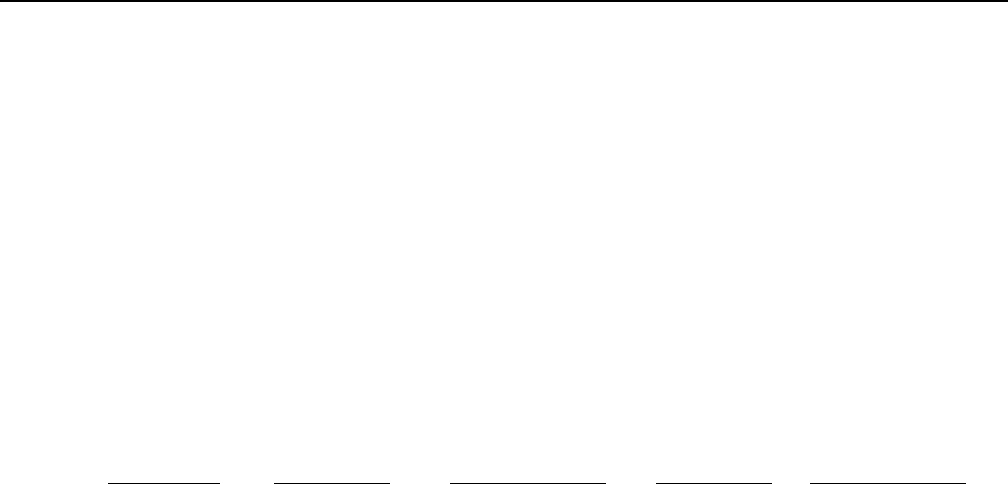
8 C2629M-A (6/07)
Before You Begin
Before installing or using your DX8100 Series digital video recorder (DVR), complete and save the information on this page.
Installing the DX8100 DVR on a network will require support from your network administrator. The minimum network requirements for DX8100
Series DVRs include a switched Ethernet LAN with a bandwidth of 100 Mbps. Contact your administrator to assist you in configuring the network
features of the unit.
Obtain and write down the following information from your network administrator:
1. A unique site name for each DVR. (Site names can be up to 32 characters and can include spaces.)
_____________________ _____________________
_____________________ _____________________
2. A unique system ID for each DVR. (You must change the system ID of each DX8100 you connect on a network segment to avoid conflicts.
System IDs must start with a letter, can be up to 15 characters long, and cannot contain spaces or special characters.)
_____________________ _____________________
_____________________ _____________________
3. The TCP/IP port numbers that will be used by all DX8100 servers and clients on the network.
9005 (fixed) 13900 (fixed)
Base Port Upgrade Port Emergency Agent Port Information Port Ping Port
(Default = 9002) (Default = 9003) (Default = 9004) (Default = 9005) (Default = 13900)
If your network is not configured for DHCP, obtain and write down the following information from your network administrator:
4. A unique IP address for each DVR. (For example, 10.0.0.101, 10.0.0.102, 10.0.0.103, etc.)
____.____.____.____ ____.____.____.____
____.____.____.____ ____.____.____.____
5. The subnet mask for each IP address. (For example, is 255.0.0.0.)
____.____.____.____ ____.____.____.____
____.____.____.____ ____.____.____.____
6. The default gateway IP address for each unit.
____.____.____.____ ____.____.____.____
____.____.____.____ ____.____.____.____
7. The Primary DNS Server IP address for each unit.
____.____.____.____ ____.____.____.____
____.____.____.____ ____.____.____.____
8. The Secondary DNS Server IP address for each unit.
____.____.____.____ ____.____.____.____
____.____.____.____ ____.____.____.____
9. The Multicast Group IP address.
____.____.____.____ ____.____.____.____
____.____.____.____ ____.____.____.____


















