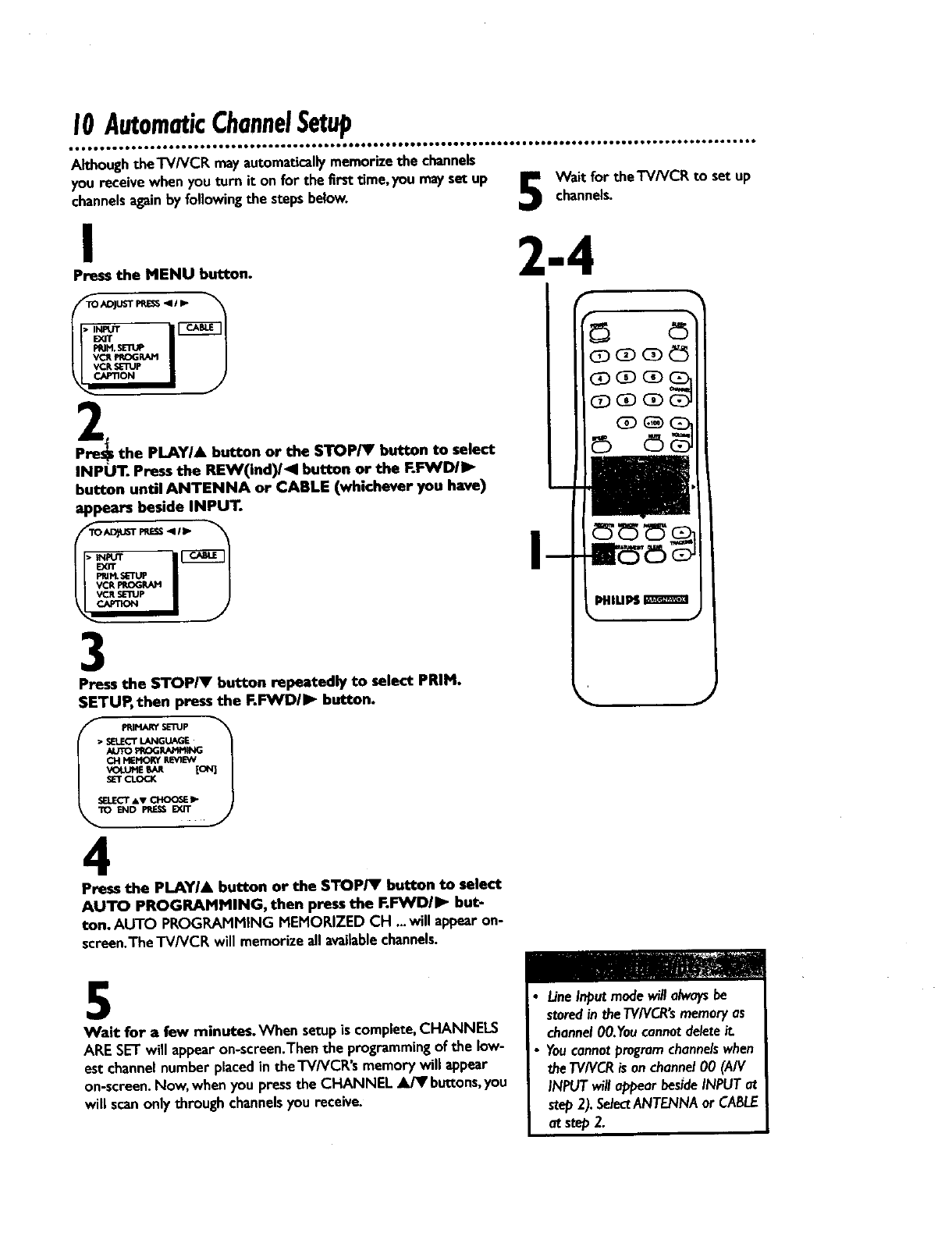
I0 AutomaticChannelSetup
AlthoughtheTV/VCR mayautomaticallymemorize the channels
you receivewhen you turn it on for the first time,you mayset up
channelsagainbyfollowingthe stepsbelow.
I
Press the MENU button.
Wait for theTV/VCR to set up
channels.
2-4
TO ADJUST PRE_ -qlII_
2
J
Pre_ the PLAYI& button or the STOPTV' button to select
INPUT. Press the REW(ind)/_I button or the F.FWD/I_
button until ANTENNA or CABLE (whichever you have)
appears beside INPUT.
AD_T F_ESS_q/_ "_
_pVCR _IV_ I J
3
Press the STOP/V button repeatedly to select PRIM•
SETUP, then press the F.F_NDII_ button.
I_ PRIMARYsE'nJP
• SELECT LANGUAGE
AUTO_ROG_Mt_NG
CH MEMORYREVIEW
SELECT_sv CHOO_ _-
END PRE_ _.
4
Press the PLAYIA button or the STOP/V button to select
AUTO PROGRAMMING, then press the F.FWDII_ but-
ton. AUTO PROGRAMMING MEMORIZED CH ...will appearon-
screen.The "/'V/VCRwill memorize a/Iavailablechannels.
5
Wait for a few minutes._/hen setupis complete,CHANNELS
ARE SETwill appearon-screen.Thenthe programmingof the low-
est channelnumber placedin the'l'V/VCR's memorywill appear
on-screen.Now, when you pressthe CHANNEL _ buttons,you
willscanonlythrough channelsyou receive.
LineInputmodewill alwaysbe
storedin theTV/VCR'smemoryas
channel00.Youcannotdeleteit.
Youcannotprogramchannelswhen
theTV/VCRisonchannel00 (A/V
INPUTwillappearbesideINPUTat
step2).SelectANTENNAor CABLE
at step 2.


















