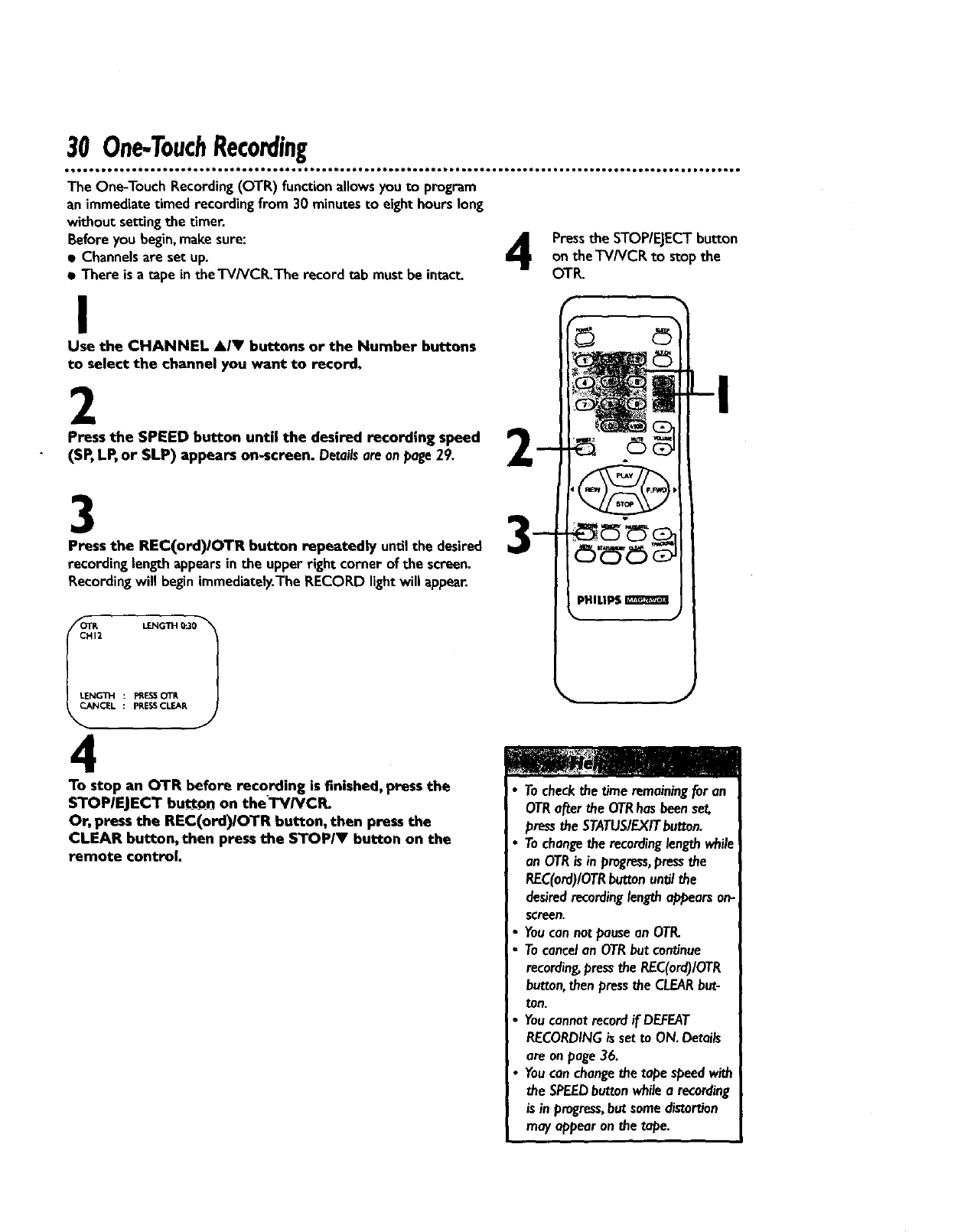
30 One-T0uchRecording
The One-TouchRecording(OTR) functionallowsyouto program
an immediatetimed recordingfrom 30 minutes to eighthourslong
without settingthe timer.
Beforeyou begin,makesure:
• Channelsare set up.
• There isa tape in theTV/VCR.The recordtab mustbe intact.
Pressthe STOP/EJECTbuttonon theTV/VCR to stop the
OTR.
I
Use the CHANNEL &/T buttons or the Number buttons
to select the channel you want to record.
2
Press the SPEED button until the desired recording speed
(SP,LP, or SLP) appears on-screen. Detailsareonpage29.
3
Press the REC(ord)IOTR button repeatedly untilthe desired
recording lengthappearsin the upperright cornerof the screen.
Recordingwill beginimmediately.TheRECORD lightwillappear.
R LENGTH 0_301
C:-112
LENGTH : PRESSOTR
NCEL : PRESSCLEAR
4
To stop an OTR before recording is finished, press the
STOPIEJECT button on the"rvNcEL
Or, press the REC(ord)IOTR button, then pressthe
CLEAR button, then pressthe STOP/V button on the
remote control.
I
Tocheckthe time remainingfor an
OTRaftertheOTRhasbeenset,
pressthe STATU.SIEXITbutton.
Tochangetherecordinglengthwhile
an OTRisinprogress,pressthe
REC(ord)IOTRbutton untilthe
desiredrecordinglengthappearson-
SCreen.
Youcannotpausean OTR.
Tocancelan OTRbutcontinue
recording,pressthe REC(ord)IOTR
button,thenpressthe CLEARbut-
ton.
Youcannot recordif DEFEAT
RECORDINGissetto ON. Details
areon page36.
Youcanchangethe tapespeedwith
theSPEEDbuttonwhilea recording
isin progress,butsomedistortion
mayappearonthe tape.


















