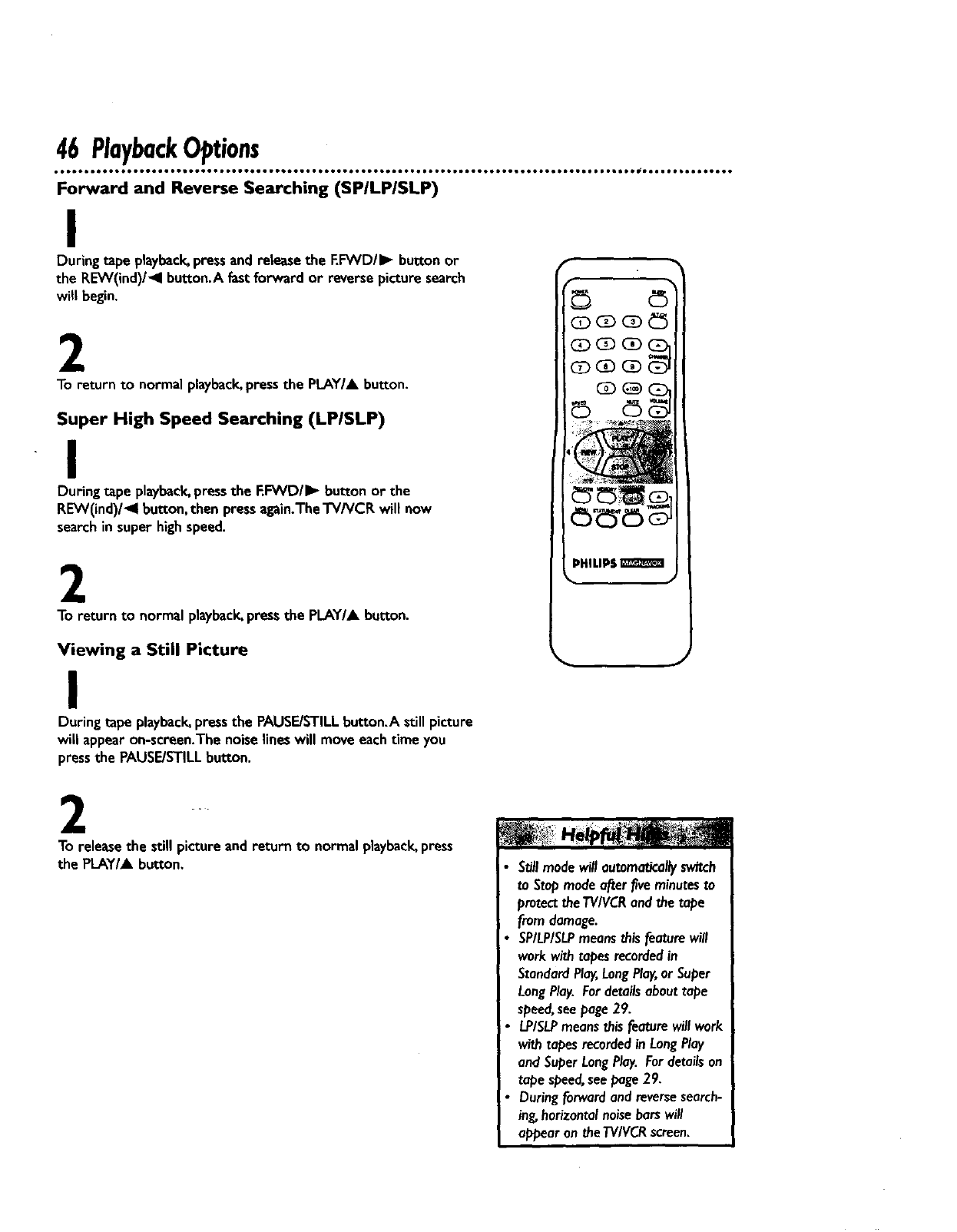
46 PlaybackOptions
Forward and Reverse Searching (SP/LP/SLP)
I
Duringtape playback,pressand releasethe EFVVD/I_ button or
the EE'_/(ind)/_l button.A fastforward or reverse picturesearch
will begin.
2
To return to normal playback,pressthe PLAY/& button.
Super High Speed Searching (LP/SLP)
I
Duringtape playback,pressthe EFWD/I_ button or the
REVV(ind)/_lbutton,then pressagain.The'l'V/VCRwill now
searchin superhighspeed.
2
To return to normal playback,press the PLAY/A button.
Viewing a Still Picture
I
Duringtapeplayback,pressthe PAUSE/STILLbutton.A still picture
will appearon-screen.Thenoise lineswill move eachtime you
pressthe PAUSE/STILLbutton.
r
C_ GD (3DG_
To releasethe stillpictureand return to normalplayback,press
the PLAY/A, button.
io
Stillmadewillautomaticallyswitch
to Stopmadeafter fiveminutesto
protect theTV/VCRand the tape
fromdamage.
SP/LP/SLPmeansthis featurewill
workwithtopesrecordedin
StandardPlay,LongPlay,or Super
LongPlay.Fordetailsabouttape
speed,seepage29.
LP/SLPmeansthisfeature willwork
with tapesrecordedinLongPlay
and SuperLongPlay.Fordetailson
tape speed,seepage29.
Duringforwardand reversesearch-
ing,horizontalnoisebarswill
appear ontheTV/VCRscreen.


















