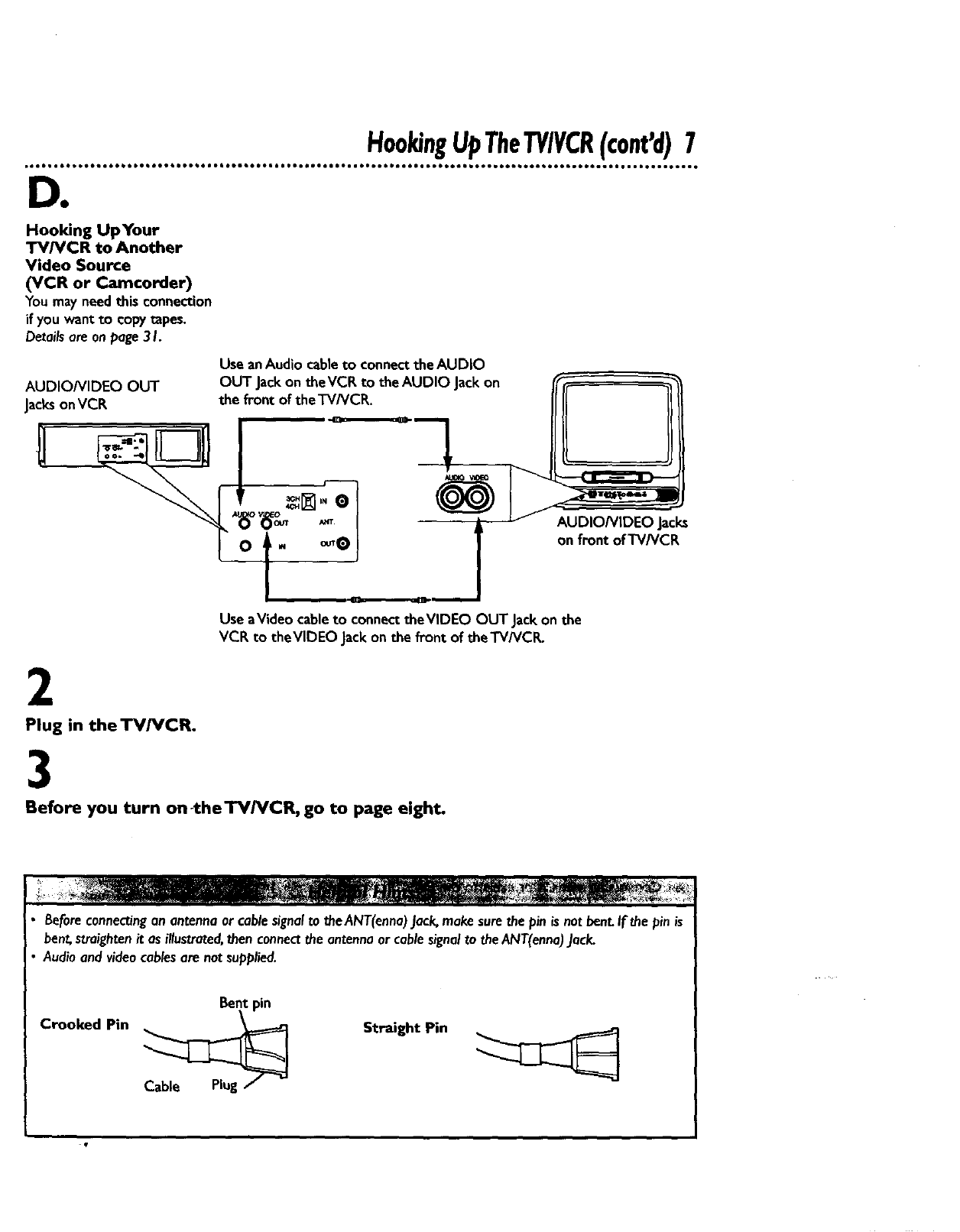
H00kingUpTheTY/VCR(cant'd)7
DO
Hooking UpYour
TV/VCR to Another
Video Source
(VCR or Camcorder)
Youmayneed this connection
if youwant to copytapes.
Detailsareonpage.3I.
AUDIO/VIDEO OUT
JacksonVCR
Use an Audio cable to connect the AUDIO
OUT Jackon the VCR to the AUDIO Jack on
the front of the TV/VCR.
AUDIONIDEO Jacl_
on front ofTV/VCR
Use aVideo cableto connecttheVlDEO OUTJack on the
VCR to theVlDEO Jackon the front of the TV/VCR.
2
Plug in the TV/VCR.
3
Before you turn on-the'rV/VCR, go to page eight.
Beforeconnectinganantennaorcablesignalto theANT(enna)Jack,makesurethepin isnotbent.If the pinis
bent,straightenit as illustrated,thenconnectthe antennaorcablesignalto theANT(enna).lack.
Audioand videocablesarenotsupplied.
Crooked Pin
Bent pin
Straight Pin


















