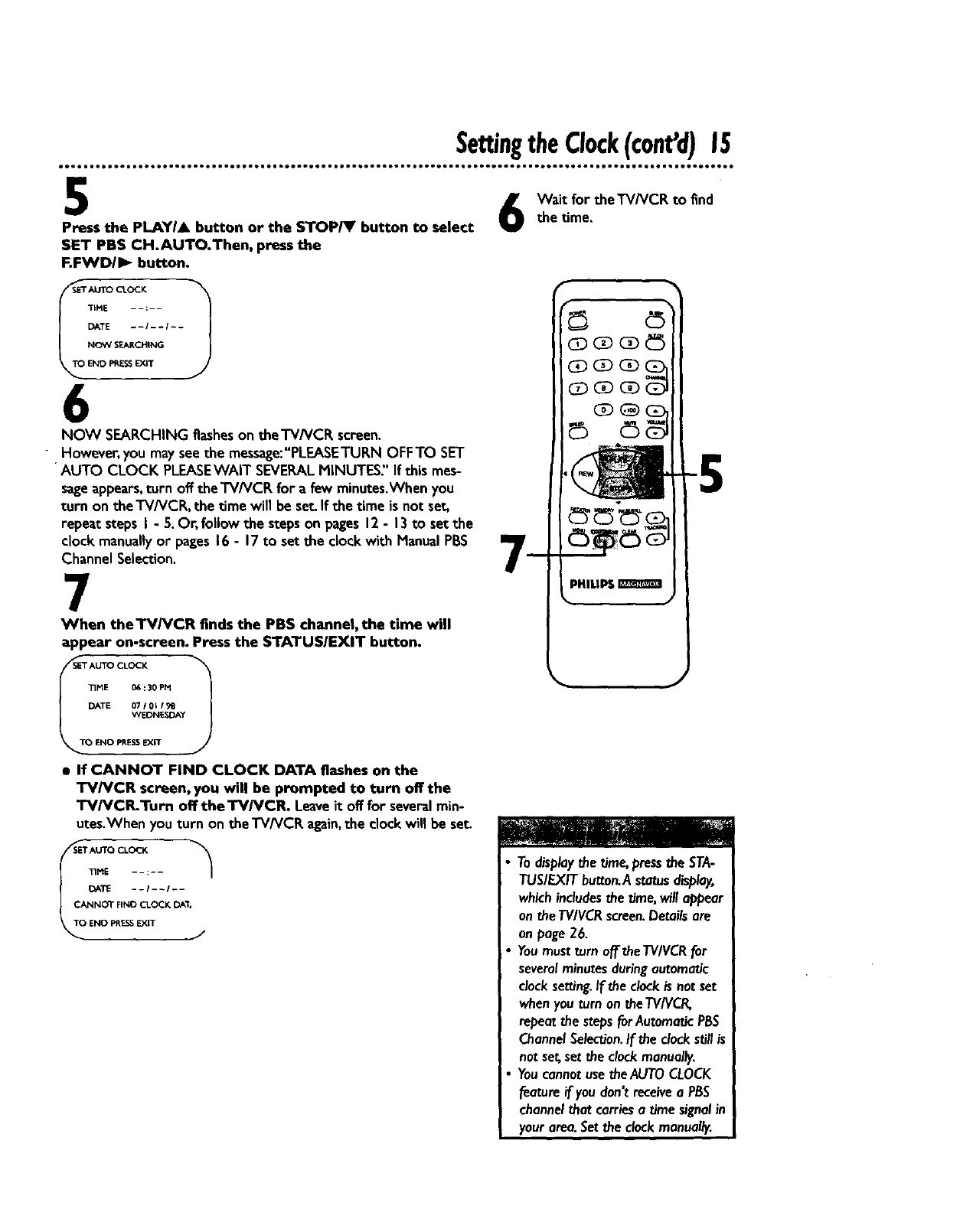
SettingtheClock(cant'd)15
5
Press the PLAYI. button or the STOP_t' button to select
SET PBS CH.AUTO.Then, press the
F.FWD/I_ button.
Wait for theTV/VCR to find
the time.
TiME - - :- -
DATE - - I - - I - -
NO_' SEARCHING
END PRESSEXiT
6
NOW SEARCHING flasheson theTVNCR screen.
However, you may see the message:"PLEASETURN OFFTO SET
AUTO CLOCK PLEASEWAiT SEVERAL MINUTES" If this mes-
sage appears, turn off the TV/VCP, for a few minutes.When you
turn on the TV/VCR, the time will be set. If the time is not set,
repeat steps I - 5. Or, follow the steps on pages 12 - 13 to set the
clock manually or pages 16 - 17 to set the clock with Manual PBS
Channel Selection.
r
mm®
CD C]DC_ _
(Z) CZ)(E)
7
When theTV/VCR finds the PBS channel, the time will
appear on-screen. Press the STATUSIEXIT button.
1
TIME 06:30 PH
DATE 07/01/9B
WEDNE_3AY
ENO PRESSEXiT
• If CANNOT FIND CLOCK DATA flashes on the
TV/VCR screen, you will be prompted to turn offthe
TV/VCR.Turn off the'W/VCR. Leaveit offfor severalmin-
utes.Whenyou turn on the TV/VCR again,the clockwill be set.
r AUTO CLOCK
TIMDA :;,
|
CJ ClNNOT FIND CLOCK [3At,
ENO pRESSEXIT J
Todisplaythe time,pressthe STA-
TUSIEXITbutton.A statusdisplay,
which includesthe time,will appear
on theTVIVCRscreen.Detailsare
on page26.
Youmustturn off theTV/VCRfor
severalminutesduringautomatic
clocksetting.If theclockisnotset
whenyou turn on theTV/VCR,
repeatthestepsforAutomaticPBS
ChannelSelection.If the clockstillis
notset,set the clockmanually.
YoucannotusetheAUTOCLOCK
feature ifyou don't receivea PBS
channelthatcarriesa time signalin
yourarea.Setthe clockmanually.


















