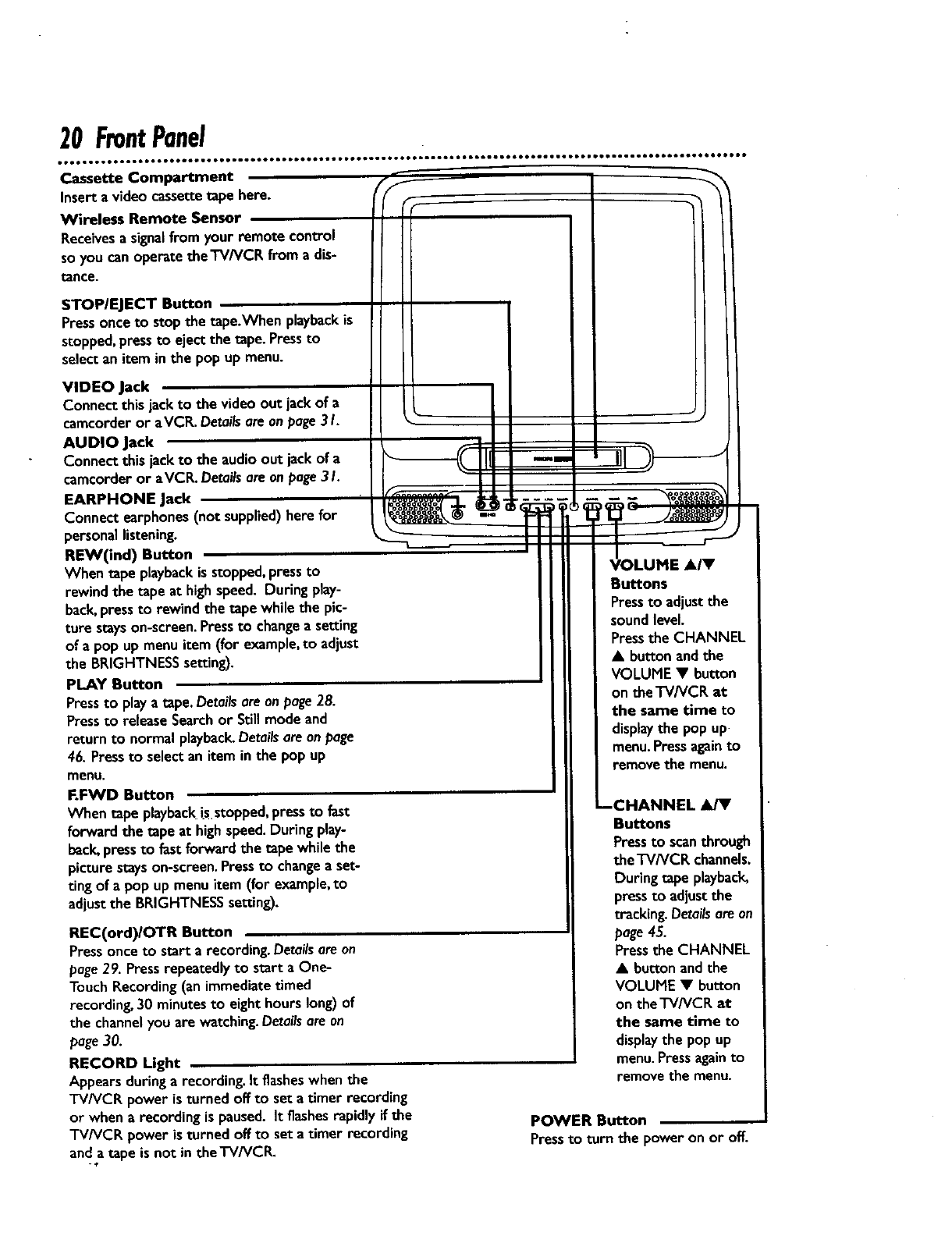
20 FrontPanel
Cassette Compartment
Inserta video cassettetape here.
Wireless Remote Sensor
Receivesa signalfrom your remote control
soyou canoperatetheTV/VCR from a dis-
tance.
STOP/EJECT Button
Pressonce to stopthe tape.When playbackis
stopped,press to ejectthe tape.Pressto
selectan item inthe popup menu.
VIDEO Jack
Connect thisjackto the videoout jackof a
camcorderor aVCR. Detailsareonpage3 I.
AUDIO Jack
Connectthis iack to the audioout iackof a
camcorderor aVCR. Detailsareonpage3 I.
EARPHONE Jack
Connectearphones(not supplied)here for
personallistening.
REW(ind) Button
When tapeplaybackisstopped,press to
rewindthe tape at highspeed. Duringplay-
back,pressto rewind the tapewhile the pic-
ture stayson-screen.Pressto changea setting
ofa pop up menuitem (for example,to adjust
the BRIGHTNESSsetting).
PLAY Button
Pressto playa tape.Detailsareonpage28.
Pressto releaseSearchor Stillmode and
return to normal playbaclcDetailsareonpage
46, Pressto selectan item in the popup
menu.
F.FWD Button
when tape playbackis stopped, pressto fast
forwardthe tape at highspeed.During play-
back,pressto fast forward the tape whilethe
picturestayson-screen.Pressto changea set-
ting ofa pop up menu item (for example,to
adjustthe BRIGHTNESSsetting).
REC(ord)/OTR Button
Pressonce to start a recording. Detailsare on
page29. Pressrepeatedly to start a One-
TouchRecording (animmediatetimed
recording, 30 minutes to eighthourslong) of
the channelyouare watching.Detailsare on
page30.
RECORD Light
Appearsduringa recording. It flasheswhenthe
TV/VCR power isturned off to set a timer recording
or when a recording ispaused.It flashesrapidly ifthe
"rv/VCR power isturned offto set atimer recording
anda tape isnot in the TV/VCR.
Buttons
Pressto adjustthe
soundlevel.
Pressthe CHANNEL
• button andthe
VOLUME • button
on the TV/VCR at
the same time to
displaythe popup
menu. Pressagainto
remove the menu.
-CHANNEL
Buttons
Pressto scanthrough
the'P/iVCR channels.
During tape playback,
pressto adjustthe
tracking. Detailsareon
page 45.
Pressthe CHANNEL
• button and the
VOLUME • button
on theTV/VCR at
the same time to
displaythe pop up
menu. Pressagainto
remove the menu.
POWER Button
Pressto turn the power on or off.


















