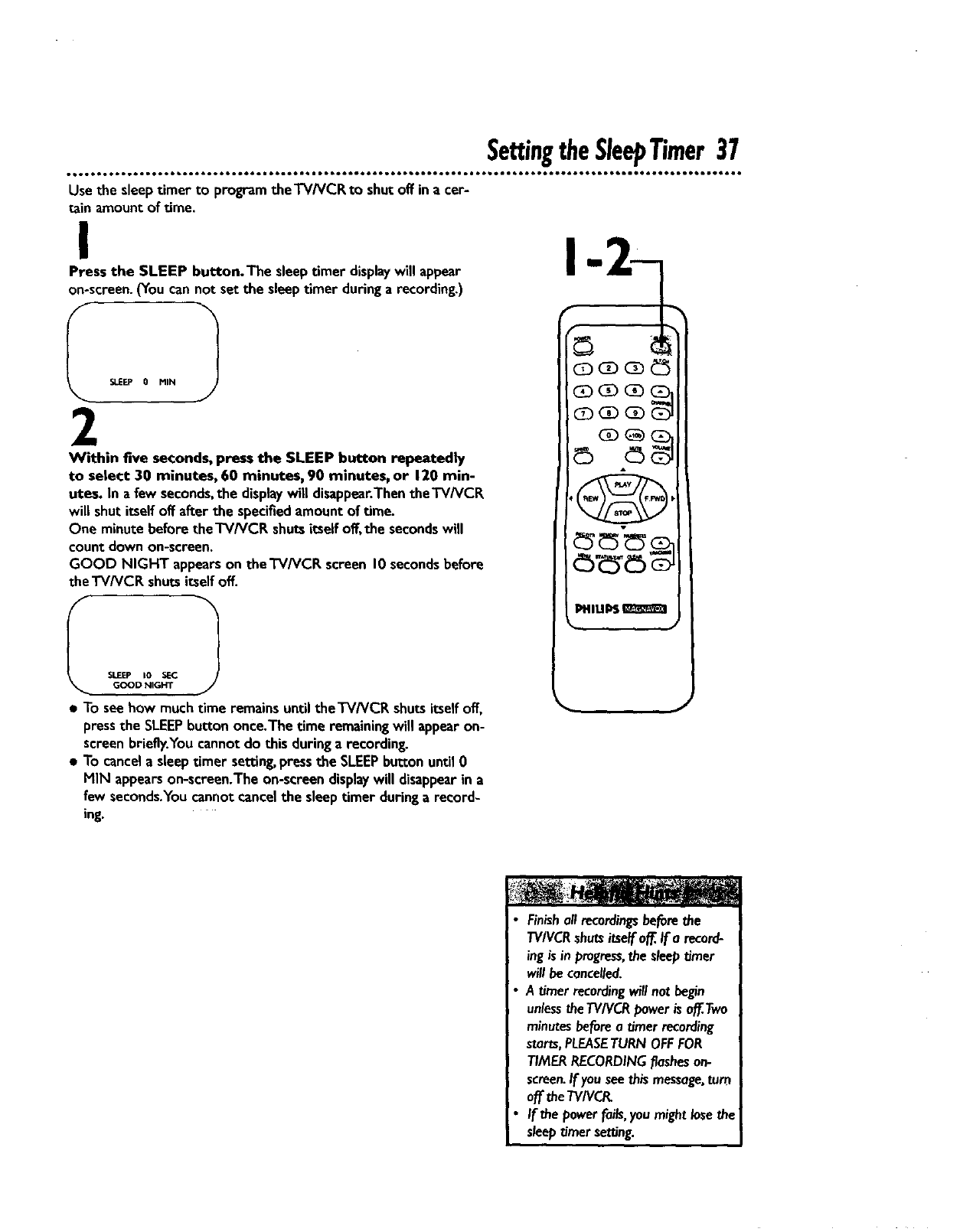
SettingtheSleepTimer37
Usethe sleeptimer to programtheTV/VCR ix)shutoff ina cer-
tain amount oftime.
I
Press the SLEEP button. The sleeptimer displaywill appear
on-screen.(Youcannot setthe sleeptimer duringa recording.)
2
Within five seconds, press the SLEEP button repeatedly
to select 30 minutes, 60 minutes, 90 minutes, or 120 min-
utes. In afew seconds,the displaywill disappear.ThentheTV/VCR
willshut itselfoff afterthe specifiedamountof time.
One minutebeforethe'rV/VCR shutsitselfoff,the secondswill
countdown on-screen.
GOOD HIGHT appearson the TV/VCR screen 10secondsbefore
theTV/VCR shutsitselfoff.
I SLEEP I0 SEC 1
GOOD NIGHT
• To see how much time remains until theTV/VCR shuts itself off,
press the SLEEPbutton once.The dme remaining will appear on-
screen briefly.You cannot do this during a recording.
• To cancel a sleep timer setting, press the SLEEP button until 0
HIN appears on-screen.The on-screen displaywill disappear in a
few seconds.You cannot cancel the sleep timer during a record-
ing.
F
r
J
Finishallrecordingsbef0mthe
TV/VCRshutsitselfo_..If a record-
ingisinprogress,the sleeptimer
willbecancelled.
A timer recordingwillnotbegin
unlesstheTV/VCRpoweris off.Two
minutesbeforea timer recording
starts,PLEASETURN OFFFOR
TIMERRECORDINGflasheson-
screen,if youseethis message,turn
offtheTV/VCR.
If the powerfails,youmight/ose the
sleeptimer setting.


















