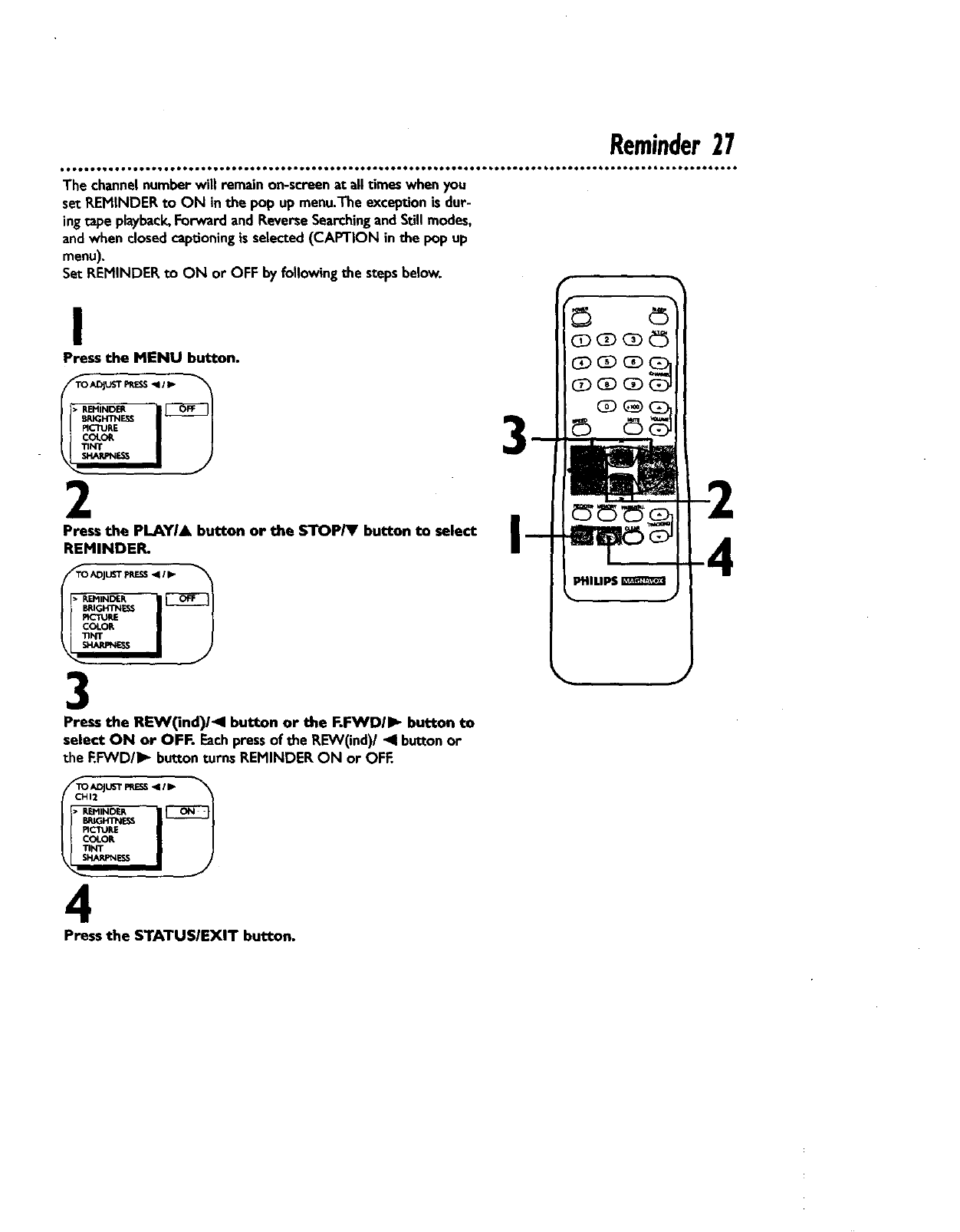
Reminder27
• • • • • • •• • • • • • • • •• • • • • • • • • • • • • • • • • • • • • • • • • • • • • • • • • • • •• • •1 • • • • • • • • • • • • • • • • • • • • • e• • • • • • • • • • • • • • • • • • • • • • • • • • • • • • • • •
The channelnumber will remain on-screenat alltimeswhen you
set REMINDER to ON inthe pop up menu.The exceptionisdur-
ingtape playback,Forwardand ReverseSearchingandStillmodes,
andwhen closedcaptioningisselected(CAPTION in the pop up
menu).
SetREMINDER to ON or OFF byfollowingthe stepsbelow.
I
Press the MENU button.
ic: I
I)
2
Press the PLAYI& button or the STOP/V button to select
REMINDER.
}_>T_p_j_E IESs• REMINDE s
COLOR
3
Press the REW(ind)l<l button or the F.I:VVDII_ button to
select ON or OFF. Eachpressofthe REW(ind)/<1 button or
the F.FWD/I_ button turnsREMINDER ON or OFE
4
Press the STATUSIEXIT button.
3


















