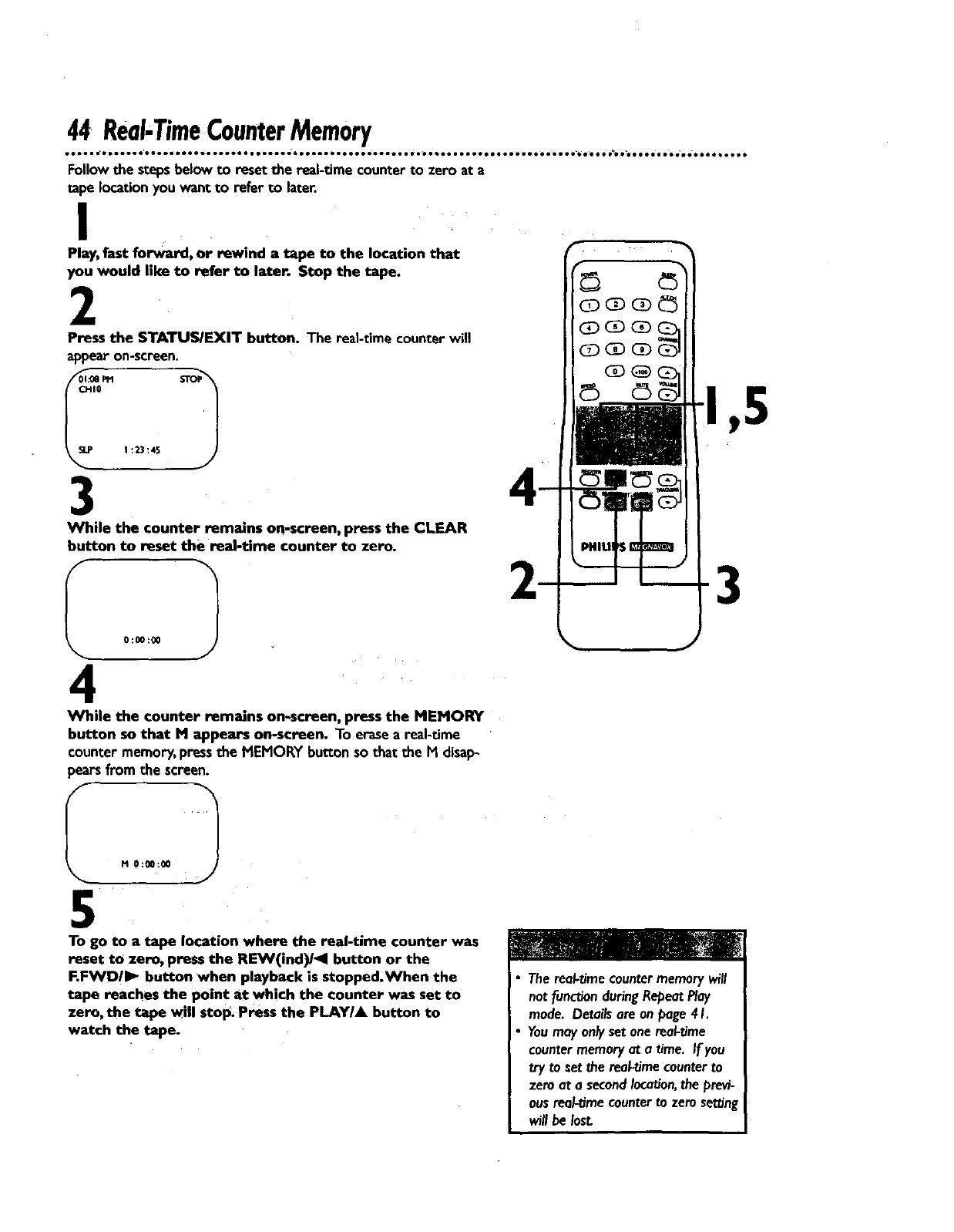
44 Real.TimeCounterMemory
• • •... • • •. • • • • • • •. • • • • to * * • • • • • •.. • •. * • • • •. •. • • • • • • •.... • • • • • • *. * * • • • • • * •.. • • • • *... • • • • • • • • • • • •.. * • • • • • • • • • • • • •
Follow the steps below to reset the real-time counter to zero at a
tape location you want to refer to later.
I
Play, fast forward, or rewind a tape to the location that
you would like to refer to later. Stop the tape.
2
Press the STATUSIEXIT button. The real-time counter will
appear on-screen.
3
I 0:00:00
While the counter remains on-screen, press the CLEAR
button to reset the real-tlme counter to zero.
4
While the counter remains on-screen, press the MEMORY
button so that M appears on-screen. To erasea real-rime
counter memory,pressthe MEMORY button sothat the Ivtdisap-
pearsfrom the screen.
© 95
3
5
To go to a tape location where the real-time counter was
reset tO zero, press the REW(ind)/_l button or the
F.FWD/I_ button when playback is stopped.When the
tape reaches the point at which the counter was set to
zero, the tape will stop. Press the PLAY/A button to
watch the tape.
j• Thereo/-timecountermemorywill
notfunctionduringRepeatP/ay
j mode.Detailsareonpage4 I.
• Youmay on/)'setonereo/-time
countermemoryat o time. Ifyou
trytoset therea/-timecounterto
zeroat a secondlocation,the previ-
ousreo/-timecountertozerosetting
will belost.


















