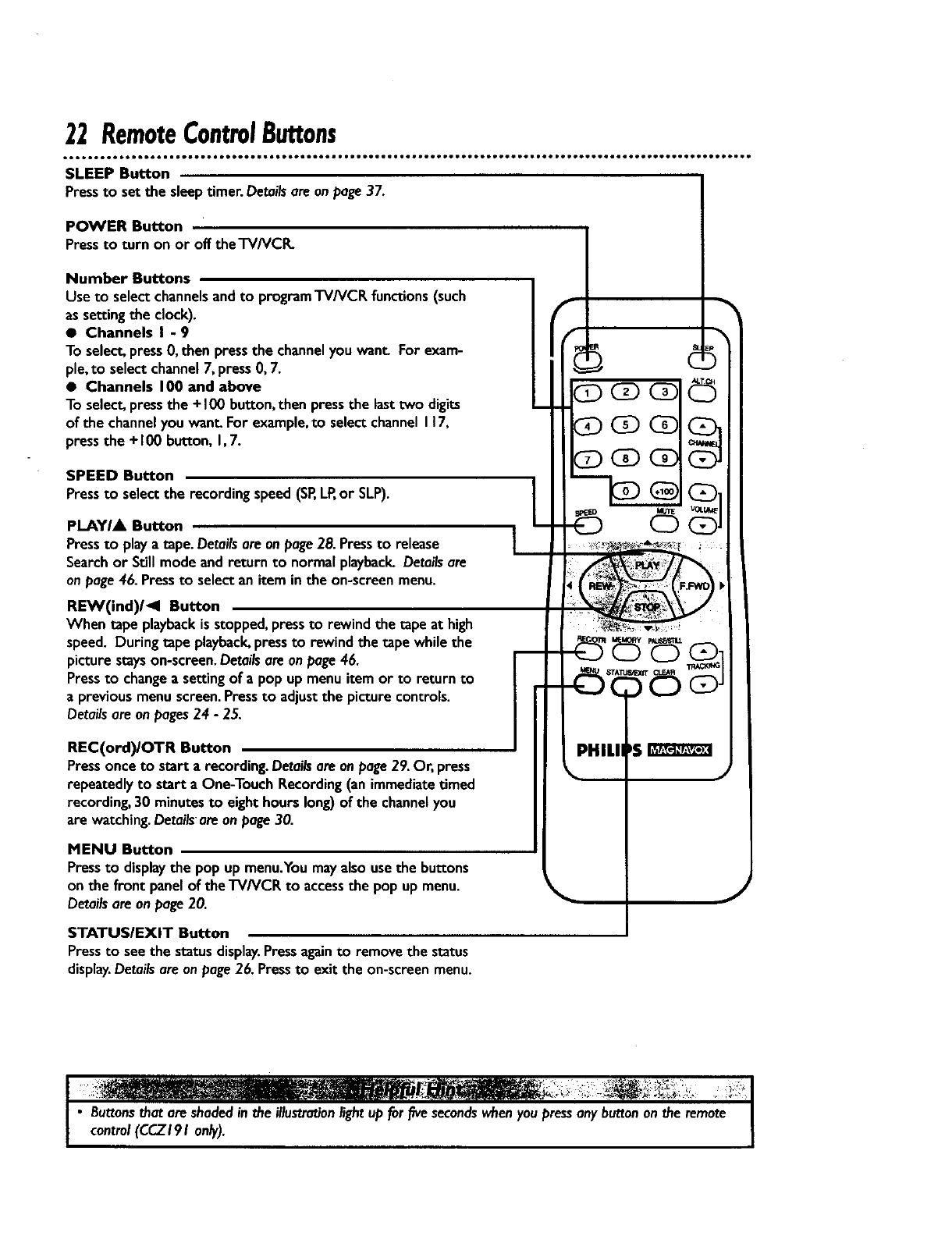
22 RemoteControlButtons
• • • • • • • • • • • • • • • • • • • • • • • • • t • • • • • * • • • • • • • • • • • • • • • • • • • • • • •• • • • • • • • • • • • • • • • • • I• • • • • • • • • • • • • • • • • • • • • • • • • • • • • • • • • • • • •
SLEEP Button
Pressto setthe sleeptimer.Detailsareonpage37.
POWER Button
Press to turn on or off the'I'V/VCR.
Number Buttons
Useto selectchannelsandto program'l'V/VCRfunctions(such
assettingthe clock).
• Channels I - 9
To select,press0, then pressthe channelyou want. For exam-
ple,to selectchannel7,press0, 7.
• Channels 100 and above
To select,pressthe +100 bu_con,then pressthe lasttwo digits
of the channelyou want. For example,to selectchannel117,
pressthe +100 button, 1,7.
SPEED Button
Pressto selectthe recording speed(SP,LP,or SLP).
PLAYIA Button
Pressto playa tape.Detailsareonpage28.Pressto release
Searchor Stillmode and return to normal playback.Detailsare
onpage46. Pressto selectan item in the on-screenmenu.
REW(ind)/_l Button
When tape playbackisstopped,pressto rewind the tape at high
speed. During tape playback,pressto rewind the tape whilethe
picturestayson-screen.Detailsare onpage 46.
Pressto changea settingof a popup menu itemor to return to
a previousmenu screen.Pressto adjustthe picturecontrols.
Detailsareon pages24 - 25.
REC(ord)IOTR Button
Pressonce to start a recording. Detailsareonpage29.Or, press
repeatedly to start a One-TouchRecording(animmediatetimed
recording, 30 minutes to eighthourslong)of the channelyou
are watching. Detailsareonpage 30.
MENU Button
Pressto displaythe pop upmenu.Youmayalsousethe buttons
on the front panelof the'I'V/VCR to accessthe popup menu.
Detailsareonpage20.
STATUSIEXIT Button
Pressto seethe statusdisplay.Pressagainto remove the status
display.Detailsareonpage26. Pressto exit the on-screenmenu.


















