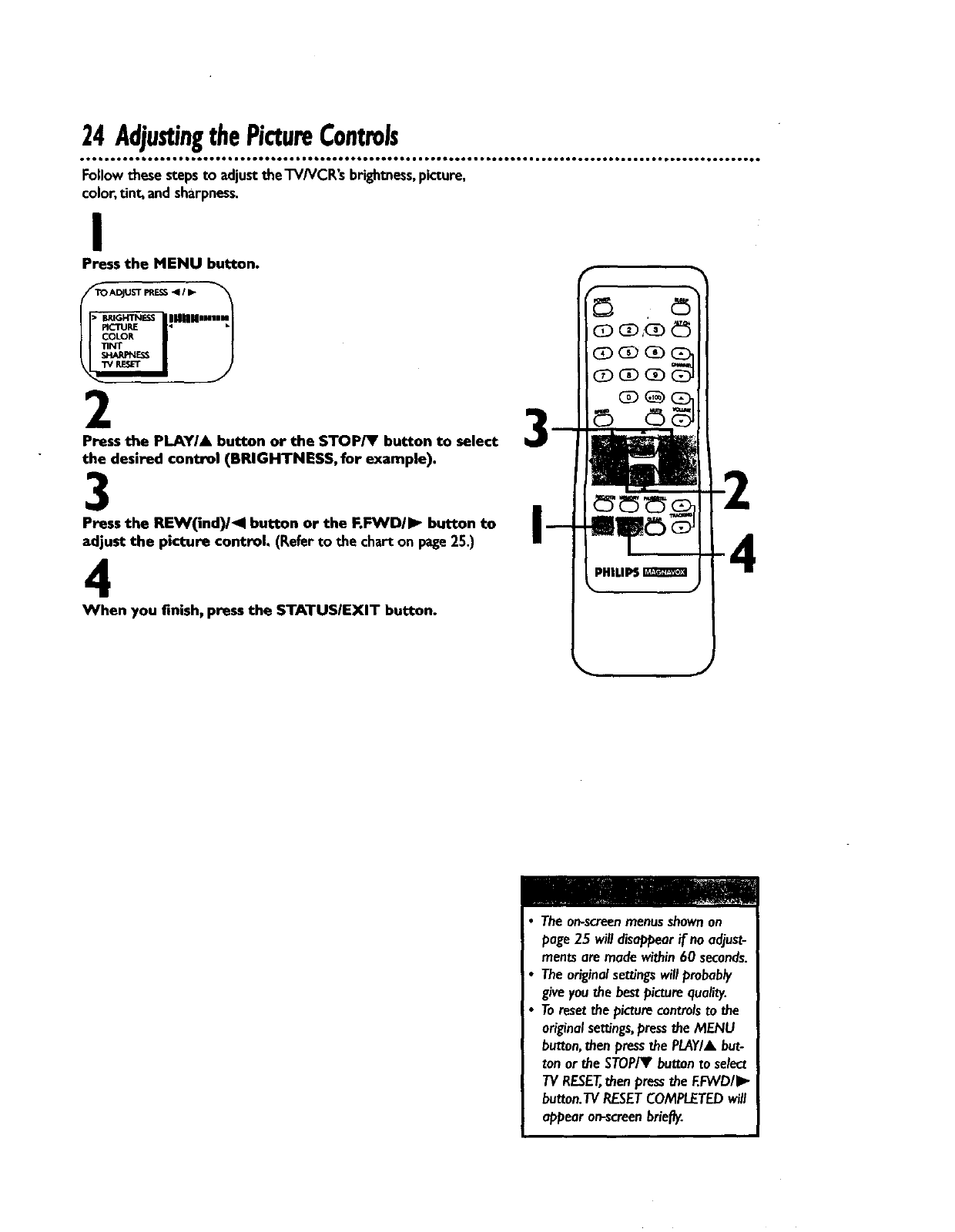
24 AdjustingthePictureControls
• • • • • •• • • • • • • • • • • • • • • • • •• • • • • • • • o• • • • • • • • • • • .*• • • • • • • • • • • • • • • • • • • • • • • • • • • • • • • • • • • • • • • • • • • • • • • • • • • • • • • • • • • • • • • • • •
Followthese stepsto adjusttheTV/VCR's brightness,picture,
color, Unt, and sharpness.
I
Press the MENU button.
2
Press the PLAYIA button or the STOP/V button to select
the desired control (BRIGHTNESS, for example).
3
Press the REW(ind)/_l button or the RFWDII_ button to
adjust the picture control• (Refer to the chart on page25.)
4
When you finish, press the STATUSIEXIT button.
Theon-screenmenusshownan
page25 willdisappearif no adjust-
mentsaremadewi_in 60 seconds.
Theoriginalsettingswillprobably
giveyouthebestpicture quality.
Toresetthe picturecontrolsto the
originalsettings,pressthe MENU
button,then pressthe PLAYIAbut-
tonor the STOPIVbutton to select
TVRESET,then pressthe EFWD/I_
button.TVRESETCOMPLETEDwill
appearon-screenbriefly.


















