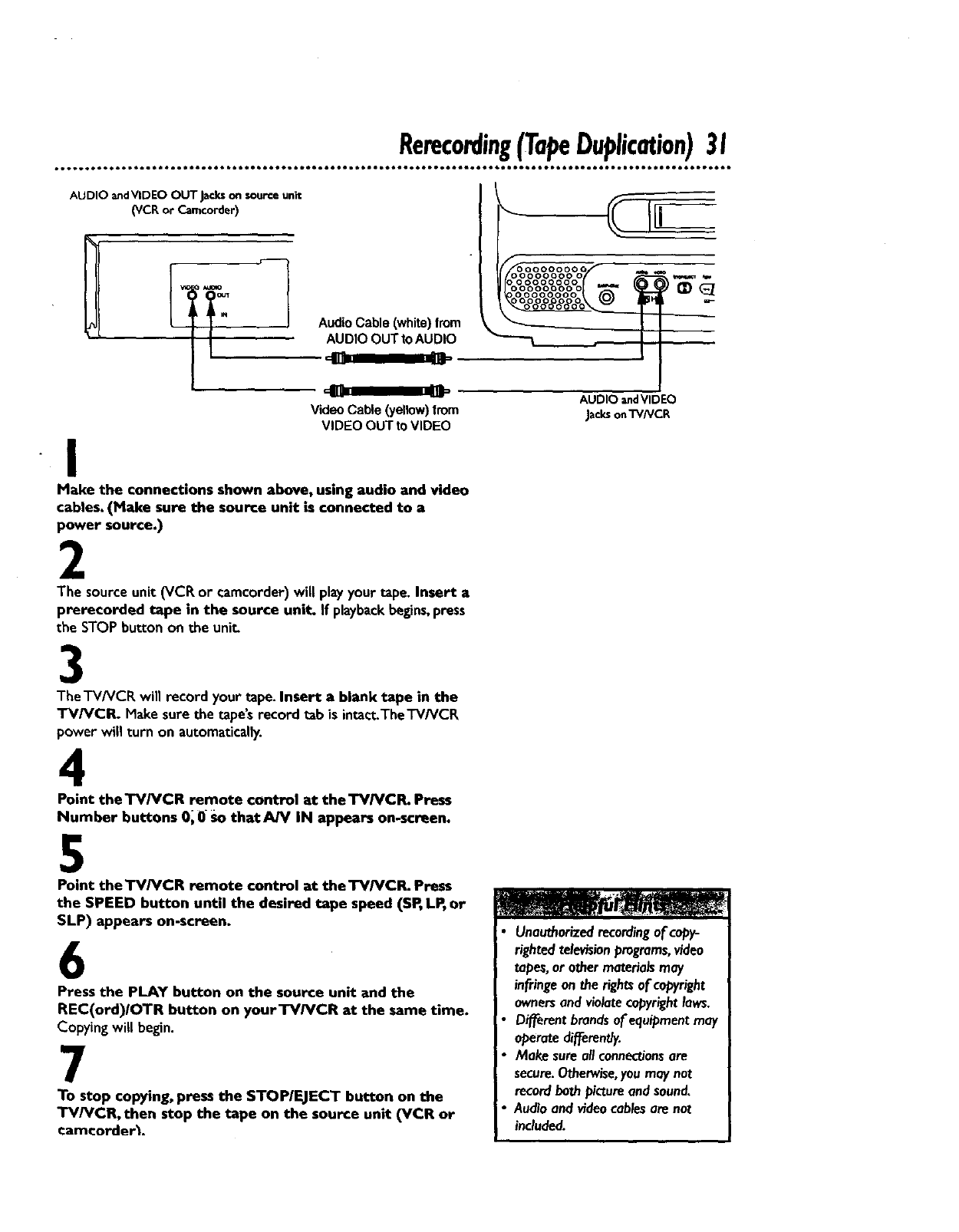
Rerecording(TapeDuplication)31
AUDIO andVIDEO OUT Jacksonsourceunit
(VCR or Camcorder)
AudioCable(white)from
AUDIOOUTtoAUDIO
_" "'_ AUDIO andVIDEO
Video Cable (yellow) lrom JacksonTVNCR
VIDEO OUT tOVIDEO
I
Make the connections shown above, usingaudio and video
cables. (Make sure the source unit is connected to a
power source.)
2
The source unit(VCR or camcorder)will playyourtape. Insert a
prerecorded tape in the source unit. If playbackbegins,press
the STOPbutton on the unit.
3
The TV/VCR will record yourtape. Insert a blank tape in the
TV/VCR. Make sure the tape's record tab is intact.TheTV/VCR
powerwill turn on automatically.
4
Point theTV/VCR remote control at theTVNCR. Press
Number buttons 0;0 so that A/V IN appears on-screen.
5
Point the TV/VCR remote control at the TV/VCR. Press
the SPEED button until the desired tape speed (SP,LP, or
SLP) appears on-screen.
6
Press the pLAY button on the source unit and the
REC(ord)/OTR button on yourTV/VCR at the same time.
Copying will begin.
7
To stop copying, press the STOPIEJECT button on the
TV/VCR, then stop the tape on the source unit (VCR or
cameorder_.
Unauthorizedrecordingofcopy-
rightedtelevisionprograms,video
tapes,orothermateria/smay
infringeon therightsofcopyright
ownersendviolatecopyrightlaws.
Differentbrandsofequipmentmay
operatedifferent.
Make sureallconnectJonsare
secure.0therwise,youmaynot
recordbothpictureandsound,
Audioandvideocablesarenot
included.


















