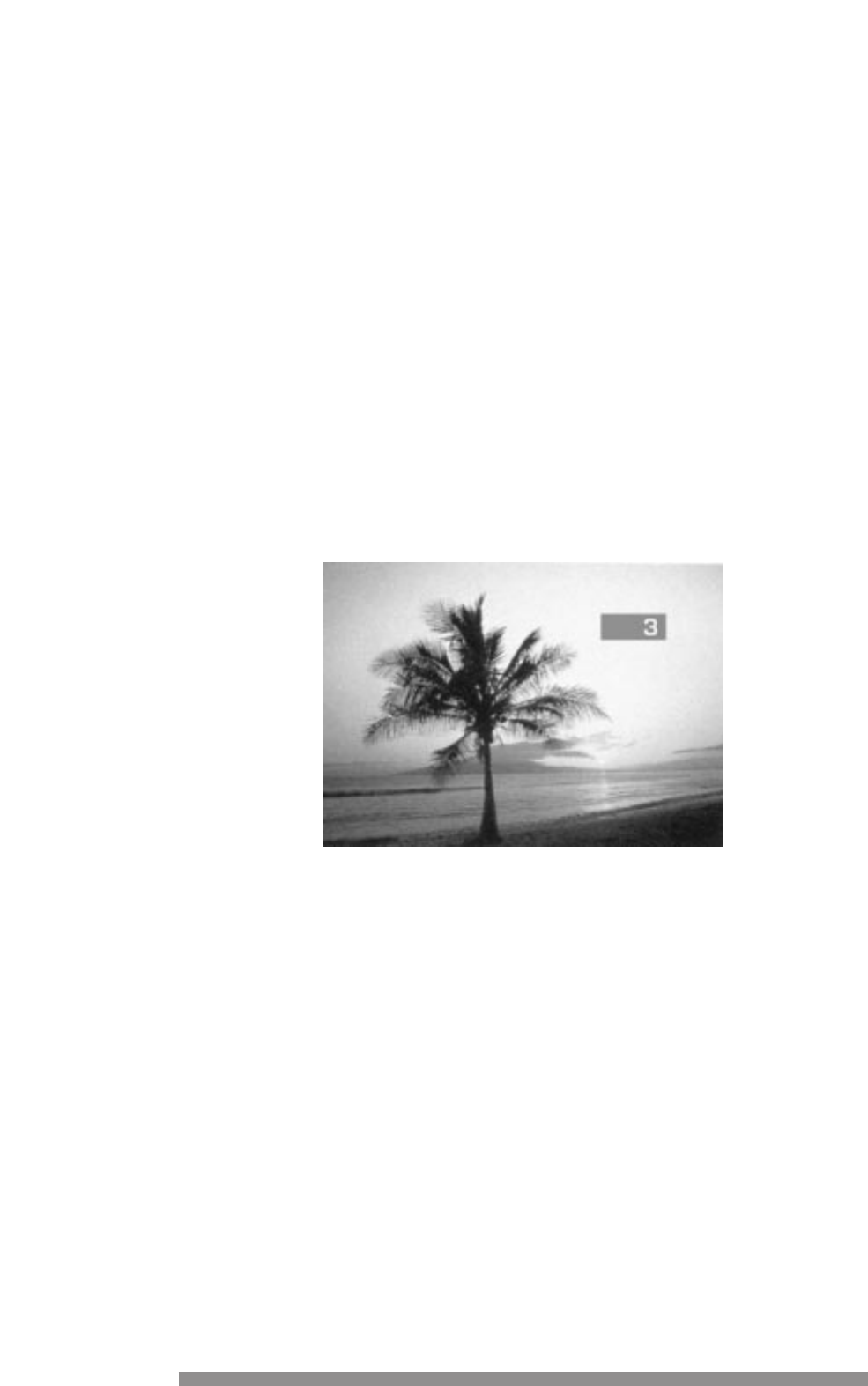
13
DAY TO DAY OPERATION
8.1 SWITCHING YOUR RECEIVER ON AND OFF
With your digital receiver connected to the mains, press the ON/OFF button to power it on.
- Press the
B button on your remote to wake up your receiver.
- Press the
B button on your remote again to put your receiver into standby.
8.2 CHANGING CHANNELS
There are three ways to select channels on your digital receiver, as identified in the remote
section at the front of this instruction book. In all case, the receiver will wait approximately 1
second before changing channels after the selection has been made.
USING NUMBER BUTTONS
When using the number buttons, a channel number of up to 3 digits can be entered. To select a
multiple digit channel number, simply press the other number buttons immediately after the first.
IMPORTANT :
Using the number buttons will enable you to select ALL channels, regardless of whether
they have been selected as your favourite channels.
USING THE P+ / P- BUTTONS
- In normal viewing mode pressing P+ or P- selects the next or the previous channel to
the one you are currently watching.
- In favourite channel mode pressing P+ or P- selects the next or the previous channel
to the one you are currently watching only from those channel in the favourite list.
8
8


















