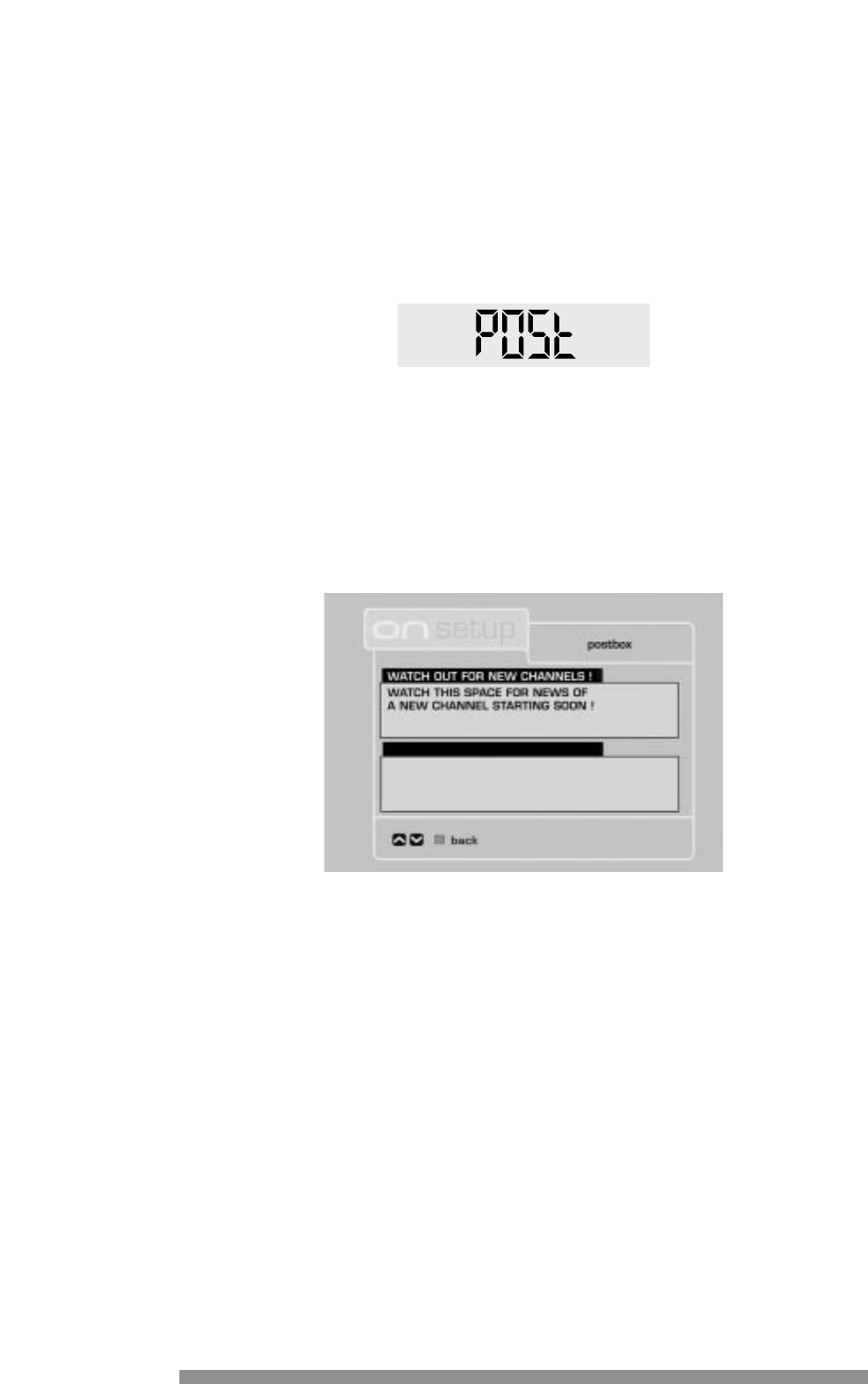
24
9.7 CHECKING YOUR POSTBOX
Your digital receiver has the ability to display messages that have been sent to you by a
broadcaster, perhaps about a special offer or your current subscription package.
This service will be available during 1999, when ONdigital will give you more details about how
this will benefit you.
You will see when a message is waiting to be read by the message ”POSt” appearing in the LED
on the front of your digital receiver.
Your personal postbox can then be accessed through the main menu.
1. Press the MENU button and use the UP and DOWN arrow buttons to highlight the ONdigital
update option. Alternatively press the number button 6.
2. From the next menu, choose option 2, “check your postbox” by either pressing the number
2 button or using the DOWN arrow button to highlight, followed by the SELECT button.
3. Your current messages will then be displayed, the most recent message appears at the top
of the screen, with previous messages following.
4. Should you wish to check previous messages, you can scroll around the screen by pressing
the UP or DOWN arrow buttons on your remote. Each time you re-enter the postbox, the
latest message will always appear first.
5. When you have read your messages, you can return to normal operation by pressing the
EXIT button.
NOTE:
Messages cannot be manually deleted, but the oldest messages are automatically
removed as new messages are received.
CHECKING YOUR SUBSCRIPTION
When you access your postbox, you will notice another menu with the option of checking your
subscription. Selecting this option will display the current expiry date of your subscription
account.


















