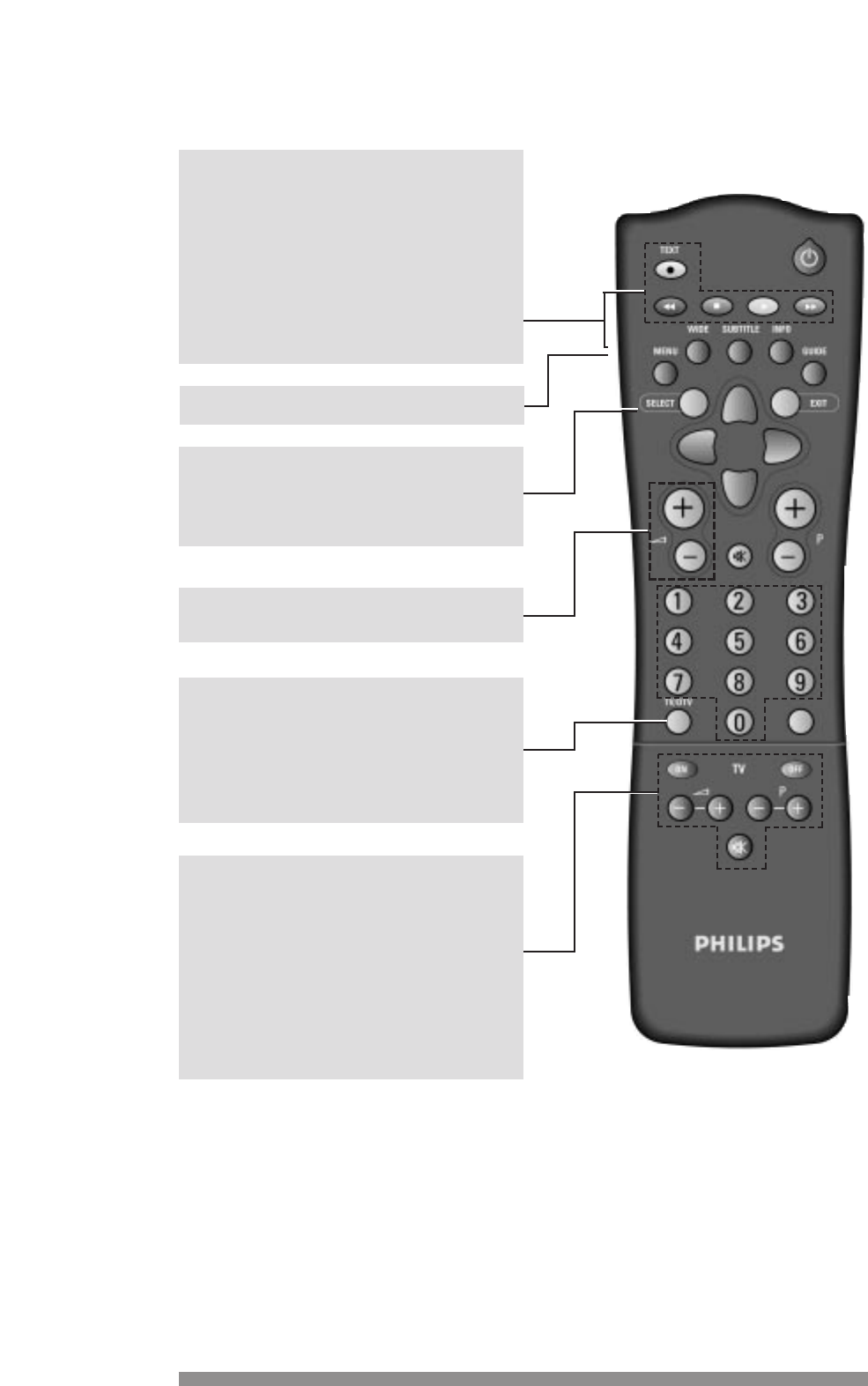
USING YOUR REMOTE
5
◗
Multibrand Video control
Press VCR side key together with:
+
B key : standby
+
M key : record
+
G key : rewind
+
L key : stop
+
B key : play
+
F key : fast forward
3
3
VCR side key see above description
Multibrand TV and video controls
Your remote can control different major-brand televisions and video’s.
Initially your remote is programmed for Philips-brand televisions and video’s. If you have a
different brands, follow the instructions in chapter 11.
SELECT
In normal mode: open channel list
In channel list : select a programme
In menu : confirm your selection
a+/- : Adjust volume up/down
TV/DTV (only with receiver/TV scart lead
connection)
Switch between watching digital programme
from your receiver to watching analogue
programmes from your TV set:
(refer to chapter 8.2).
Multibrand TV control
ON : wake up TV on programme 1
OFF : switch TV to standby
a+ : adjust TV volume up
-
a : adjust TV volume down
P+ : select one programme up
P- : select one programme down
cc
: mute/demute the sound


















