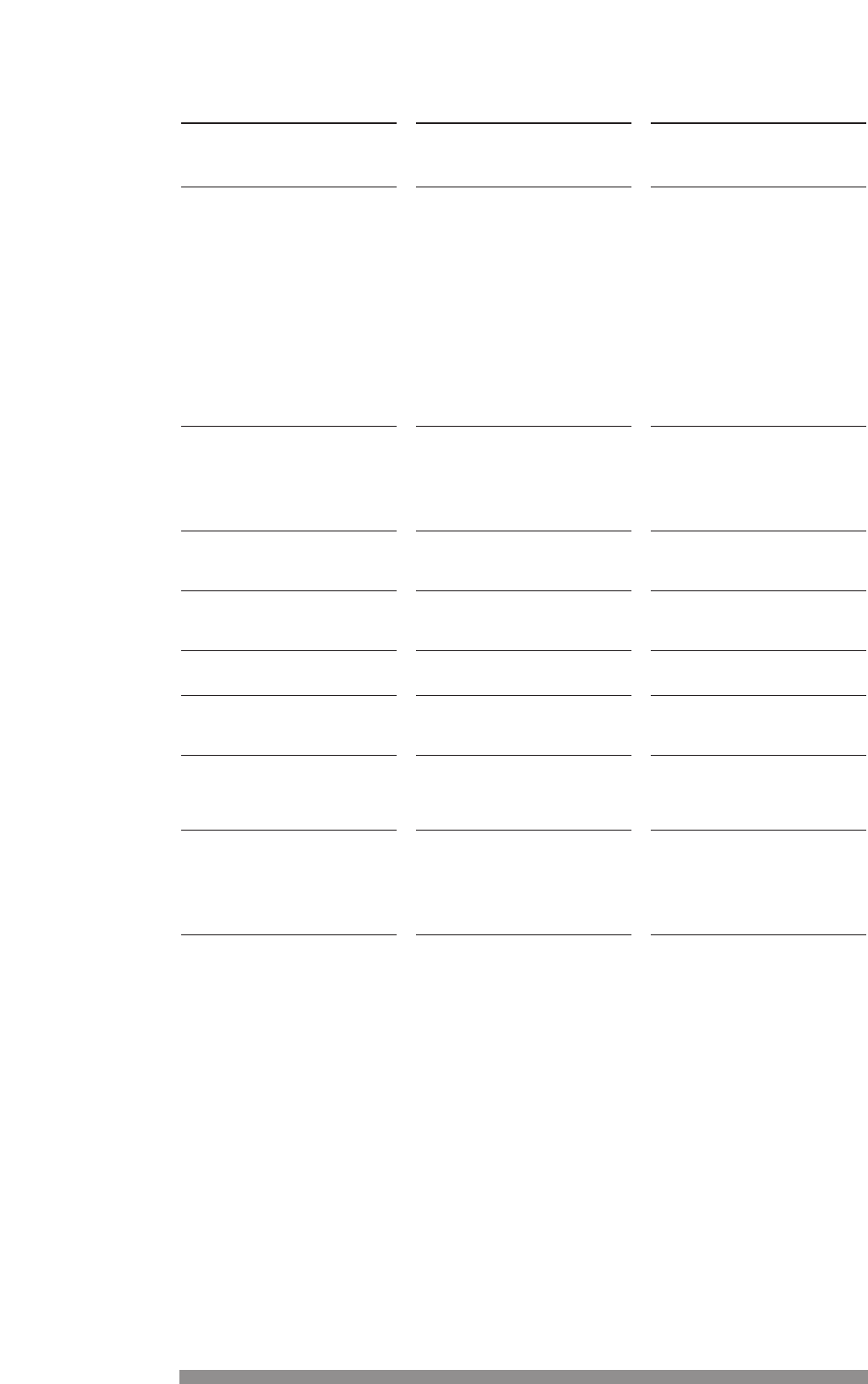
36
Problem
I have forgotten my parental
code.
I set the timer but it did not record
what I wanted.
When I have more than 1
programme in the timer, I
sometimes miss the beginning of
the second programme.
There is no picture on certain
channels but the channel name is
displayed.
Pressing the TV/DTV button does
not do anything.
The order of my channels has
changed.
The remote will not operate my
TV or video.
The on-screen displays are not as
sharp as I expected.
The picture on some channels
seems to have been stretched or
squashed.
Possible cause
The video was set incorrectly.
Your receiver was not left in
standby.
Your were watching another
digital channel and ignored the
timer alarm.
The timer automatically adds 5
minutes to the start and end times
set in the timer. If the 2nd
programme starts immediately
after the first,this can delay the
start of the second recording.
Your ONdigital subscription does
not currently include these
channels
You have not connected your
digital receiver and TV by a scart
lead.
They have been re-arranged as
described in section 9.4.
An incorrect code has been
entered into the remote.
If you have connected using scart
and you have an RGB compatible
TV, one of the TV settings could
be wrong.
The broadcast is probably in
widescreen and the receiver
settings may not be correct.
Action
Call ONdigital customer services
who can help you enter a new
code.
Make sure that your video is set
for the same time as your digital
receiver.
If you set the timer and have
finished watching TV, make sure
you put your receiver into
standby, otherwise it will not
activate.
If you set the timer and continued
watching, you must change to the
timer channel when the alarm
activates. See section 9.5 for
more detail.
Only set the timer for the exact
time of the programme. Allow for
the 5minutes run in and out times
when setting more than one
event.
To add channels to your
subscription, call ONdigital
customer services.
Use a scart lead if possible, but if
you cannot this button will have
no function. This is not a fault.
Refer to this section to change
the order again.
Refer to section 11 to make sure
that the right codes are being
used for your other equipment.
Refer to chapter 9.9 and alter the
TV standard to RGB.
Check the receiver settings,
following the information in
chapter 9.9. If you have a
widescreen TV, you may also
need to check the settings on
your TV.


















