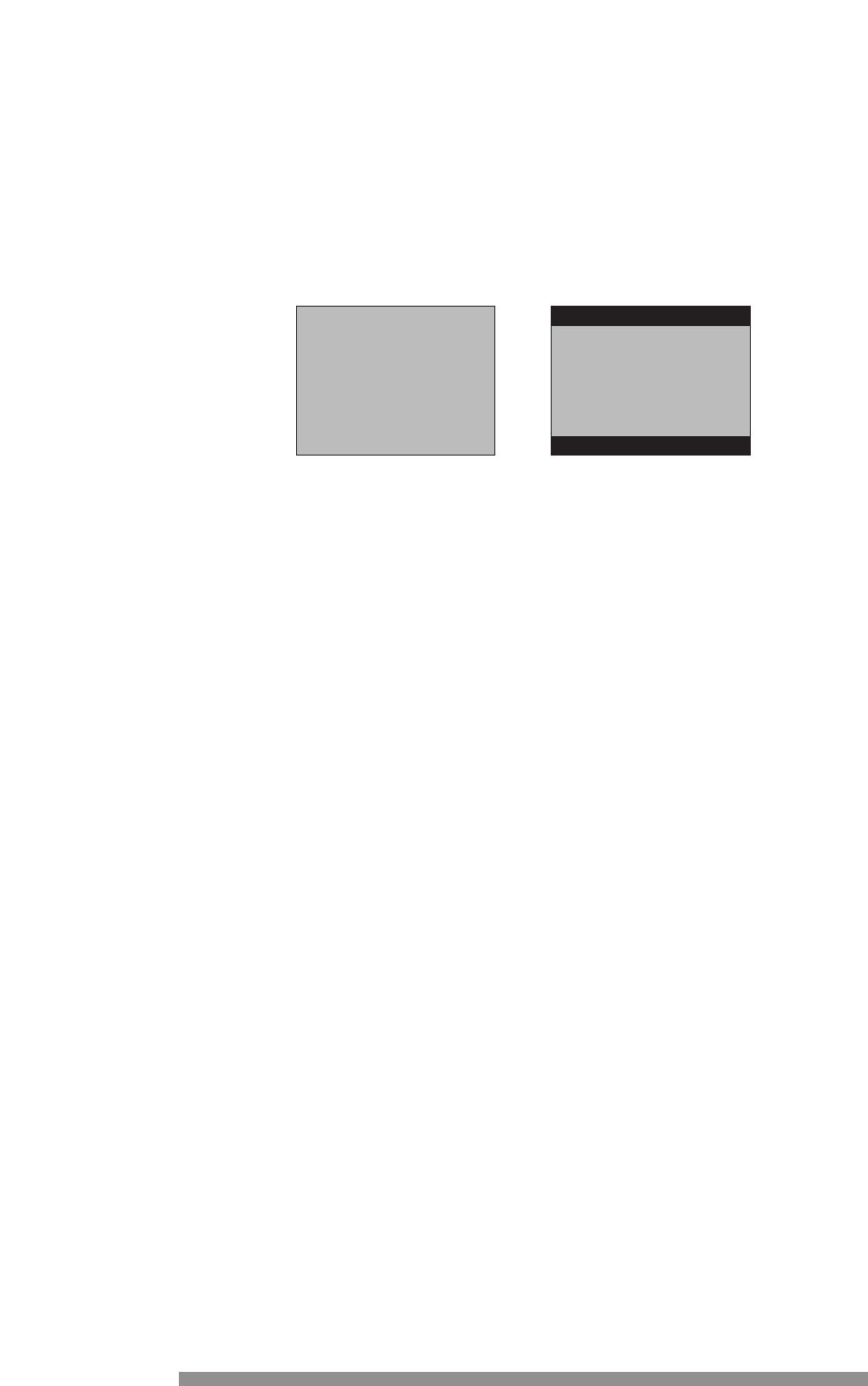
27
NORMAL 4:3 (only available if 4:3 is selected in item 1 of this
menu)
If you have a 4:3 TV, you need to choose whether widescreen programmes are shown in a
letterbox format ie. with blank areas at the top and bottom of the TV screen, or whether the
programme is expanded to fill the height of the screen, but as a result parts of the picture at the
side are lost.
While watching a programme the WIDE button switches between “letterbox” and “full screen”
picture format.
4 : 3 full screen 4 : 3 letter box
TV SOUND
This gives you the option of selecting either mono or stereo sound. As a default, stereo has been
selected. You need only change this selection if you are connecting to a mono TV.
TV STANDARD
If you have connected your digital receiver and your TV by a scart lead, you should try adjusting
this option to ensure the best possible picture. The receiver will default to a setting called
“composite”. However you may see further improvement if you select the alternative “rgb” option.
Change the option as previously described. If you do not notice any difference in the picture
quality, please ensure the setting remains on composite and exit the menu.
VIDEO SOUND
Leave this set to “stereo”.
VIDEO STANDARD
Leave this set to “pal I”
UHF OUTPUT CHANNEL
This is another setting that has been made during manufacture which you should not find
necessary to adjust. If relates to the output frequency from your digital receiver to your TV
(coaxial connection).
Should you be unable to tune a channel on your TV or video to watch pictures from your digital
receiver, you may need to adjust this setting. It may also require slight adjustment if you can see
a picture but there is also some interference. (Refer to chapter 4.1.2).
If you are in any doubt about adjusting this setting, please contact your local retailer or ONdigital
customer services on 0870 600 9696


















