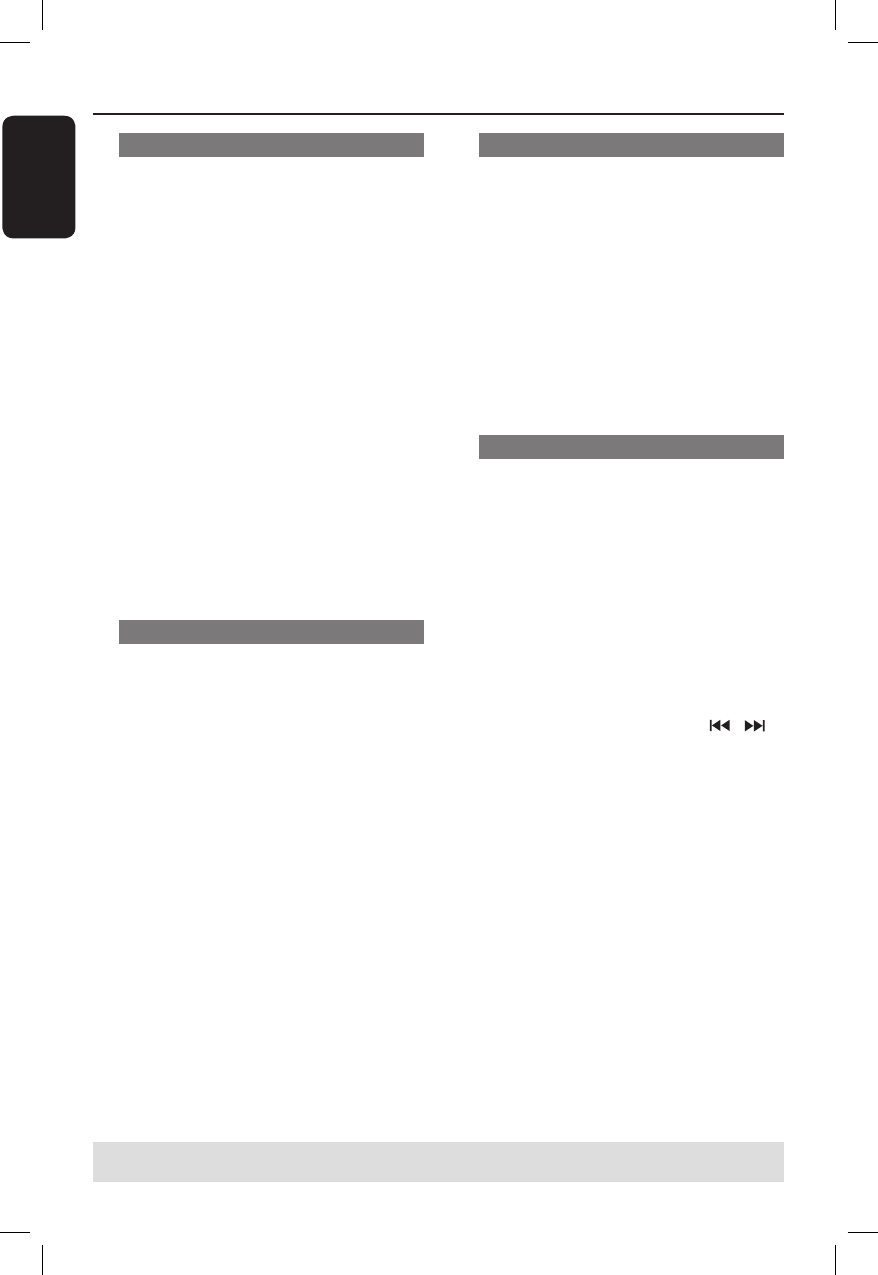
English
42
Playback from Disc (continued)
TIPS: Some discs cannot be played on this DVD recorder due to the con guration and characteristics
of the disc, or due to the condition of recording and authoring software that was used.
Playing a DVD video disc
Normally the DVD disc contains a disc
menu. You may have to make your
selection (e.g., subtitle or audio language)
within the disc menu.
A
Insert a DVD.
To access the disc menu
Press DVD on the remote control.
Use the numeric keypad 0-9 to input
your selection or use keys to select
a play option and press OK to con rm.
To select the previous or next
chapter/title
During playback, press T/C on the
remote control. Select { Title } or
{ Chapter } in the menu and enter the
required title or chapter number.
B
To stop playback, press STOP
.
Playing a (Super) Video CDs
(Super) Video CDs may feature ‘PBC’
(Play Back Control). This allows you to
play the video CDs interactively,
following the menu on the display.
A
Insert a (Super) Video CD.
If the disc index menu appears
B
Use numeric keypad 0-9 to input your
selection or use keys to select a
play option and press OK to con rm.
Press RETURN on the remote control
to return to the previous menu.
C
To stop playback, press STOP
.
Playing a DVD recordable disc
A
Insert a DVD recordable disc.
The Index Picture screen appears.
B
Use keys to select a title and press
PLAY .
C
To stop playback, press STOP
.
Helpful Hint:
– If the message ‘EMPTY DISC’ appears on
the display panel, this means that there are
no recordings on this disc.
Playing an MP3 CD
MP3 (MPEG1 Audio Layer-3) les are
highly compressed music les. The MP3
format lets you store about 10 times
more data (music, pictures) on a single
CD-ROM than a regular CD.
A
Insert an MP3 CD.
B
Press T/C on the remote control, select
{ Album } or { Track } in the menu and
press repeatedly to select the album
number and/or the track number to play.
C
During playback, you can press
/
to select the next/previous track.
D
To stop playback, press STOP
.
Helpful Hints:
– Only the rst session of a multi-session CD
will be played back.
– Further information on the album, track
and artist will also be displayed on the TV if
this is included in the ID tag.
– This recorder does not support MP3PRO
audio format.
dvdr3300H_eu_eng_17223d.indd 42dvdr3300H_eu_eng_17223d.indd 42 2005-10-19 4:16:35 PM2005-10-19 4:16:35 PM


















