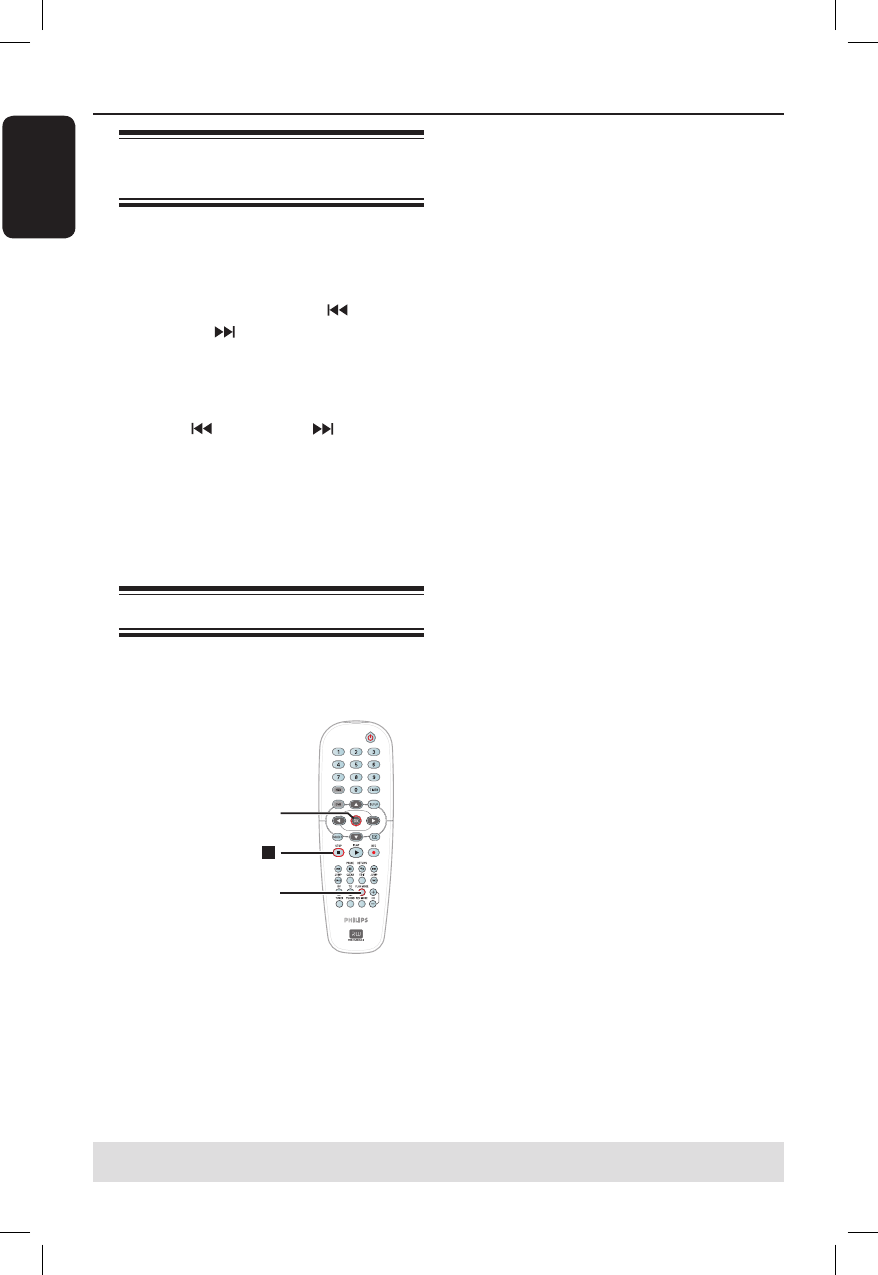
English
44
Additional Playback Features
TIPS: The operating features described here might not be possible for certain discs.
Always refer to the instructions supplied with the discs.
Searching forwards/
backwards
You can fast forward or fast reverse a
disc during playback and select a desired
search speed.
A
During playback, hold down
(reverse) or (forward) until the
search speed status bar appears on the
TV.
The sound will be muted.
B
Press the
(reverse) or (forward)
repeatedly to cycle through the different
search speed (4X, 8X, 16X, 32X).
C
To resume normal playback, press
PLAY .
Using the Play Mode options
The Play Mode button on the remote
control provides the options for repeat
play, random play and scan mode.
OK
STOP
PLAY MODE
A
During disc playback, press PLAY
MODE repeatedly on the remote
control to toggle between :
Repeat chapter (DVD, DVD±R/±RW
only)
Repeat title/track
Repeat disc (DVD, VCD, CD only)
Repeat A-B
Shuf e
Scan
B
To stop the play mode, press STOP
on the remote control or press PLAY
MODE until no display appears on the
status box.
{ Repeat Chapter }
Select this to repeat playback of the current
chapter (DVD, DVD±R/±RW only).
{ Repeat Track/Title }
Select this to repeat playback of the current
track/title.
{ Repeat Disc }
Select this to repeat playback of the entire disc
(DVD, VCD, CD only).
{ Repeat A-B }
Select this to repeat the playback of a speci c
segment within a title/chapter/track. Press OK
to mark the start and end of the segment you
want to repeat.
{ Shuf e }
Select this to randomly play back all the tracks
within the disc (DVD, MP3 and audio CD
only).
{ Scan }
Select this to play the rst 10 seconds of each
chapter/track.
dvdr3300H_eu_eng_17223d.indd 44dvdr3300H_eu_eng_17223d.indd 44 2005-10-19 4:16:36 PM2005-10-19 4:16:36 PM


















