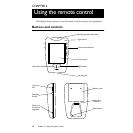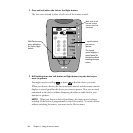Using the remote control to control your equipment
21
Control panels
Once you have a control panel displayed for a specific device, you can send
commands to the device. To send a command, simply press a button on a
control panel.
Each device has a set of control panels containing buttons that send specific
commands. Although some of the control panels for certain devices might look
similar, each control panel operates only one device. A control panel operates
the
active device
—the device whose name appears in the Device tab.
SCROLLING TO A DIFFERENT CONTROL PANEL
Scroll buttons take you to different control panels within the same device.
The Scroll button at the top of the display takes you to the previous panel,
while the Scroll button at the bottom takes you to the next panel.
VCR is the active
device.
Tap a Scroll button ...
... the remote control displays either the
next or the previous panel, depending on
which scroll button you pressed.
Scroll to next VCR panel Panel number
(panel 2 of 8 VCR panels)