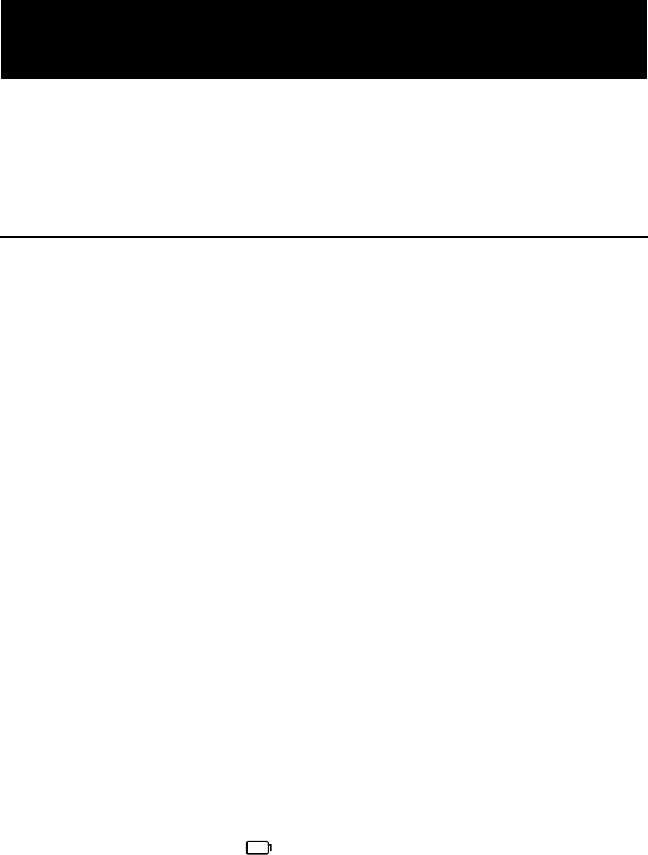
CHAPTER 6
66
Chapter 6
6
Troubleshooting
This chapter offers troubleshooting tips, answers to common questions, and
instructions for resetting the remote control. This chapter also tells you how to
reach our customer service if you need service or support.
Problems using the remote control
THE DISPLAY IS BLANK
• Tap the screen lightly to make sure the remote control is on.
• Adjust the contrast dial.
• Make sure the batteries are installed properly.
• Install fresh batteries. If you use the recharging dock, recharge the battery pack.
THE DISPLAY IS TOO LIGHT OR TOO DARK
• Adjust the contrast dial.
THE REMOTE CONTROL SHUTS ITSELF OFF
• The remote control is designed to shut off after a few seconds. This is a
power-saving feature. You can set the length of time the display stays on; see
Chapter 5, “Settings.”
DEVICES DON’T RESPOND TO COMMANDS FROM THE REMOTE
CONTROL
• Make sure the remote control is in Use mode; see “Determining if the remote
control is in Use mode” on page 22.
• Make sure you point the remote control’s sending eye in the direction of the
device with a clear line of sight. If you’re sending a macro, make sure the remote
control is aimed toward the devices the
entire time
the macro is running.
• If the Low Battery icon appears on the display, replace the batteries and
try sending the commands again.
• Make sure the remote control knows the correct commands for your device;
the remote control’s built-in RC-5 and RC-6 codes don’t work with all brands
of equipment. See “Learning commands from other remote controls (Learn
mode)” on page 30 for instructions on teaching the remote control to control
your devices.


















