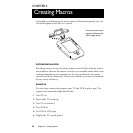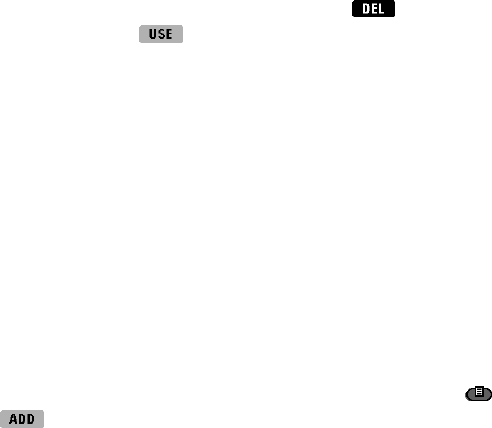
Deleting buttons and menu items (Delete mode) 49
4 Tap Delete Device or Delete Macro Group.
The remote control deletes the item and returns to Delete mode.
• If you deleted a device, the remote control removes the device from the
Device menu and Home.
• If you deleted a macro group, the remote control removes the group, and all
of the macros belonging to it, from the Macro menu.
You can restore deleted macro groups and devices. See “Restoring deleted
buttons, devices, and macro groups” on page 49.
5 When you’re done, return to Use mode: Tap to open the Mode
menu, and then tap .
NOTE
The remote control takes a few seconds to save changes before
returning to Use mode.
RESTORING DELETED BUTTONS, DEVICES, AND MACRO GROUPS
Buttons deleted from the display are stored in memory. They become “template
buttons,” visible only in Learn mode. To restore them, see “To program a
template button” on page 36.
Button actions associated with the Mute, Channel, Volume, Left, and Right
buttons can’t be restored from memory. To restore function to these buttons,
you need to teach them using another remote control. For instructions, see “To
program a button globally” on page 37.
Deleted devices and macro groups are stored in memory. To restore a deleted
device, make sure the Device tab is active. Tap the Mode button , and then
tap . Tap Restore Deleted Device, then choose the deleted device from
the menu that appears.
To restore a deleted macro group, make sure the Macro tab is active, then
follow the same procedure as for restoring deleted devices.
You can’t restore a deleted macro, only a macro group.
NOTE Deleted items are stored until the remote control needs the memory
they occupy. If you do a lot of customization, the remote control might have to
clear some of its memory in order to make room for new commands, devices, or
macros. The remote control displays a message before clearing the memory.
Once memory has been cleared, you can’t restore the deleted items.