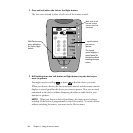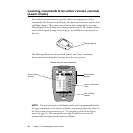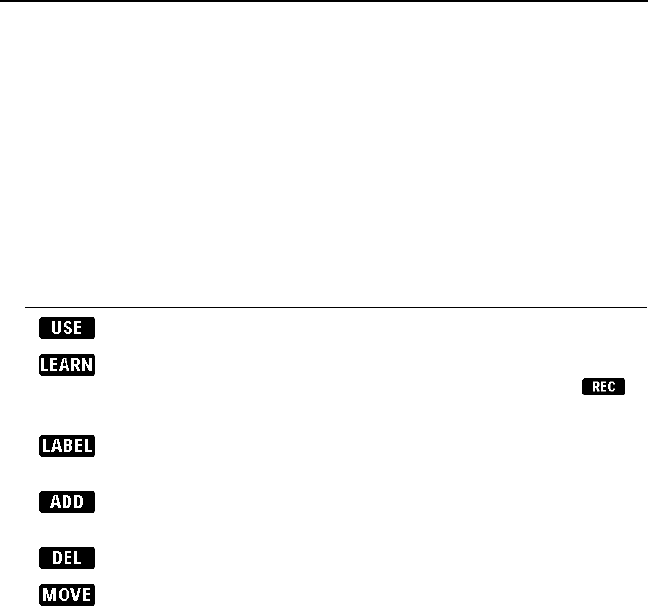
28
Chapter 3—Customizing the remote control
Understanding modes
The remote control is in
Use mode
when it is operating your components. To
customize the remote control, you must use other modes, which are available
from the Mode menu.
Most of the customizing modes look and feel very similar to Use mode. For
example, in Label mode, you can navigate menus and panels just as you do in
Use mode. This allows you to easily find and select the button or menu item
whose label you want to change.
The following table summarizes the modes and their use. Instructions for using
the modes are later in this chapter.
Use this mode: To:
Use the remote control to control your components.
Learn commands from other remote controls. When a
macro panel is displayed, this button changes to
for recording macros.
Assign labels consisting of letters or symbols to buttons
and commands.
Add a new component. When a macro panel is
displayed, this mode lets you create a macro category.
Delete a button, component, macro, or macro group.
Change the order of commands in a menu.