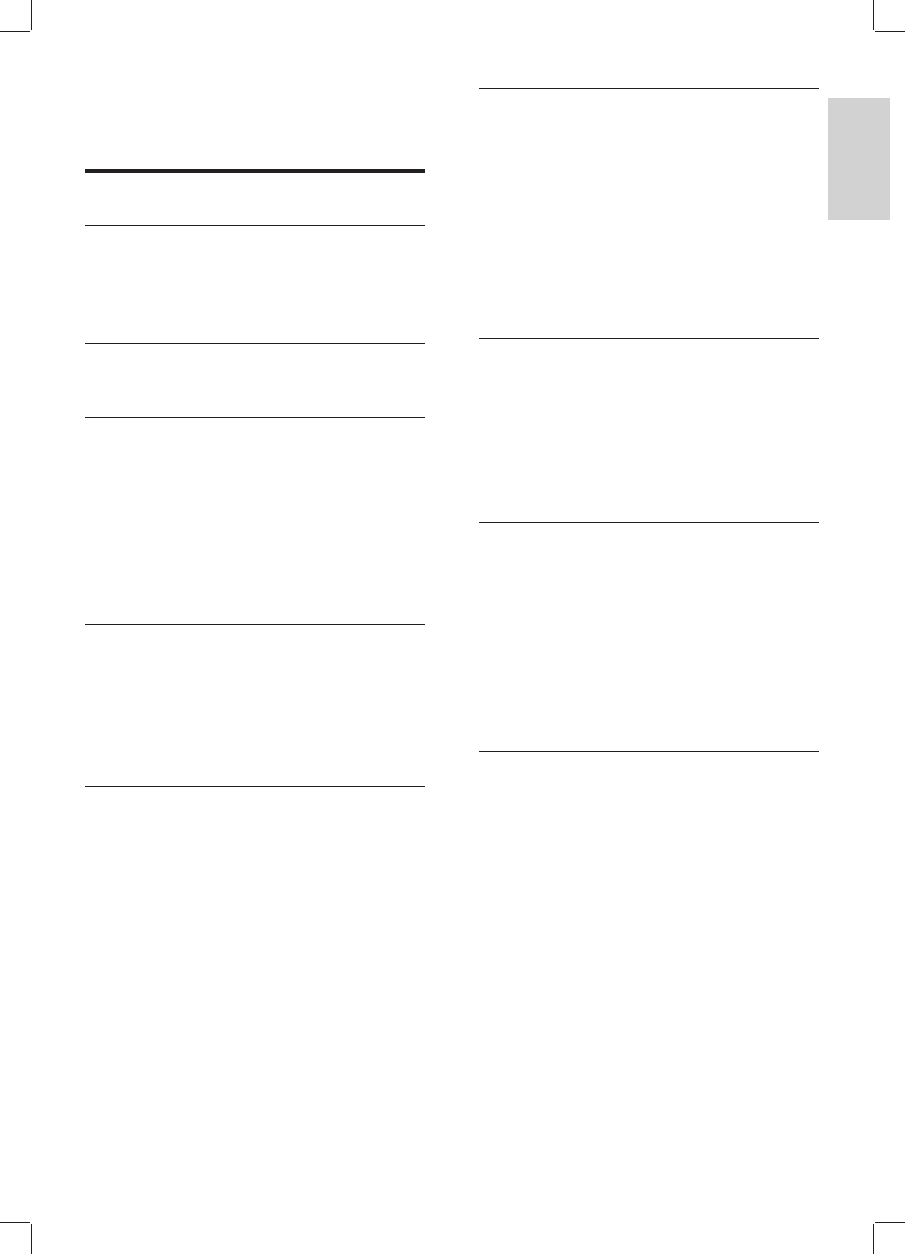
1
7 Install channels 37
Automatically install channels 37
Manually install channels 38
Rename channels 39
Uninstall or reinstall channels 39
Rearrange channels 39
Manually update the channel list 39
Test digital reception 40
Start a demo 40
Reset TV to factory settings 40
8 Connect devices 41
Connection overview 41
Select connection quality 42
Connect devices 43
Setup devices 46
Use Philips EasyLink 47
Prepare TV for digital services 47
9 Technical specifi cations 49
Product specifi cations-Supported display
resolutions 49
Tuner/Reception/Transmission 49
Multimedia 49
Remote control 49
Connections (Rear) 49
Connections (Side) 49
Power 49
10 Troubleshooting 50
General TV issues 50
TV channel issues 50
Sound issues 50
Picture issues 50
HDMI connection issues 51
USB connection issues 51
PC connection issues 51
Contact us 52
Contents
1 Notice 2
2 Important
4
Safety 4
Screen care 5
Environmental care 5
3 Your TV 6
TV overview 6
4 Get started 8
Position the TV 8
Wall mount the TV 8
Connect the antenna cable 9
Connect the mains cord 10
Insert the remote control batteries 10
Switch on the TV 10
First time setup 10
5 Use your TV 12
Switch your TV on/off or to standby 12
Watch TV 13
Watch connected devices 14
Use teletext 14
Use Ambilight 14
6 Use more of your TV 16
Remote control overview 16
Use TV menus 17
Adjust picture and sound settings 20
Adjust Ambilight settings 24
Adjust LightGuide brightness 25
Change to Shop or Home mode 26
Use advanced teletext features 26
Create favourite lists 28
Use the Electronic Programme Guide 29
Use timers and Child lock 30
Use subtitles 32
View photos and listen to music 33
Listen to digital radio channels 35
Update your TV software 35
English
EN


















