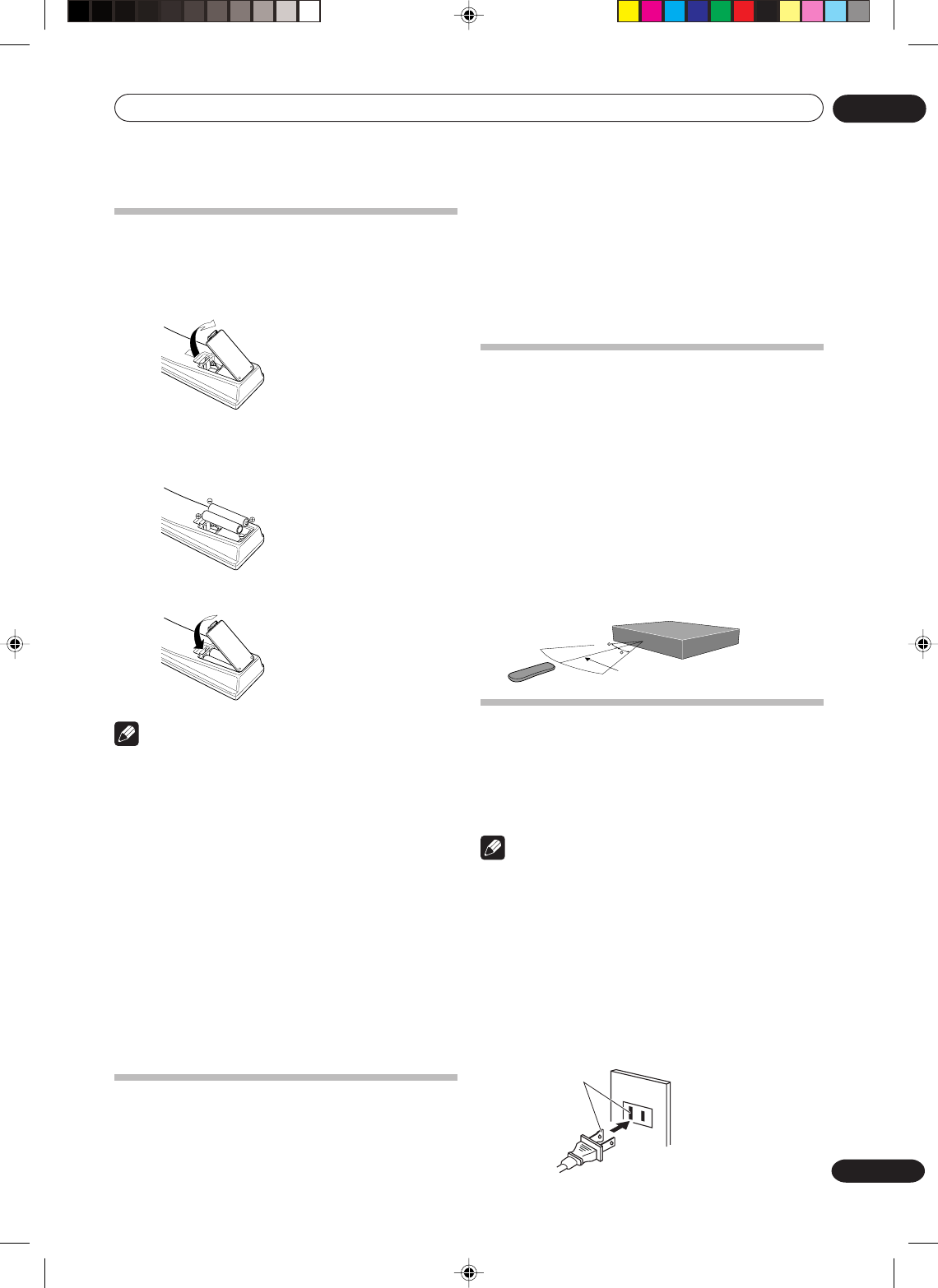
Controls and displays
02
15
En
Putting the batteries in the remote
control
1 Open the battery compartment cover on the back of
the remote control.
2 Insert two AAA/R03 batteries into the battery
compartment following the indications (+,–) inside the
compartment.
3 Close the cover.
Note
Incorrect use of batteries can result in hazards such as
leakage and bursting. Please observe the following:
• Don't mix new and old batteries together.
• Don't use different kinds of battery together-
although they may look similar, different batteries
may have different voltages.
• Make sure that the plus and minus ends of each
battery match the indications in the battery
compartment.
•Remove batteries from equipment that isn't going
to be used for a month or more.
• Do not try to recharge batteries not intended to be
recharged; they can overheat ant rupture. (Follow
battery manufacturer’s directions.)
• When disposing of used batteries, please comply
with governmental regulations or environmental
public instruction's rules that apply in your country
or area.
Remote control basics
•Press STANDBY/ON to turn the DVD/VCR on or off.
•Press CH + or CH – to move through the channels
one channel at a time.
• The
/
/
/
are also used to navigate on-
screen menu system.
•You can directly access specific channels using
numeric keys.
• Each press of DVD/VCR, switches the screen
between the DVD screen (DVD mode) and the VCR
screen (VCR mode).
Using the remote control
Keep in mind the following when using the remote
control:
• Make sure that there are no obstacles between the
remote and the remote sensor on the unit.
•Remote operation may become unreliable if strong
sunlight or fluorescent light is shining on the unit's
remote sensor.
•Remote controllers for different devices can
interfere with each other. Avoid using remotes for
other equipment located close to this unit.
•Replace the batteries when you notice a fall off in
the operating range of the remote.
• Use within the operating range and angle, as
shown.
AC OutletWider Hole
and Blade
Polarized AC Cord Plug
(One blade is wider than the other.)
Power Source
TO USE AC POWER SOURCE
Use the AC polarized line cord provided for operation on
AC. Insert the AC cord plug into a standard 120V 60Hz
polarized AC outlet.
Note
• Never connect the AC line cord plug to other than
the specified voltage (120V 60Hz). Use the attached
power cord only.
• If the polarized AC cord does not fit into a non-
polarized AC outlet, do not attempt to file or cut the
blade. It is the user’s responsibility to have an
electrician replace the obsolete outlet.
• If you cause a static discharge when touching the
unit and the unit fails to function, simply unplug
the unit from the AC outlet and plug it back in. The
unit should return to normal operation.
30
30
23ft
2G00201B_En_12_21 8/4/05, 10:5315


















