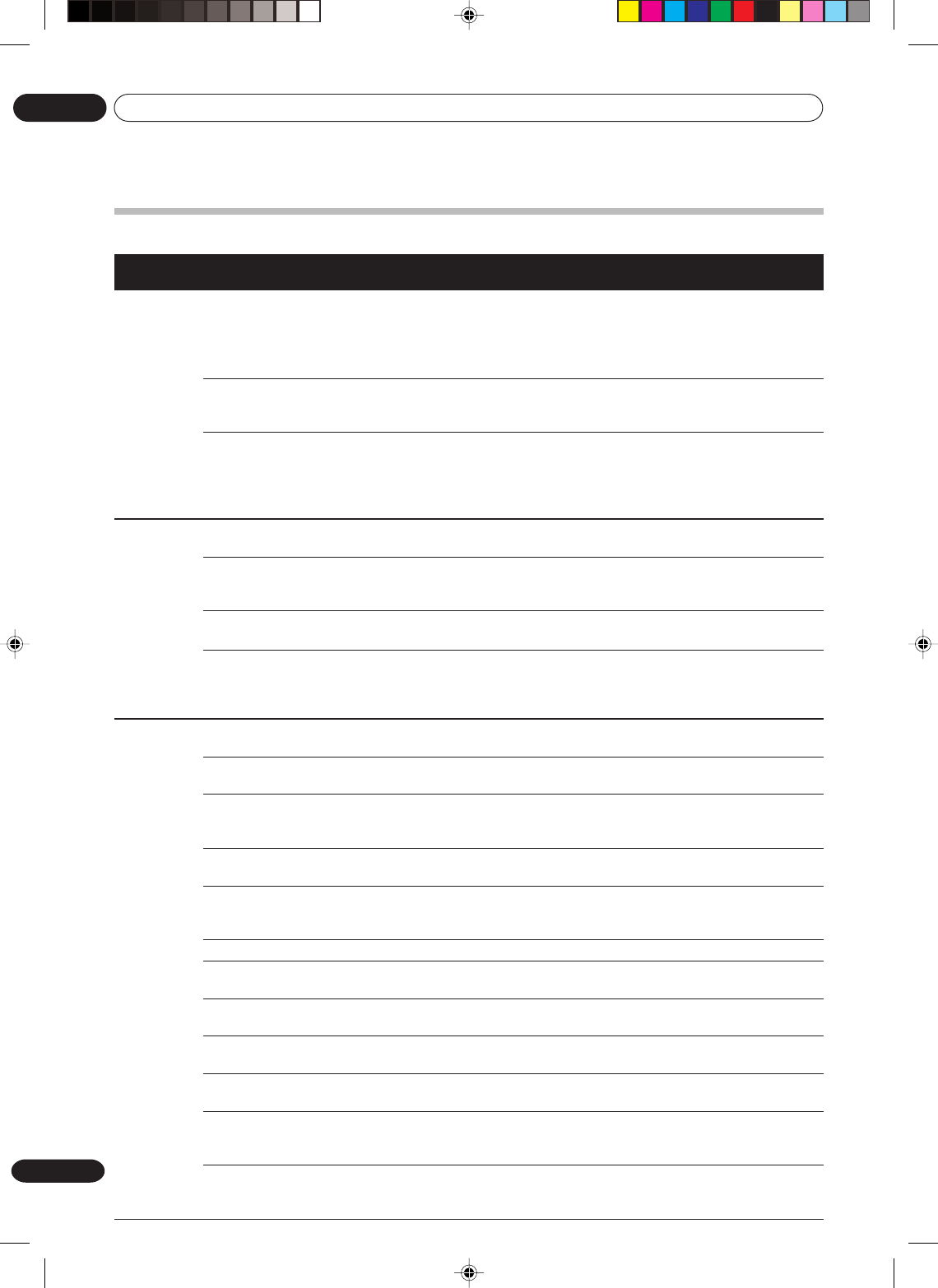
Additional information
09
84
En
Error/Warning message list
ERROR/WARNING CAUSE POSSIBLE SOLUTIONS PAGE
MESSAGE
SYSTEM ERROR
PLEASE WAIT
SYSTEM ERROR
PLEASE WAIT
DISC CHECKING
SYSTEM ERROR
DISC MIGHT BE FAILED
PRESS ENTER
NO DISC
REGION CODE ERROR
INCORRECT DISC - C104,
C105, C106, C107
PROGRESSIVE OUTPUT.
STOP DISC PLAY BACK
THEN PRESS PROGRESSIVE
TO CANCEL.
NO DISC
PROCESSING
PLEASE WAIT
RECORDING INTERRUPTED
- C204
CANNOT RECORD - C203
CANNOT RECORD - C206
CANNOT RECORD - C207
CANNOT RECORD - C208
CANNOT RECORD - C209
CANNOT RECORD - C210
DISC ERROR - C205, C211,
C212, C213
CANNOT RECORD, EX-
CEEDS LIMITED NUMBER
OF TITLES
CANNOT RECORD, EX-
CEEDS LIMITED NUMBER
OF CHAPTERS
The power was shut down with-
out completing the termination
process due to a power failure or
disconnection of the AC cord
plug. (Abnormal termination)
The power was abruptly turned off
before writing to the disc was
completed.
The data restoration was com-
pleted.
When a disc was not loaded in the
unit, PLAY was pressed.
A disc specified other than “Re-
gion 1” or “Region ALL” was
loaded.
The disc cannot be identified.
When a disc was not loaded into
the unit, REC was pressed.
The recording termination is pro-
cessing.
Disc became full during record-
ing.
Recording was tried onto the disc
having no space.
Recording was tried onto the disc
which does not support record-
ing.
Disc erase-protection is applied.
Recording was tried onto the fi-
nalized disc.
Adding data was tried onto the
disc recorded in the other unit.
Adding data was tried to the disc
where PC data was recorded.
A scratch or contamination was
found on the disc.
99 titles were recorded on the
disc.
999 chapters exist on the disc.
Wait until the message disap-
pears.
The data is now restoring.
Press ENTER, then the screen re-
turns to the normal display. The
data may not be restored even if
the restoration process is per-
formed.
Load a disc.
A disc specified other than “Re-
gion 1” or “Region ALL” cannot be
played back.
Check the disc and load a proper
disc.
Load a disc.
Wait until the process is com-
pleted.
Erase unnecessary titles or load
another disc and restart record-
ing.
Check the disc space.
Load a recordable disc.
Set “Protect disc” to “OFF”.
Undo finalization or load another
disc for recording.
Load another disc for recording.
Load another disc for recording.
Check the disc and reload it, or
use another disc for recording.
Erase unnecessary titles or load
another disc.
Erase unnecessary chapters or
load another disc.
--
--
52
33
9, 83
9
47
54
--
74
35
9
28
28
--
--
--
74
72
Power ON
Playback
Recording
When the unit was not connec-
ted to the TV with the component
video cables, PROGRESSIVE was
pressed.
Press PROGRESSIVE in the stop
mode to make the progressive
scanning mode inactive.
2G00201B_En_81_92 8/4/05, 10:5984


















