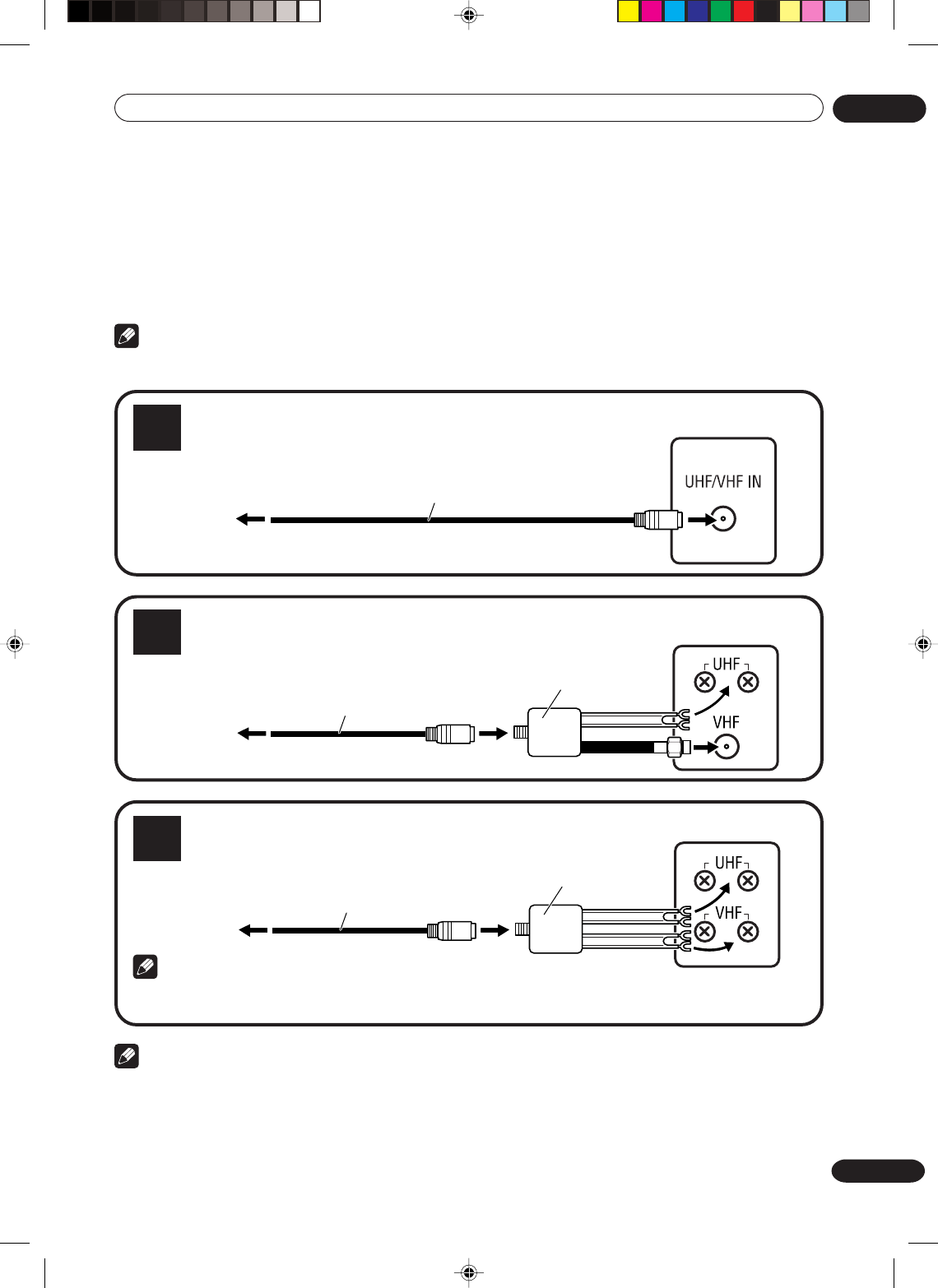
Connecting up
03
17
En
DVD/VCR TO TV CONNECTION
After you have connected the antenna to the DVD/VCR, you must connect the DVD/VCR to the TV.
Below are 3 common methods of connecting your DVD/VCR to a TV. Find the type of TV you are using and follow the
connection diagram.
This DVD/VCR has a single 75 Ω output for connection to a TV. If your TV has separate UHF and VHF antenna inputs
(numbers 2 and 3 below), use a splitter to connect the DVD/VCR to the TV for UHF and VHF reception.
Note
• If a UHF or VHF antenna is used, set the TV/CABLE menu option to the “TV” mode.
TV with single 75 Ω UHF/VHF antenna input
TV
To DVD/VCR
RF antenna cable (supplied)
1
TV
To DVD/VCR
RF antenna cable (supplied)
Splitter
75 Ω input
75/300 Ω outputs
(not supplied)
TV with 300 Ω UHF and 75 Ω VHF antenna inputs
2
TV with 300 Ω UHF and 300 Ω VHF antenna inputs
3
Note
•A clear picture will not be obtained by the DVD/VCR unless the antenna signal is good. Connect the antenna to
the DVD/VCR properly.
•For better quality recording, an indoor antenna or a telescopic antenna is not recommended. The use of an
outdoor type antenna is required.
• If you are not sure about the connection, please refer to qualified service personnel.
Note
• If both UHF and VHF antennas have 300 Ω twin lead (flat) wires, use a combiner having two 300 Ω inputs
and one 75 Ω output.
TV
To DVD/VCR
RF antenna cable (supplied)
Splitter
75 Ω input
300 Ω outputs
(not supplied)
2G00201B_En_12_21 8/4/05, 10:5317


















