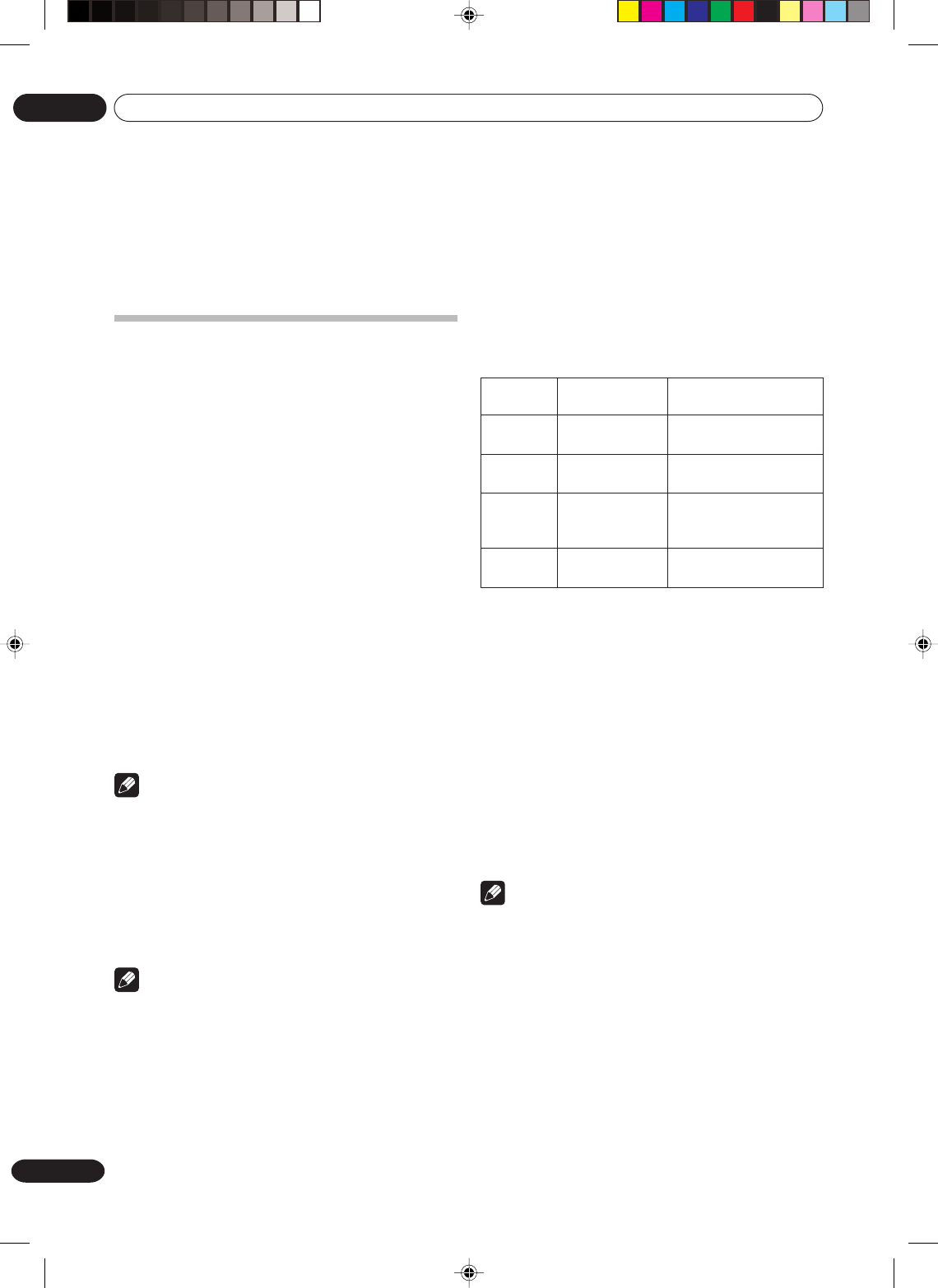
Recording
06
52
En
Read this before recording on disc
This section explains things you must know to record
onto a disc. Read it before attempting to record.
Types of disc
You can use DVD-RW and DVD-R discs to record video.
DVD-RW discs
•Ver 1.1/1.2 discs can be formatted for recording in
either of the two modes: the VR mode or the Video
mode. Ver.1.0 discs can only be formatted for
recording in the VR mode.
• High quality images and sound can be repeatedly
recorded about 1,000 times.
•A disc formatted in the VR mode can have as many
as 99 original titles and playlist titles each. Discs
formatted in the Video mode can have up to 99
original titles.
DVD-R discs
• Discs can only be recorded in the Video mode.
• Discs can be recorded only once.
• Up to 99 titles can be created.
For more information on recording format, see
“Recording format” (page 10).
Notes on recording in the Video mode
• The Video mode cannot be selected for Ver. 1.0
DVD-RW discs.
• The remaining available area on the disc decreases
as recording progresses. Additional contents can
be recorded in the remaining time area, but it
cannot be overwritten into the recorded area.
•To format a new DVD-RW in the Video mode, set
the automatic format feature to the Video mode.
(See page 27.)
Note
• Should a power failure occur or should the AC cord
plug be disconnected while recording, editing,
initializing, finalizing or any other function, the
program being recorded will be lost or the disc may
not be playable. Manufacturer cannot guarantee
against loss of program or disc should this occur.
Chapter 6
Recording
Recording
mode
XP
SP
LP
EP
Recording time
Approx. 60 min
Approx. 120 min
Approx. 240 min
Approx. 360 min
Quality
Can record high quality
images.
Can record normal
quality images.
Quality deteriorates
slightly, but recording
time is longer.
Recording time is
prioritized over quality.
Recording modes
There are 4 modes for recording on disc. Recording
time and quality vary according to mode.
•Recording time above is based on a 4.7GB disc.
Please note that there is a trade-off between recording
time and quality. The longer the possible recording time,
the lower the recorded picture quality. You may wish to
try recording different kinds of program in different
modes to determine the combination of picture quality
and recording time that suits your needs.
We recommend that the XP mode be used for recording
fast moving or action programs.
Since DVD recording is performed using VBR (Variable
Bit Rate), recording time varies according to the
recorded content.
To know the correct recording time, stop recording and
check the media information. (See page 35.)
Note
•Recording time can change for the following
reasons.
- When image quality is poor as during poor TV
reception.
- When recording on a disc that has been edited
before.
- When the video is followed with recordings of still
images or just audio.
2G00201B_En_52_62 8/4/05, 10:5652


















