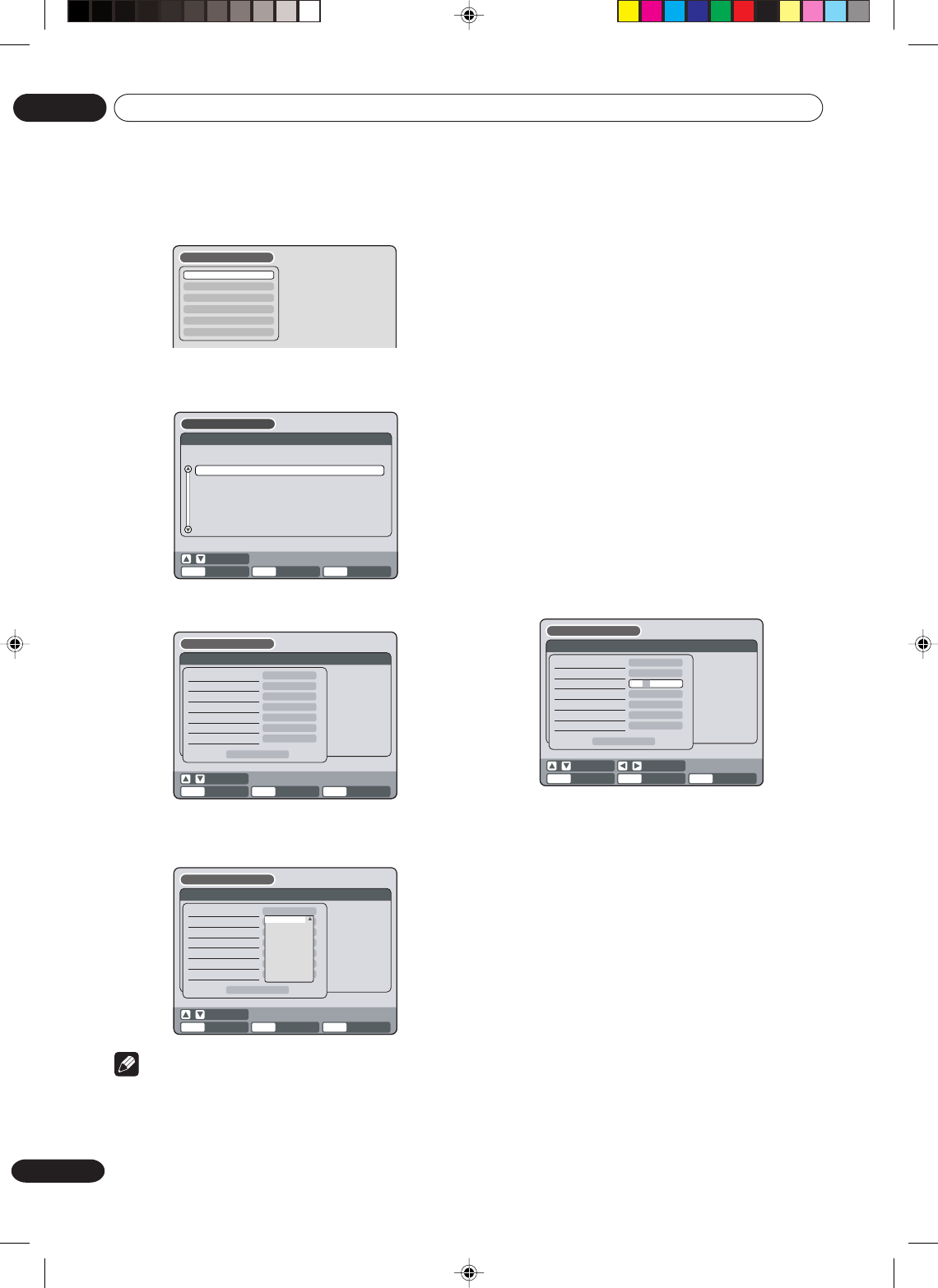
Recording
06
60
En
4Press or to select “TYPE” and press ENTER.
Press or to select “ONCE” from the list and
press ENTER.
ENTER
RETURN BACK END
SELECT
SETUP
ENTER
TIMER REC SET
SETUP MENU
DATE START END CH
REC
TO
REC
MODE
NEW
TYPE
DATE (MM/DD)
START
END
CH
REC TO
REC MODE
ONCE
01
DVD
SP
OK
11/19(WE)
03:17PM
04:17PM
ONCE
EVERY SUN
EVERY MON
EVERY TUE
EVERY WED
EVERY THU
EVERY FRI
EVERY SAT
MON-FRI
Note
• If you select timer recording on a specified date
only one time, select “ONCE” in the “TYPE” for
recording. You can record same days of every week
or from Monday to Friday using the item “TYPE”.
The items you can select are as follows:
ONCE: Recording on the selected “DATE”
EVERY SUN: Recording every Sun.
EVERY MON: Recording every Mon.
EVERY TUE: Recording every Tue.
EVERY WED: Recording every Wed.
EVERY THU: Recording every Thu.
EVERY FRI: Recording every Fri.
EVERY SAT: Recording every Sat.
MON-FRI: Recording from Mon. to Fri.
MON-SAT: Recording from Mon. to Sat.
EVERYDAY: Recording everyday.
5Press or to select “DATE” and press ENTER.
Press or to select the date to be recorded from
the list and press ENTER.
6Press or to select “START” and press ENTER.
Set the time when the recording is started.
•To switch over the selection item (hour or minute),
press or , then press ENTER.
•Press or to adjust the time.
•After setting the time, press ENTER.
ENTER
RETURN BACK END
SELECT
SETUP
ENTER
TIMER REC SET
SETUP MENU
DATE START END CH
REC
TO
REC
MODE
NEW
TYPE
DATE (MM/DD)
START
END
CH
REC TO
REC MODE
ONCE
01
DVD
SP
OK
11/20(TH)
03:17PM
04:17PM
08:17PM
SELECT
• The starting and stopping times for the recording
are displayed on the 12-hour (am/pm) clock. Twelve
o’clock midnight is displayed as “12:00AM ”,
whereas twelve o’clock noon is displayed as
“12:00PM”.
7Press or to select “END” and press ENTER.
Set the stopping time in the same manner for setting
the starting time of timer recording.
8Press or to select “CH” and press ENTER.
•Press or to select the channel to be recorded.
•You can select the external input (L1 or L2) by
pressing or .
9Press or to select “REC TO” and press
ENTER.
Select the media (DVD or VCR) to be recorded from the
list and press ENTER.
• The initial setting of “REC TO” and “REC MODE” can be
changed using “Setting the recording”. (See page 31.)
1Press SETUP.
The SETUP MENU screen will appear.
TIMER REC SET
SYSTEM SETUP
AV SETUP
REC SETUP
CH SETUP
OTHER
SETUP MENU
2Press or to select “TIMER REC SET” and
press ENTER.
The TIMER REC SET screen will appear.
ENTER
RETURN BACK END
SELECT
SETUP
ENTER
TIMER REC SET
SETUP MENU
DATE START END CH
REC
TO
REC
MODE
NEW
3Press or to select “NEW” and press ENTER.
The program screen will appear.
ENTER
RETURN BACK END
SELECT
SETUP
ENTER
TIMER REC SET
SETUP MENU
DATE START END CH
REC
TO
REC
MODE
NEW
TYPE
DATE (MM/DD)
START
END
CH
REC TO
REC MODE
ONCE
01
DVD
SP
OK
11/19(WE)
03:17PM
04:17PM
2G00201B_En_52_62 8/4/05, 10:5760


















