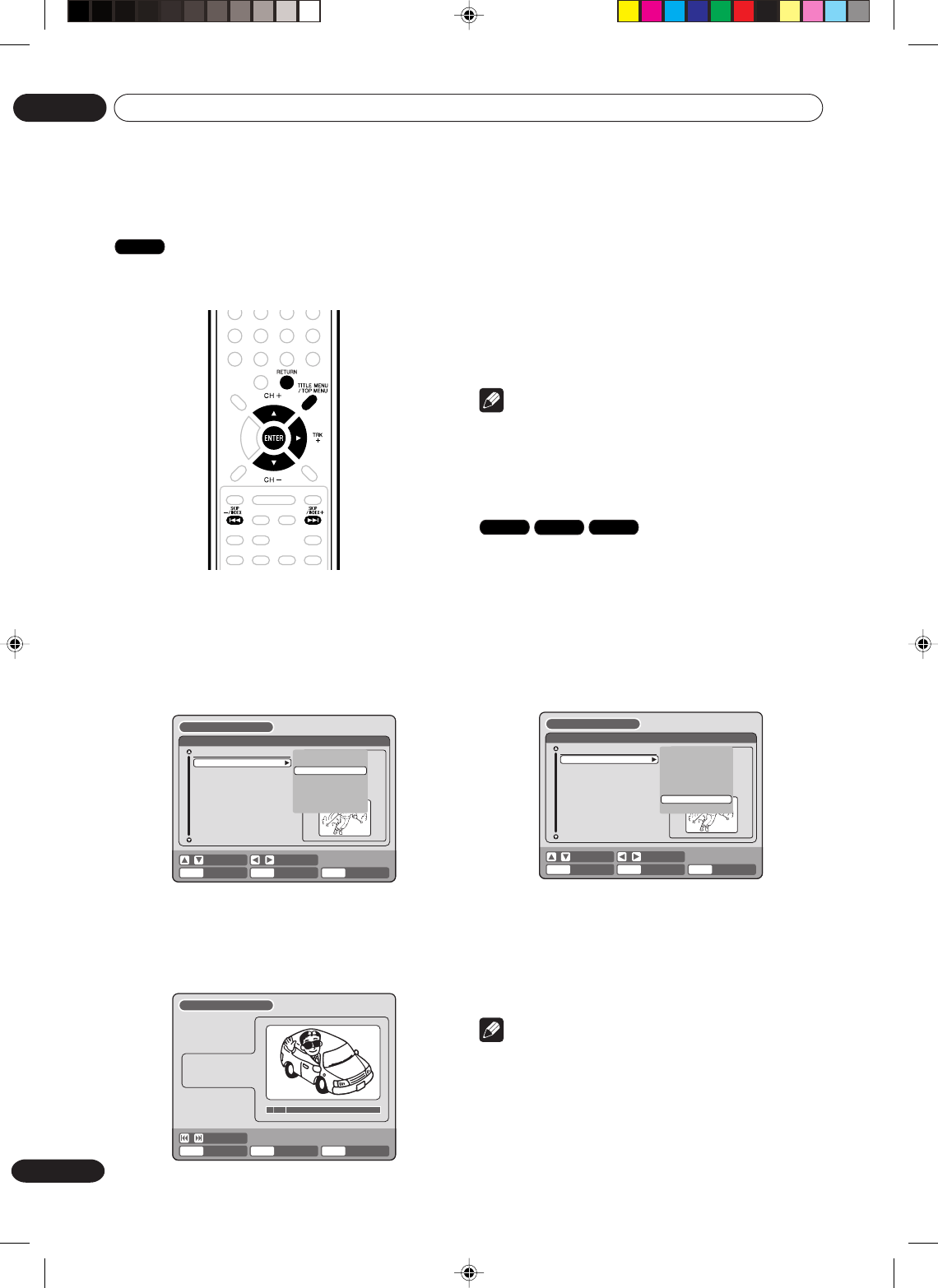
Editing
07
72
En
1Press TITLE MENU to display the title menu.
2 Select the original titles where you want to
combine the chapters.
• Press or to select the original title.
• Press to display the editing menu of original title.
• Press or to select “COMBINE CHAPTERS”.
ENTER
RETURNENTER BACK
SET
END
SELECT
TITLE
MENU
DISC NAME:————
11/23/2005 08:41AM 006 EP
11/25/2005 10:03PM 011 SP
11/29/2005 11:30AM 009 SP
12/01/2005 06:52PM 006 XP
Family
REC DATE :11/23/2005
TIME :08:41AM
LENGTH :00:30:17
CHANNEL :06
REC MODE :EP
PLAY
COMBINE CHAPTERS
EDIT TITLE
DELETE TITLE
RENAME TITLE
NEW PLAYLIST
ADD CHAPTER MARK
TITLE MENU
3Press ENTER.
The COMBINE CHAPTERS screen will appear. At the
beginning, the top still image in the chapter 2 is
displayed.
SELECT
ENTER
RETURNENTER BACK END
TITLE
MENU
COMBINE CHAPTERS
NAME
11/23/2005 10:03 PM
CHAPTER
2/4
LENGTH
00:02:03/00:30:17
Combining chapters
VR mode
By erasing the added chapter marks, the chapters can
be combined.
4Press SKIP + or SKIP – to select the chapter
marks to be erased.
5Press ENTER.
The chapter marks are erased and 2 chapters are
combined into 1 chapter.
6To continue erasing chapter marks, repeat steps
4 and 5.
• To display the title menu, press RETURN.
• To return to the normal screen, press TITLE MENU.
Note
• Chapter marks that have been added automatically
in the erasing of a scene procedure (page 73)
cannot be erased.
Changing an original title name
VR mode
Video mode
DVD-R
You can only add title names to DVD-R and Video mode
discs before they have been finalized.
1Press TITLE MENU to display the title menu.
2 Select the original title that you want to
rename.
• Press or to select the original title.
• Press to display the editing menu of original title.
• Press or to select “RENAME TITLE”.
ENTER
RETURNENTER BACK
SET
END
SELECT
TITLE
MENU
DISC NAME:————
11/23/2005 08:41AM 006 EP
11/25/2005 10:03PM 011 SP
11/29/2005 11:30AM 009 SP
12/01/2005 06:52PM 006 XP
Family
REC DATE :11/23/2005
TIME :08:41AM
LENGTH :00:30:17
CHANNEL :06
REC MODE :EP
TITLE MENU
PLAY
ADD CHAPTER MARK
COMBINE CHAPTERS
EDIT TITLE
DELETE TITLE
RENAME TITLE
NEW PLAYLIST
RENAME TITLE
3Press ENTER.
The keyboard screen will appear.
The entering method of the title name is the same as for
the playlist. See the steps 4 and 5 of “Changing a title
name” in “Editing a playlist” (page 65) and enter the title
name.
Note
• The title name can be a maximum of 64 characters
in VR mode and a maximum of 30 characters in
Video mode.
Long names will be shortened in the title menu.
• “RENAME TITLE” can only be used with DVD-R
discs and video mode DVD-RW discs before they
have been finalized.
2G00201B_En_72_80 8/4/05, 10:5872


















