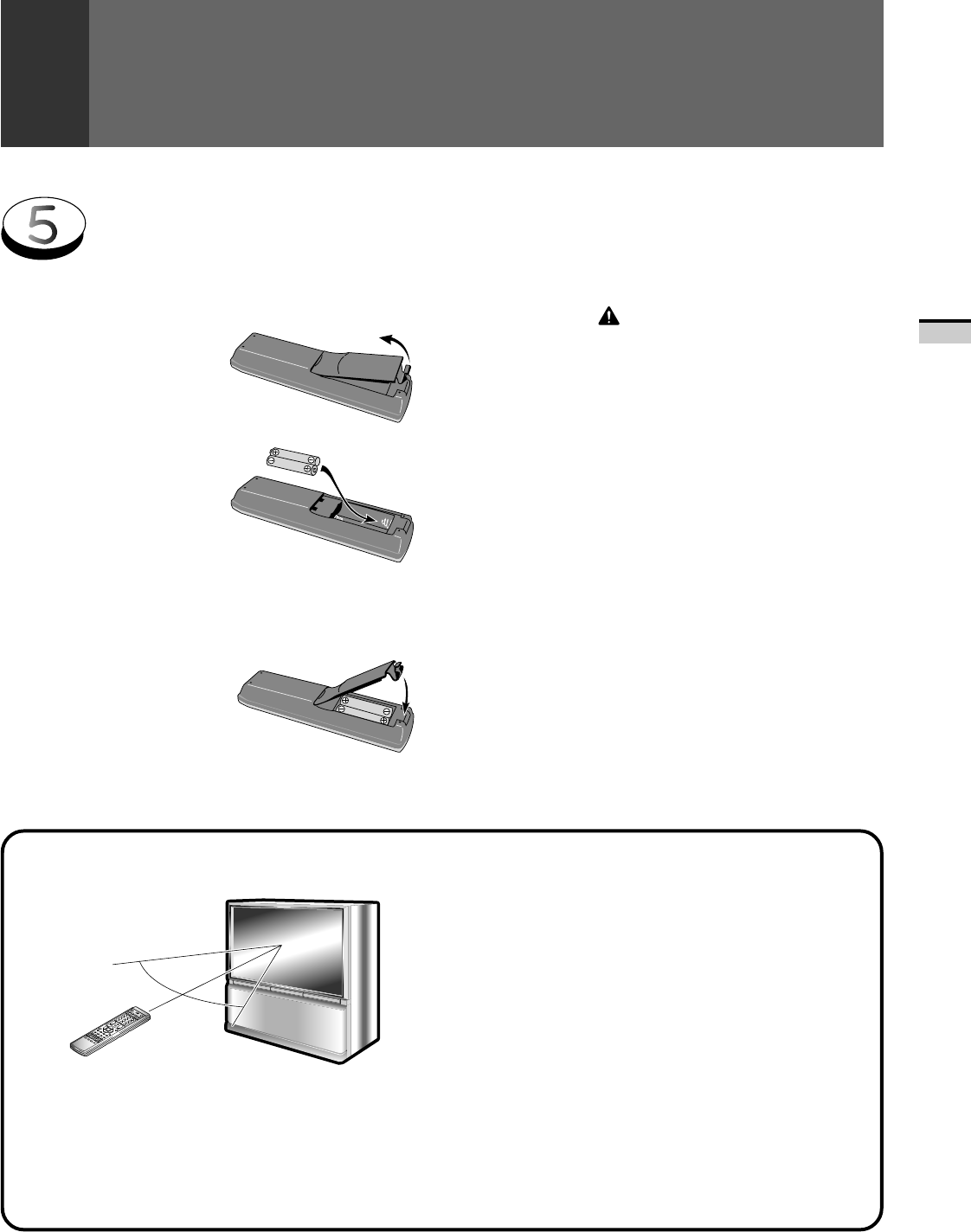
13
BASIC OPERATIONS
BEFORE USE
Inserting batteries into the remote control unit
• Furniture and other obstacles may block the infrared light
beam so that it cannot reach the sensor behind the Projection
Monitor's screen.
• Performance of the remote control unit is adversely affected
by strong fluorescent light. Keep such lights away from the
screen.
Battery replacement
Replace the batteries when any of the following phenomena
is observed.
• The transmitting LED does not blink even when the TV Power
button is pressed.
• The remote control operation range has reduced.
When replacing the batteries, prepare new batteries before
removing the old batteries.
Be sure to close the battery case cover after battery
replacement.
NOTE:
• Even when batteries are removed, learned commands remain
in memory for about 15 minutes.
• If you remove the batteries, and press any button, the memory
is erased in a few seconds.
Remote control operation range
23 feet (7m)
30˚
CAUTION
Incorrect use of batteries may lead to leakage or rupture.
Always be sure to follow these instructions.
A. Never mix new and used batteries.
B. Batteries of the same size may have different voltages
depending on their type. Do not mix different types
of batteries.
C. Insert batteries so that the plus (+) and minus (–) sides
are aligned according to the markings in the battery
case.
D. When not using the remote control unit for a long
period of time (1 month or more), remove the batteries
from the remote control unit to prevent leaking of
battery fluid. If battery liquid has leaked, thoroughly
wipe the inside of the case unit all liquid is removed,
and then insert new batteries.
E. Do not charge, short, disassemble or throw the
provided batteries in a fire.
F. When disposing of used batteries, please comply with
governmental regulations or environmental public
instruction’s rules that apply in your country or area.
1. Open the
battery cover.
30˚
2. Insert batteries
(two AA size
batteries sup-
plied with the
product).
• Place batteries with their terminals cor-
responding to the (+) and (–) indicators
in the battery compartment.
3. Close the battery
cover.
ARB1557A_En_012_019.P65 8/8/03, 18:0213


















