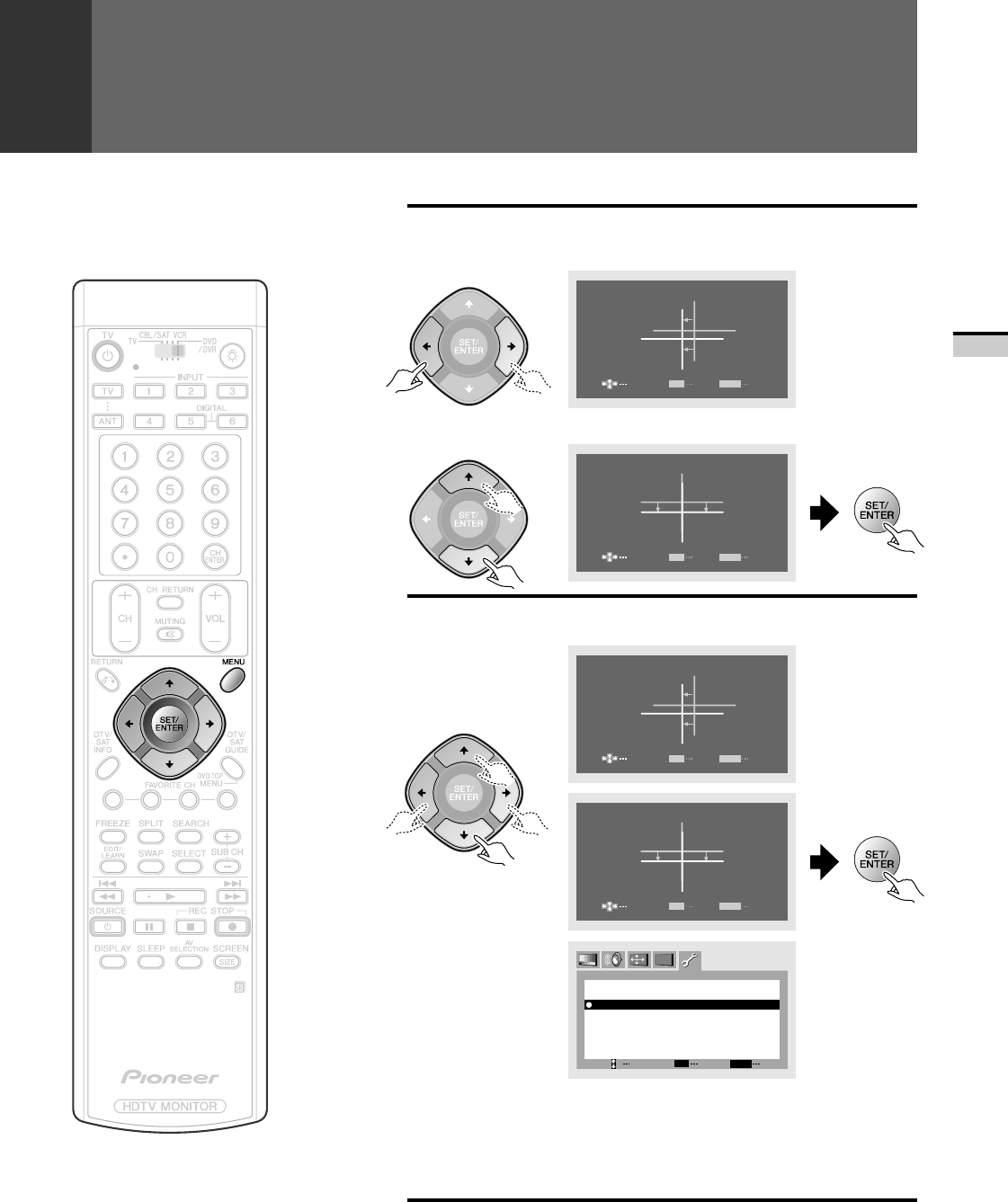
31
BASIC OPERATIONS
4
Move the red line onto the green line.
Move the vertical line.
5
Move the blue line onto the yellow line.
Move the horizontal line.
MENU
END
SET
SET
ADJUST
ADJ CONVERGENCE
MENU
END
SET
SET
ADJUST
ADJ CONVERGENCE
MENU
END
SET
SET
ADJUST
ADJ CONVERGENCE
MENU
END
SET
SET
ADJUST
ADJ CONVERGENCE
MENU
END
SET
SET
SELECT
CONVERGENCE
c
c
CONVERGENCE
EXIT
ADJ CENTER POINT
ADJUSTMENT
ADJ MULTI–POINT
FOR 480p
• When ADJ CENTER POINT is selected, center convergence
adjustment will be accessed.
• Select ADJ MULTI-POINT to perform fine convergence tuning.
See page 73 for further information on multi-point convergence
adjustment.
CONVERGENCE ADJUSTMENT
6
After completing the convergence
adjustment, press MENU to turn the
menu off.
ARB1557A_En_028_031.P65 8/8/03, 16:4831


















