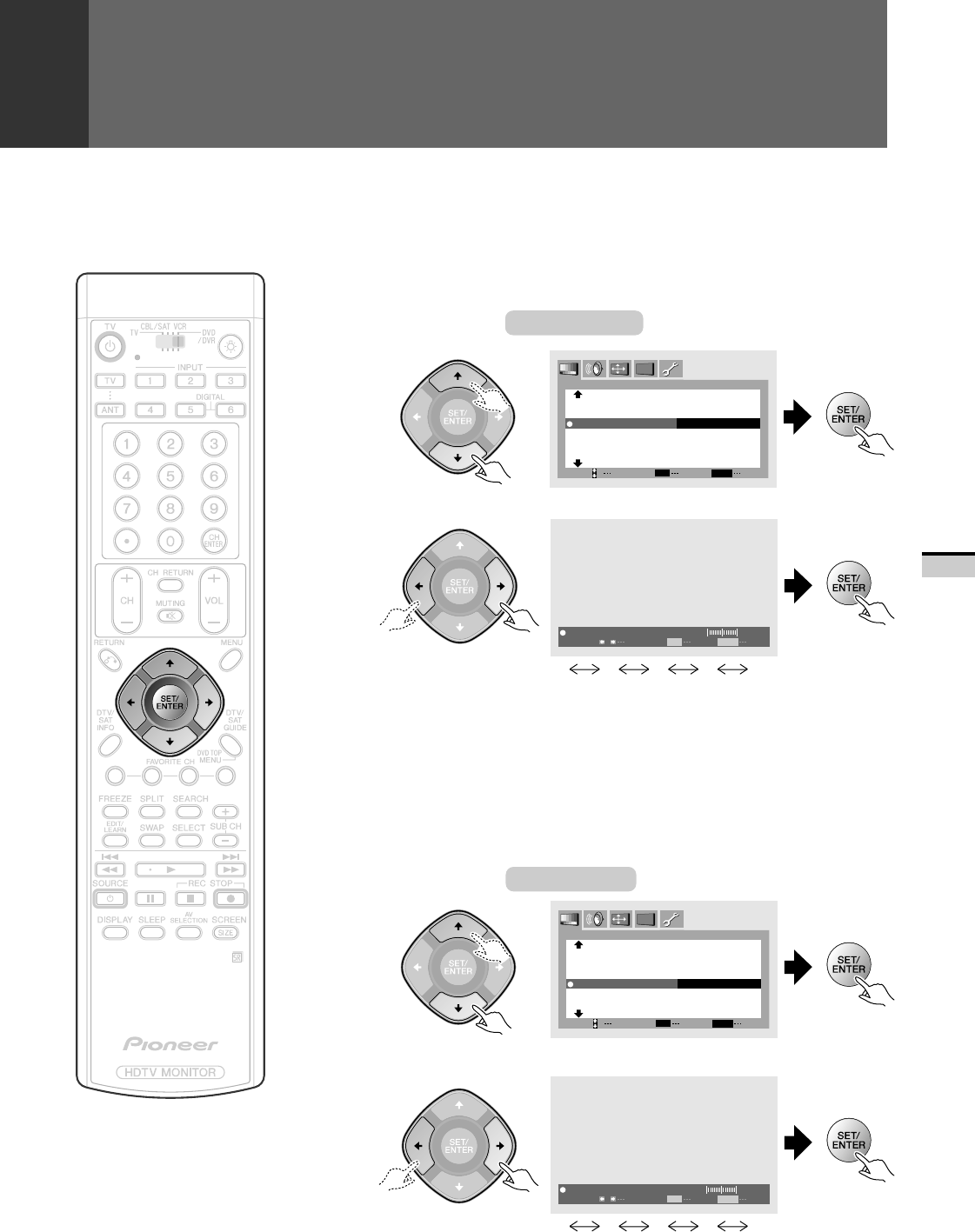
57
BASIC FUNCTIONS
3 To adjust 3D Y/C LEVEL
Perform this adjustment when noises appear at the color borders
of the image.
NOTE:
This function can be used only when viewing a source that has been
connected to the antenna or composite video input terminal.
PICTURE ADJUSTMENTS
MENU
END
SET
SET
3D NR LEVEL: 3
SVM: OFF
FLESH TONE: ON
SELECT
PICTURE
c
c
PureCinema: STD
COLOR TEMP: STD
3D Y/C LEVEL:3
MENU
END
SET
SET
SELECT
3D Y/C LEVEL 3
12345
Suitable for software
using dynamic images
Suitable for software
using still images
4 To adjust 3D NR LEVEL
Reduces the noise level of the luminance and chrominance signals.
Luminance signal ..............Video signal that controls brightness.
Chrominace signal ............Video signal that controls color.
NOTE:
This can be used only during 480i, 480p (except when SCREEN MODE
is FULL) and 720p signal input.
Select 3D NR LEVEL .
MENU
END
SET
SET
SVM: OFF
FLESH TONE: ON
SELECT
PICTURE
c
c
PureCinema: STD
COLOR TEMP: STD
3D Y/C LEVEL:3
3D NR LEVEL: 3
MENU
END
SET
SET
SELECT
3D NR LEVEL 3
12345
Low noise reduction High noise reduction
Select 3D Y/C LEVEL .
Select the desired level.
Select the desired level.
ARB1557A_En_052_063.P65 8/8/03, 16:5257


















