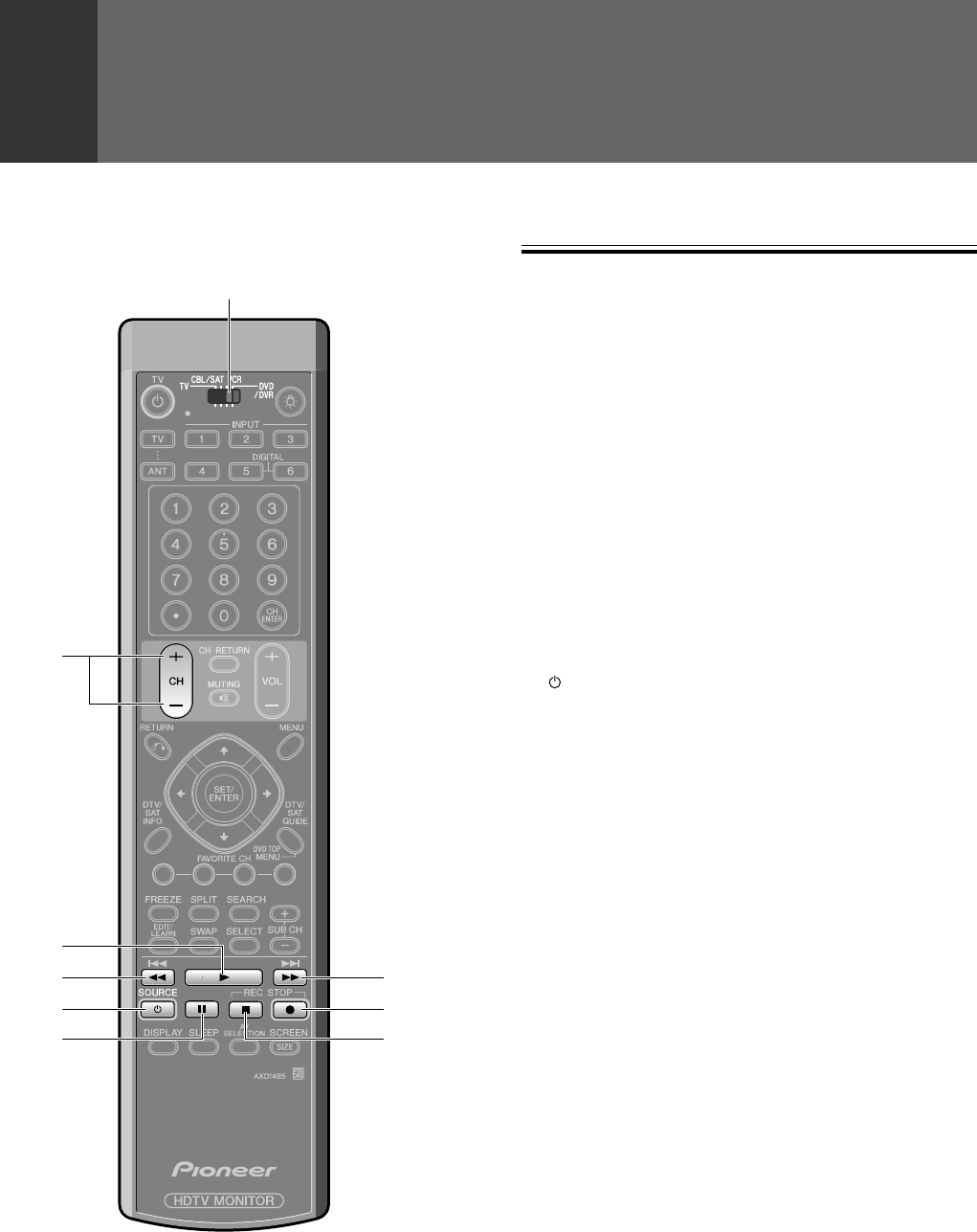
90
REMOTE CODE SET UP
VCR CONTROL BUTTONS
If the VCR is preset by REMOTE CODE SET UP, the remote
control unit button will function as follows when the mode
switch of the remote control unit is set to VCR.
When the input selector button having the same number as
the input terminal connecting the VCR is pressed, the VCR can
be operated using buttons 1 to 8.
VCR which are made by other makers and are not preset can
also be operated using the remote control unit if buttons 1 to
8 have learnt the functions (see page 84).
1 CH (channel) +, – buttons
Press to select the channel of the TV tuner on the VCR.
2 3 (PLAY) button
Selects playback.
3 1 (REW) button
Rewinds the tape and allows picture search.
4
SOURCE POWER button
Turns the power of the VCR on and off.
5 8 (PAUSE/STILL) button
Set pauses and still pictures.
6 ¡ (FF) button
Rapidly advances the tape and allows picture search.
7 ¶ (REC) button
Starts recording.
8 7 (STOP) button
Stop the tape transport.
1
Mode switch
2
3
4
5
6
7
8
ARB1557A_En_081_091.P65 8/10/03, 09:3090


















