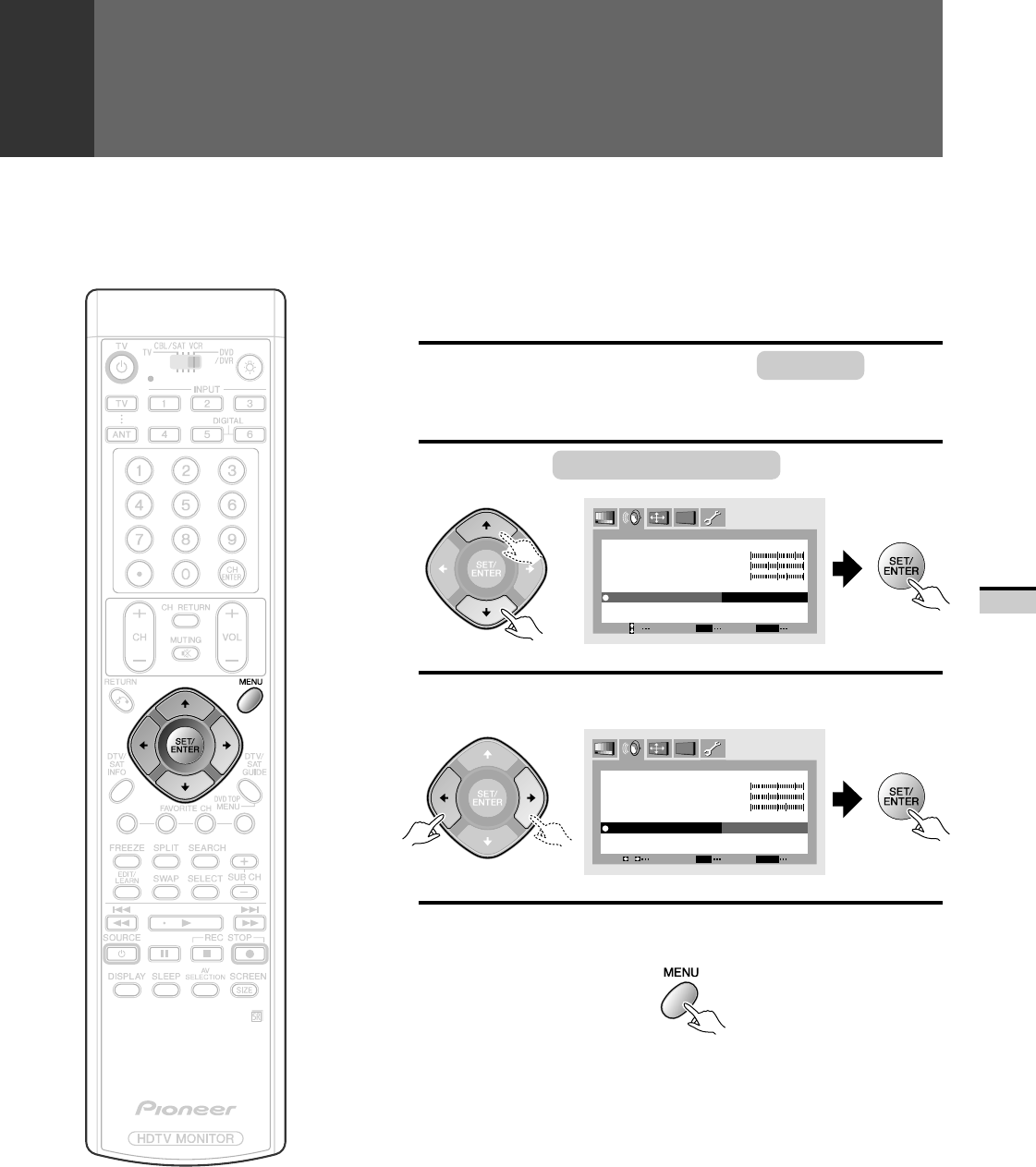
67
BASIC FUNCTIONS
SOUND ADJUSTMENTS
TO ADJUST STABLE VOLUME
A loud sound may suddenly be emitted when you change the TV channel
or when the broadcast switches to a commercial or the like. If so, setting
STABLE VOLUME to ON will enable you to automatically change the
volume level to what is comfortable.
1
Press MENU and select SOUND .
(Refer to page 26.)
MENU
END
SET
SET
BASS 10
BALANCE R 5
SELECT
SOUND
c
c
MTS :MAIN
– 5TREBLE
SURROUND: ON
STABLE VOLUME:OFF
3
4
Set STABLE VOLUME to ON.
After adjusting, press MENU to turn the
menu off.
2
Select STABLE VOLUME .
MENU
END
SET
SET
BASS 10
BALANCE R 5
SELECT
SOUND
c
c
MTS :MAIN
– 5TREBLE
SURROUND: ON
STABLE VOLUME:ON OFF
NOTE:
Because volume level is automatically adjusted when
STABLE VOLUME is set to ON, the sound might not
be loud. In this case, set STABLE VOLUME to OFF.
ARB1557A_En_064_067.P65 8/8/03, 16:5367


















