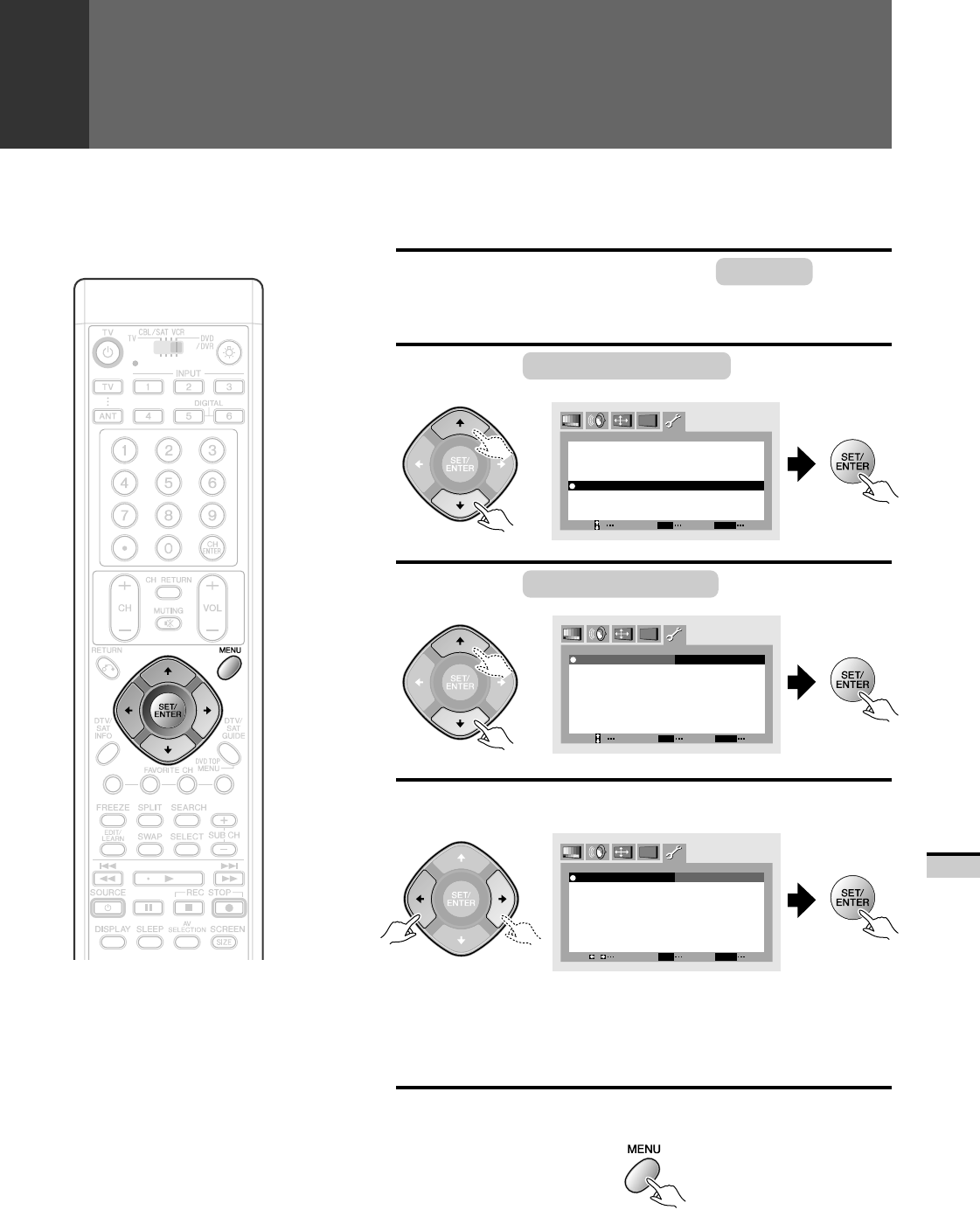
79
VARIOUS FUNCTIONS
CONNECTION WITH RECEIVER (2)
SYSTEM MODE setting
4
MENU
END
SET
SET
SELECT
c
c
SYSTEM IN/OUT
AUDIO OUT: F IXED
SPEAKER:
EXIT
NORMAL
SYSTEM MODE:ON OFF
1
Press MENU and select SET UP .
(Refer to page 26.)
2
Select SYSTEM IN/OUT .
Switch the SYSTEM MODE.
3
Select SYSTEM MODE .
MENU
END
SET
SET
SELECT
c
c
SYSTEM IN/OUT
AUDIO OUT: F IXED
SPEAKER:
EXIT
NORMAL
SYSTEM MODE:OFF
ON ......... The Monitor input is fixed to INPUT 1 and the images of
the input source selected by the receiver will be
displayed.
OFF ........ Normal setting.
5
After setting, press MENU to turn the
menu off.
Unless required, set the SYSTEM MODE to
OFF.
Notes on SYSTEM MODE ON :
•
The input cannot be switched even if you press the
Input selector button of the remote control unit.
•
On the sub-picture of a SPLIT screen, only the input
signal from the antenna can be displayed.
•
The SEARCH screen function will not be operable.
•
No signal will be output from the AUDIO OUTPUT
terminal.
•
Setting SYSTEM MODE ON will cause RGB input
signals and DIGITAL input signals to not be
displayed.
MENU
END
SET
SET
SELECT
SET UP
c
c
CONVERGENCE
PROGRAM BLOCK
CHANGE PASSWORD
DIGITAL INTERFACE
CHANNEL SET UP
SYSTEM IN/OUT
ARB1557A_En_075_080.P65 8/10/03, 09:0579


















