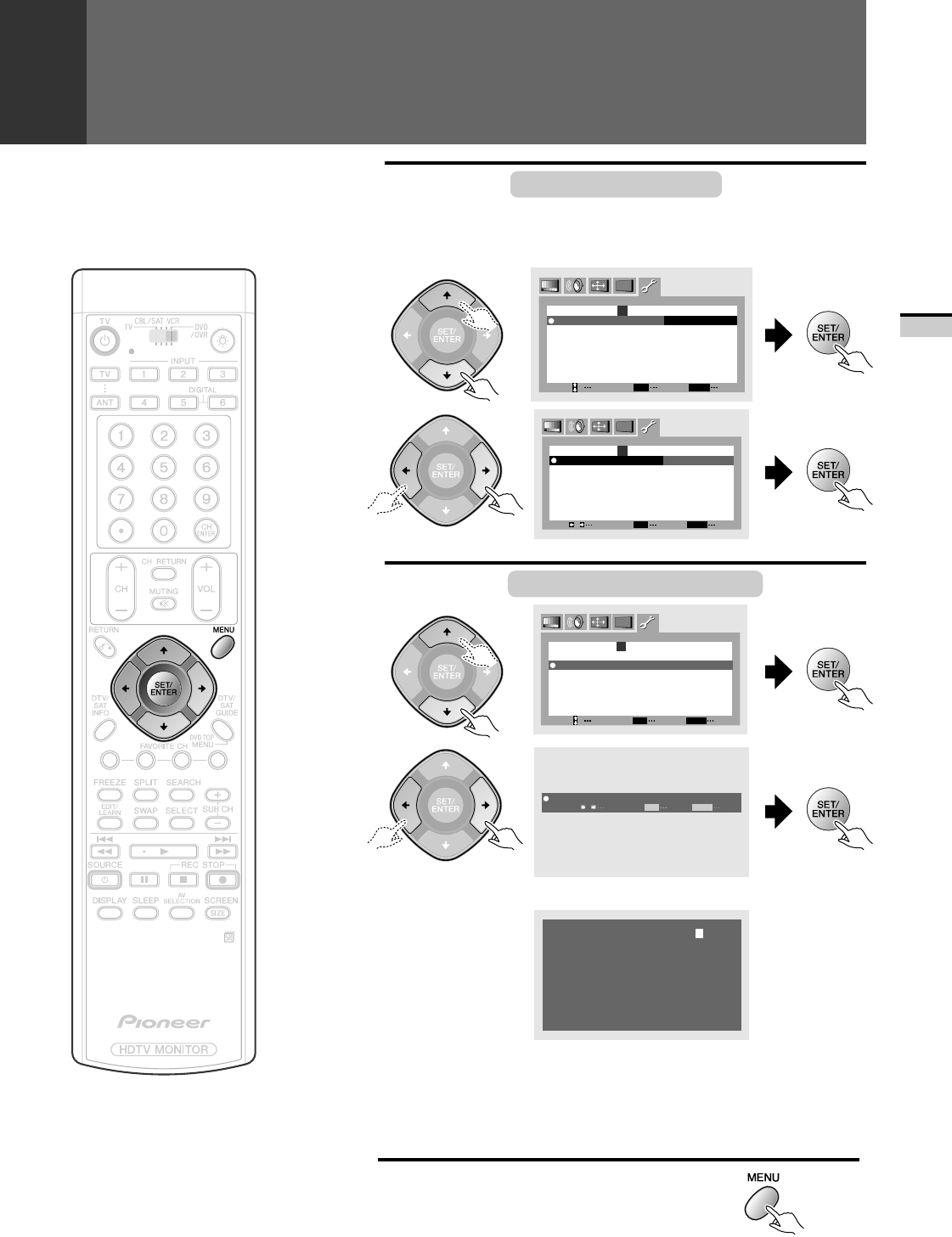
29
BASIC OPERATIONS
AUTO CHANNEL PRESET
NOTE:
If AUTO CHANNEL PRESET is not performed, refer to
the steps on page 47 and onwards to preset channels.
6
Select TV/CABLE MODE , then select
the broadcast system to be received from
AIR or CATV.
7
Select AUTO PRESET START .
MENU
END
SET
SET
SELECT
c
c
EXIT
AUTO CHANNEL PRESET
TV/CABLE MODE:
AIR
AUTO PRESET
START
ANTENNA:B
MENU
END
SET
SET
SELECT
c
c
EXIT
AUTO CHANNEL PRESET
AUTO PRESET
START
TV/CABLE MODE:
CATV
ANTENNA:B
MENU
END
SET
SET
SELECT
c
c
EXIT
AUTO CHANNEL PRESET
AUTO PRESET
START
TV/CABLE MODE:
AIR CATV
ANTENNA:B
MENU
END
SET
SET
ADJUST
PRESET START? YES NO
8
After setting, press MENU
to turn the menu off.
• AUTO CHANNEL PRESET starts.
• When AUTO CHANNEL PRESET ends, the Monitor will return
to step 5. Perform steps 5 through 7 if the other antenna is also
being used.
• You can give a name to broadcast channels that have been
stored in memory with AUTO CHANNEL PRESET. (Refer to
page 47 to 49.)
PLEASE WAIT
AUTO PROGRAMMING
2
B
CH
ARB1557A_En_028_031.P65 8/8/03, 16:4829


















