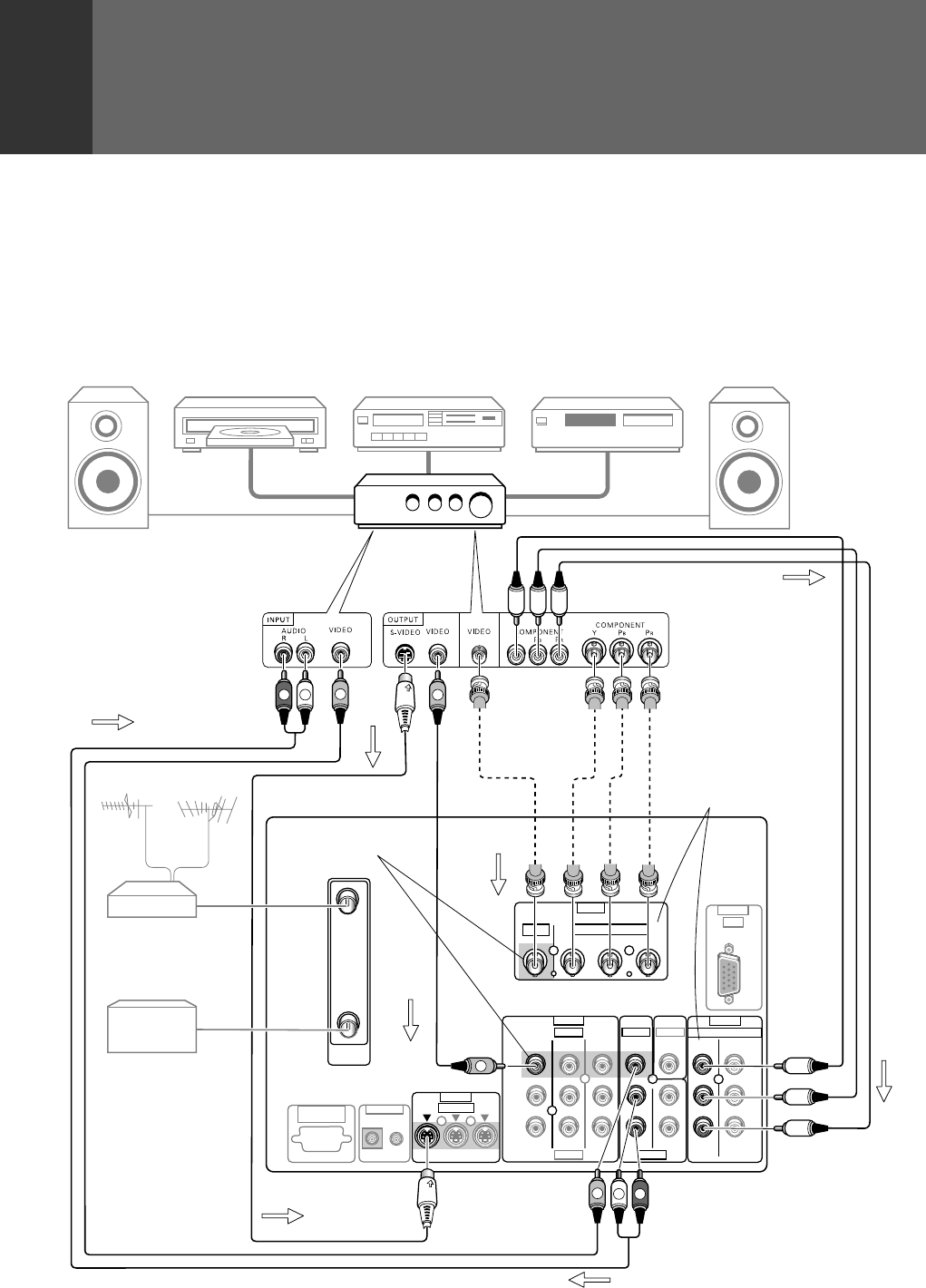
78
(MONO)
L
R
Component video output
of a Receiver can be
connected both BNC or
RCA types.
The video output can be
connectedto BNC or to
RCA types.
RGB
INPUT 3
INPUT
ANTENNA
/CABLE
A
B
CONTROL
SERVICE
ONLY
IN
OUT
COMPONENT VIDEO
COMPONENT VIDEO
PB/CB
/
CB
PB
Y
Y
P
R/CR
/
CR
PR
INPUT 1 PROFESSIONAL
INPUT 1
INPUT 1 INPUT 3INPUT 2
INPUT 2
INPUT 2INPUT 3
INPUT 1
VIDEO
INPUT
INPUTS
S-VIDEO
INPUTS
VIDEO
AUDIOAUDIO
INPUTS
OUTPUT
INPUT
CENTER
/TV
MONITOR
/VAR
FIXED
AUDIO
VIDEO
SIGNAL
SIGNAL
SIGNAL
SIGNAL
SIGNAL
SIGNAL
SIGNAL
Rear panel
SpeakerSpeaker
Mixer
CATV
converter
DVD/DVR
VCR
Receiver
SAT tuner
V
V
V
R
L
V
L
R
VCR
SIGNAL
CONNECTION WITH RECEIVER (2)
This unit can be used as the monitor for the receiver when this
unit is connected to the receiver. When this unit is connected
to the CENTER OUT terminal of the receiver, the speaker of
this unit can be used as the center speaker.
• Before making or changing connections, set the power
switch to off and unplug the power cord from the AC outlet.
• Connect the DVD/DVR, VCR, SAT tuner or similar component
to the receiver.
• After completing connections, perform the “SYSTEM MODE
setting” operation.
ARB1557A_En_075_080.P65 8/10/03, 09:0578


















